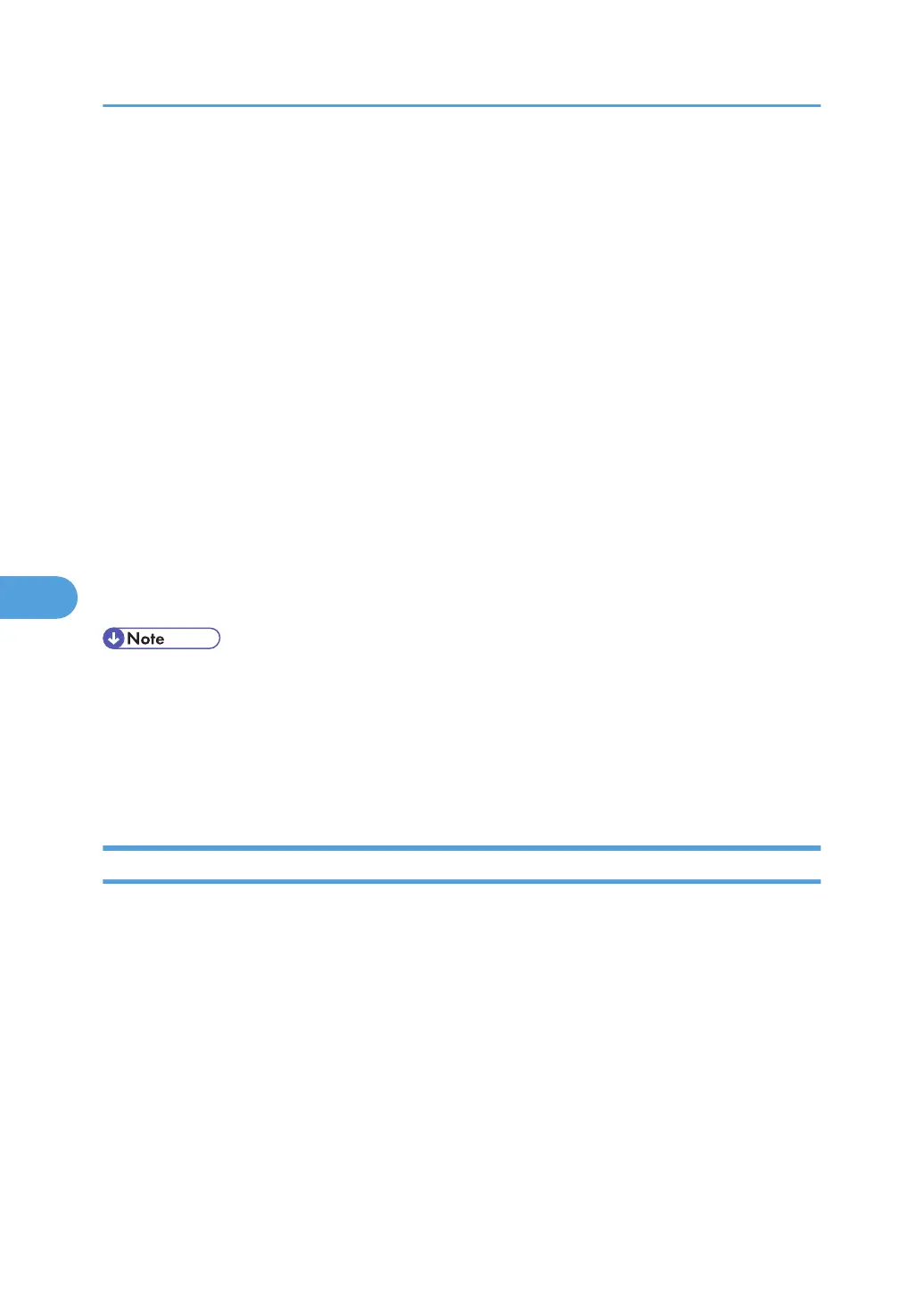Setting IPv6 Default Gateway
msh> route add6 default gateway
Adding a specified IPv6 destination to Routing Table
msh> route add6 "destination" "prefixlen" "gateway"
• Specify the IPv6 address to destination and gateway.
Deleting a specified IPv6 destination from Routing Table
msh> route delete6 "destination" "prefixlen"
• Specify the IPv6 address to destination and gateway.
Display information about a specified IPv6 route information
msh> route get6 "destination"
• Specify the IPv6 address to destination and gateway.
Enabling/disabling a specified IPv6 destination
msh> route active6 "destination" "prefixlen" {on | off}
Route initialization
msh> route flush
• The maximum number of IPv4 routing tables is 16.
• The maximum number of IPv6 routing tables is 2.
• Set a gateway address when communicating with devices on an external network.
• The same gateway address is shared by all interfaces.
• "Prefixlen" is a number between 1 and 128.
set
Use the "set" command to set the protocol information display "active" or "inactive".
View settings
The following command displays protocol information (active/inactive).
msh> set ipv4
msh> set ipv6
msh> set appletalk
msh> set netware
msh> set smb
msh> set protocol
6. Monitoring and Configuring the Printer
242