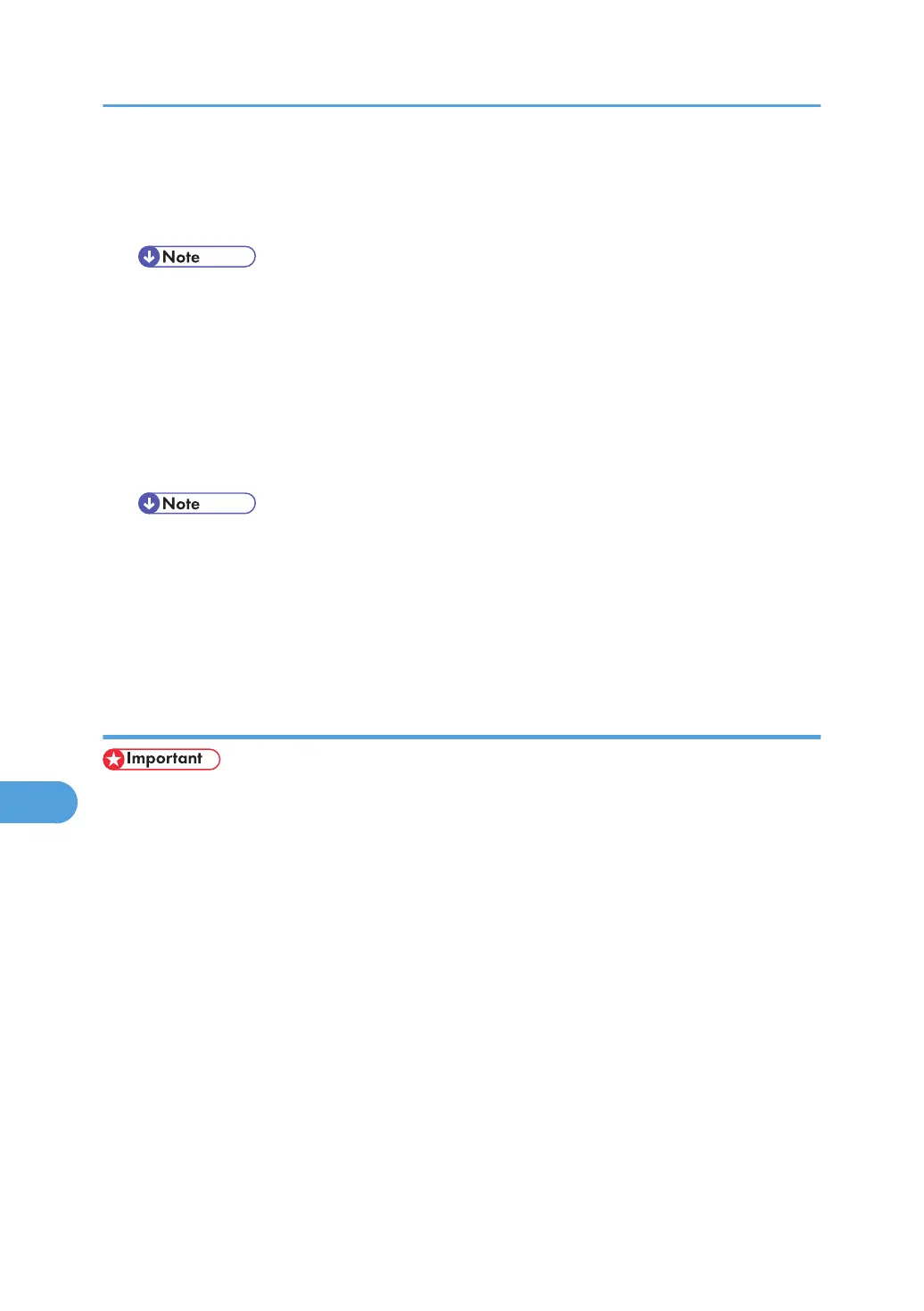Stored Print
Use this function to store a file in the printer, and then print it from the computer or the printer's control
panel later.
• The "User ID:" can contain up to eight alphanumeric (a- z, A- Z, 0- 9) characters. The "Password"
must be 4-8 digits.
• The "File Name:" can contain to 16 alphanumeric (a-z, A-Z, 0-9) characters.
• You can assign a password to a saved document, but password assignment is not mandatory.
• Entering the "User ID:" helps you distinguish your print job from others.
Store and Print
Use this function to prints the file at once and also stores the file in the printer.
• The "User ID:" can contain up to eight alphanumeric (a- z, A- Z, 0- 9) characters. The "Password"
must be 4-8 digits.
• The "File Name:" can contain to 16 alphanumeric (a-z, A-Z, 0-9) characters.
• You can assign a password to a saved document, but password assignment is not mandatory.
• Entering the "User ID:" helps you distinguish your print job from others.
Using Sample Print
• You need Mac OS X v10.2 or higher to use this function.
• The number of pages the printer can save varies depending on the contents of the print images. At
most, the printer can save 100 jobs or 9,000 pages for Sample Print, Locked Print, Hold Print and
Stored Print.
• Sample Print files will not appear on the display panel if they have already been executed or deleted
using the Web browser before you select [Sample Print] from the control panel.
• Sample Print files printed or deleted using Web Image Monitor after you select [Sample Print] using
the control panel will appear on the display panel. However, an error message will appear if you try
to print or delete those Sample Print files.
• If the application has a collate option, make sure that it is not selected before sending a print job. By
default, sample print jobs are automatically collated by the printer driver. If the collate option is
selected in the application print dialog box, more prints than intended may be printed.
• Print jobs are not saved on the hard disk in the following cases. You can check the error log for jobs
not saved.
9. Mac OS Configuration
320