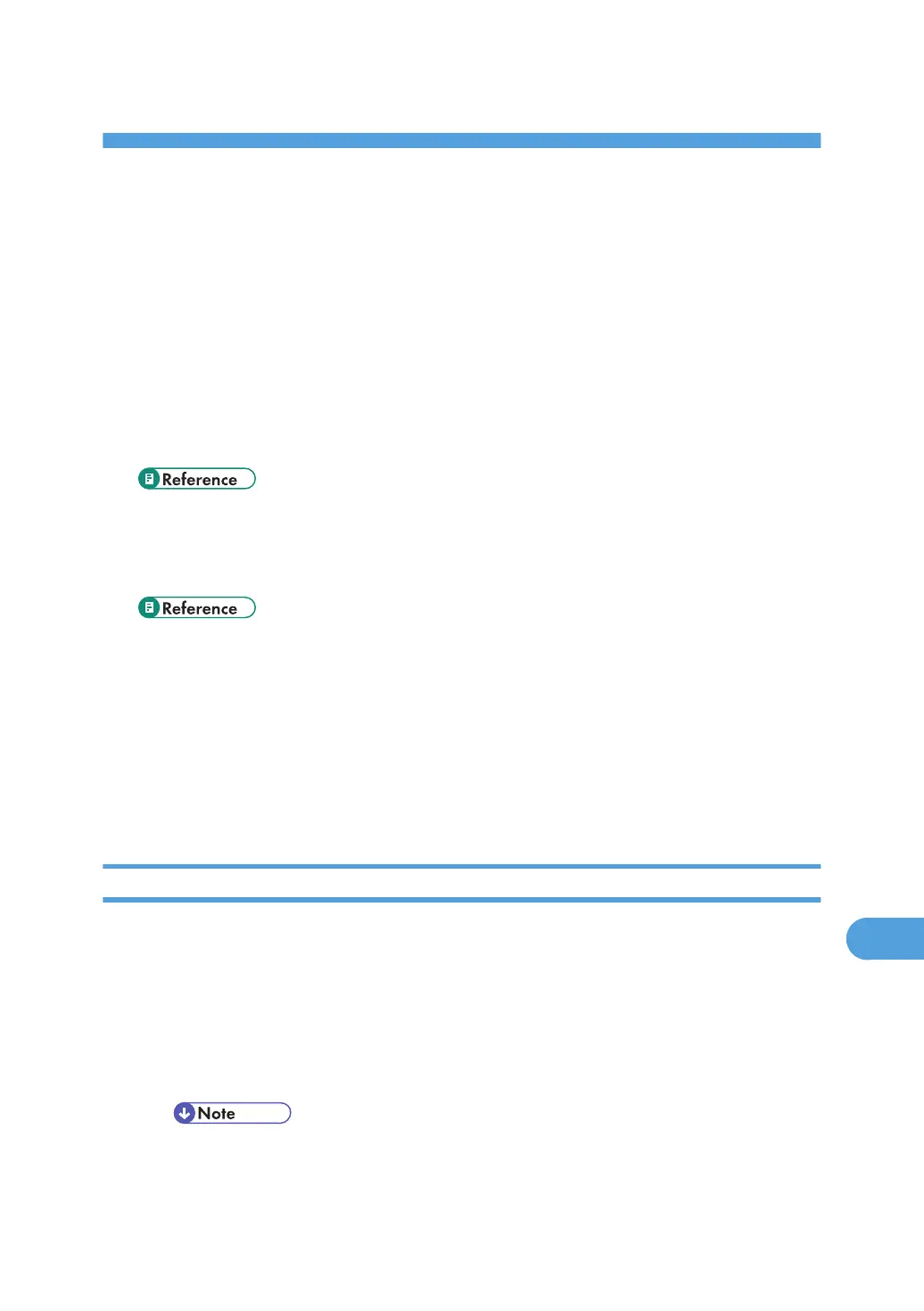11. Appendix
Software and Utilities Included on the CD-ROM
The following softwares and utilities are included in the CD-ROMs that come with the printer.
Font Manager 2000
For installing new screen fonts, or organizing and managing fonts already in the system. For details
about Font Manager 2000, see the manual on the CD-ROM labeled "Printer Drivers and Utilities".
SmartDeviceMonitor for Admin
For the system administrator to manage network printers.
• SmartDeviceMonitor for Admin Help.
DeskTopBinder - SmartDeviceMonitor for Client
For users to manage their network print status.
• DeskTopBinder - SmartDeviceMonitor for Client Help.
Viewing the contents of the CD-ROM
1. Insert the CD-ROM into the CD-ROM drive.
The installer starts.
2. Click [Browse This CD-ROM].
Explorer starts and displays the contents of the CD-ROM.
Printer Drivers for This Printer
Printing requires installing a printer driver appropriate to your operating system. The following drivers are
included on the CD-ROM provided with this printer.
PCL 5c/6 printer driver
This printer driver allows the computer to communicate with the printer via a printer language.
The following operating system is supported.
• Windows 95/98/Me, Windows 2000/XP, and Windows Server 2003
• For Windows NT 4.0, Service Pack 6 or higher is required.
353