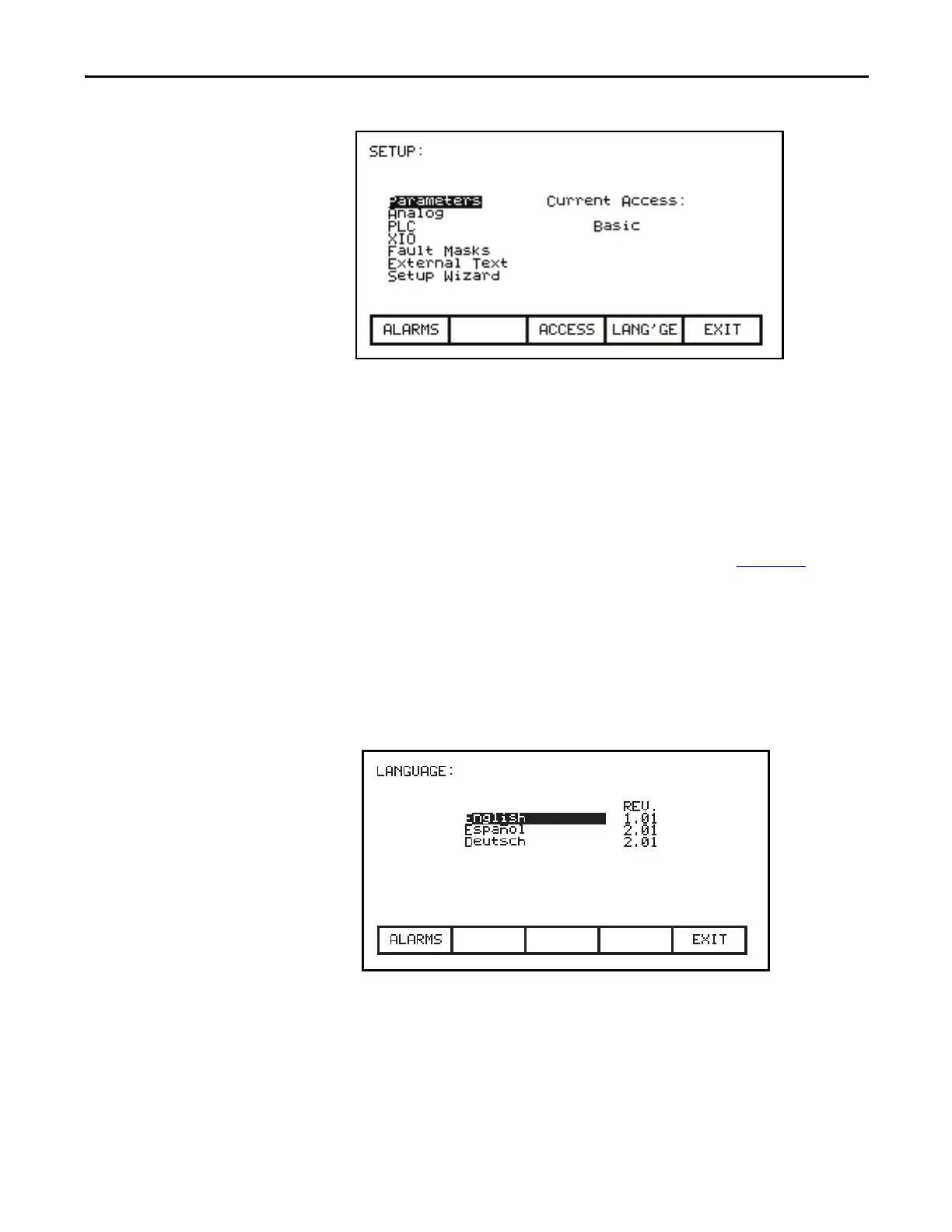Rockwell Automation Publication 7000L-UM301F-EN-P - March 2020 121
Operator Interface Chapter 3
Figure 111 - Basic Access Level
Language Selection
The drive is capable of supporting multiple languages. The operator interface
supports these languages via language modules which must initially be loaded via
the flash card (refer to the section Flash Memory Transfers).
To select an alternate language, press the [F9] key on the SETUP screen. The
screen will show all language modules currently loaded as in Figure 112
.
Associated with each language is a module revision level. Use the [cursor up] and
[cursor down] keys to select the desired language and press the [enter] key.
The operator interface will switch to the new language selected. It is possible for
other devices attached to the drive to request a language change. If this occurs, the
operator interface will switch to the new language, if the required language
module is loaded.
Figure 112 - Language Selection
