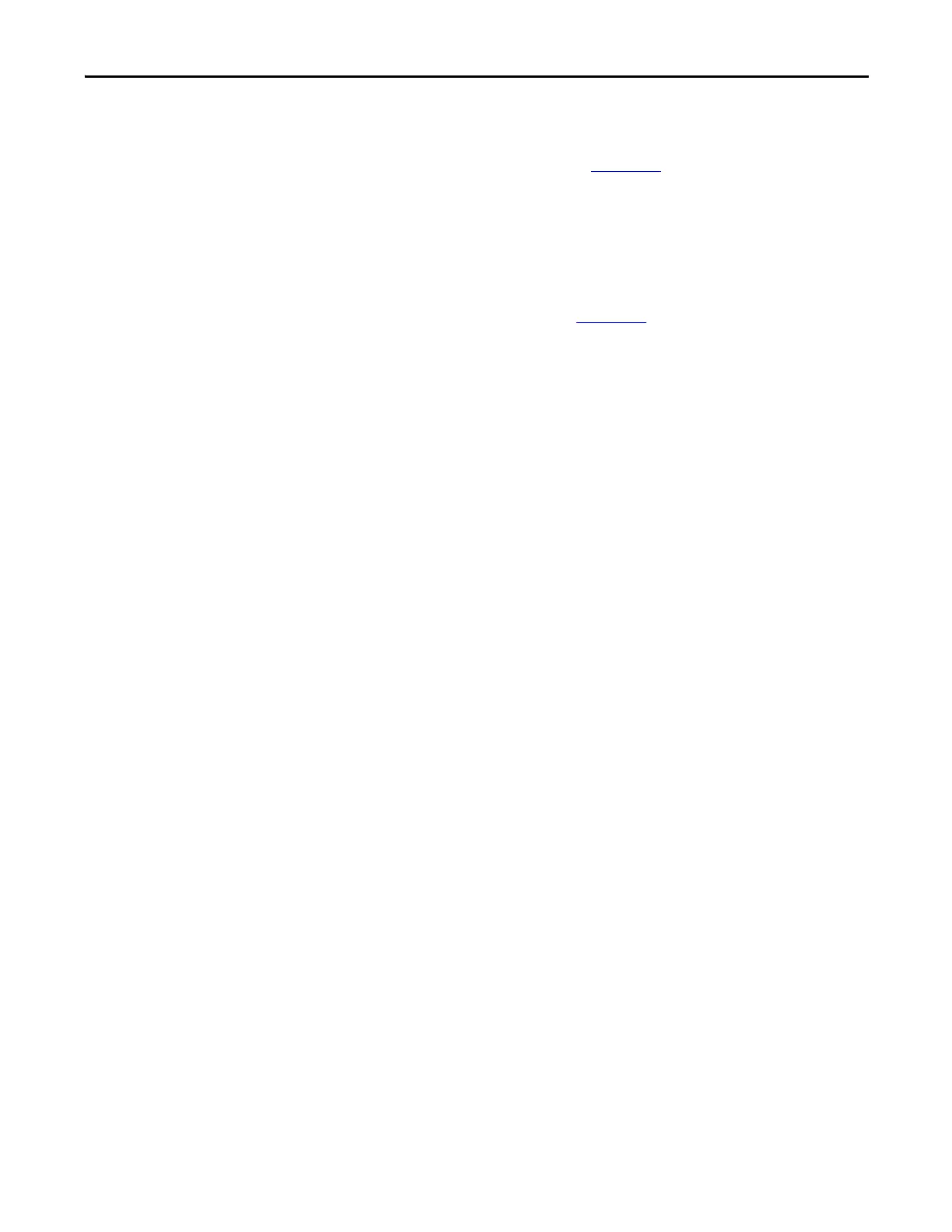Rockwell Automation Publication 7000L-UM301F-EN-P - March 2020 335
Component Definition and Maintenance Chapter 5
Pressure Indicator
The pressure indicator (PI) shown in Figure 279 indicates the discharge pressure
of the pumps. Refer to Piping diagram supplied for the expected pressure value.
Diagram is pasted in the pump cabinet.
Pressure Switch
The pressure switch (PS) shown in Figure 279 detects the drop in pressure if a
pump fails or if there is a major pipe break. When low pressure is detected, the
backup pump will start, but if the pressure does not reach operating levels within
a set period of time, the drive will shut down.
Thermostatic Valve
The thermostatic valve (TV1) is similar to an automobile thermostat. When the
fluid is cool, the valve bypasses the flow away from the heat exchanger to re-
circulate within the drive. As the fluid increases in temperature, the valve
gradually opens, letting a trickle of fluid flow through the heat exchanger. The
thermostatic element is set to begin opening at 29ºC (85ºF) and is fully open at
38ºC (100ºF). All flow then travels to the heat exchanger. The thermostatic valve
keeps the semiconductor devices from getting too cold, and it keeps the near
room temperature to prevent condensation.
Thermostatic Valve Replacement
Drive must be shut down while replacing the thermostatic valve.
1. Open valve 10 and drain all coolant before replacing the thermostatic
valve.
2. Note three flanges A, B and C on thermostatic valve. If you cannot see the
marks A, B and C on thermostatic valve, you should mark three flanges.
This is very important to put the thermostatic valve in correct position.
The mark C flange will be in upper direction, and mark B flange will be in
the bottom direction.
3. First unbolt flange A and B. Unbolt flange C, which is in upper direction,
at the end.
