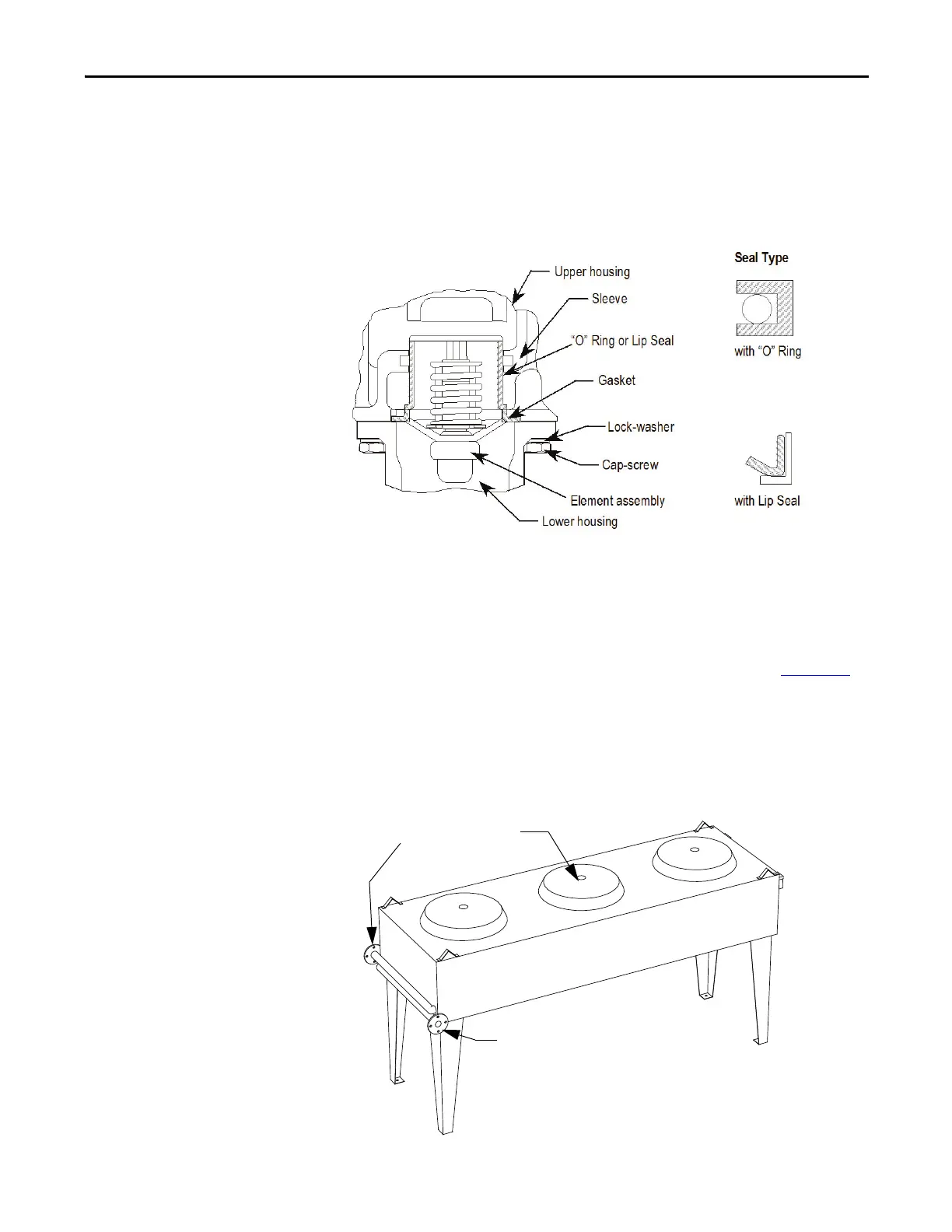Rockwell Automation Publication 7000L-UM301F-EN-P - March 2020 337
Component Definition and Maintenance Chapter 5
6. Insert element into upper housing to position shown in section view.
7. Place lower housing over exposed section of element against face of upper
housing.
8. Secure housings with cap screws and lock-washers.
Figure 281 - Element Assembly Cross-Section
Heat Exchanger
The heat exchanger (HTX1) is normally a liquid-to-air unit made of copper
tubing and copper headers. There are primary and secondary fans to cool the
unit. The fans are controlled by temperature sensor TS1 (shown in Figure 283
).
A stainless steel liquid-to-liquid plate type exchanger is also available.
If the temperature is less than 32 °C (90 °F), the fans will not run. The primary
fan will start when the temperature reaches 38 °C (100 °F). The secondary fan
will start when the temperature reaches 44 °C (110 °F).
Figure 282 - Typical Liquid-to-Air Heat Exchanger
Fan
Coolant Inlet
Coolant Outlet
