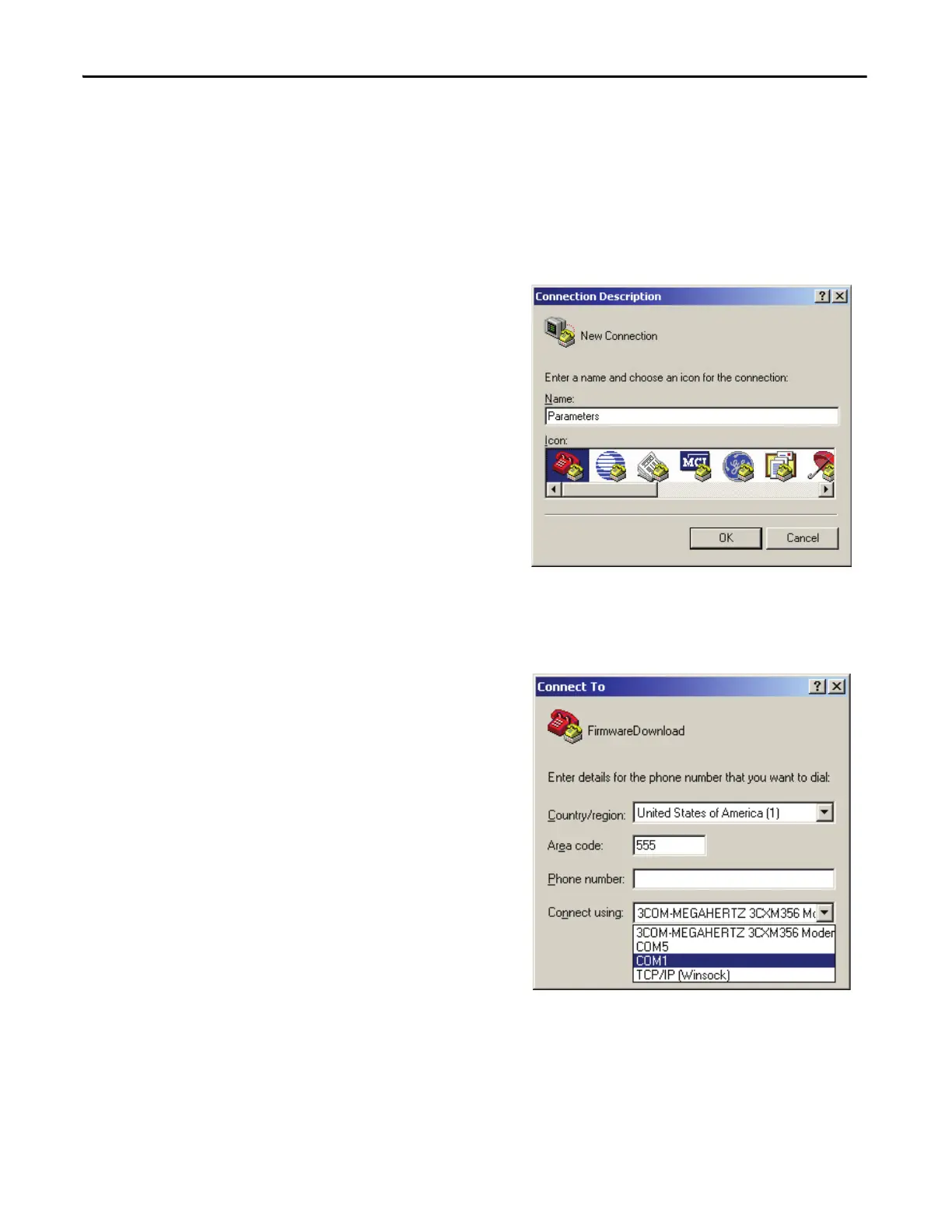394 Rockwell Automation Publication 7000L-UM301F-EN-P - March 2020
Chapter 5 Component Definition and Maintenance
Setting up HyperTerminal Connection
1. Run HyperTerminal program
2. On the ‘Connection Description’ window, enter a name (for instance,
Pa ra m ete rs ) for the New Connection under the Name field as shown
below and then click OK.
Figure 334 - Connection Description
3. Select COM1 from the dropdown list next to ‘Connect Using’ and then
click OK, as shown below.
Figure 335 - Connect Using Com1
