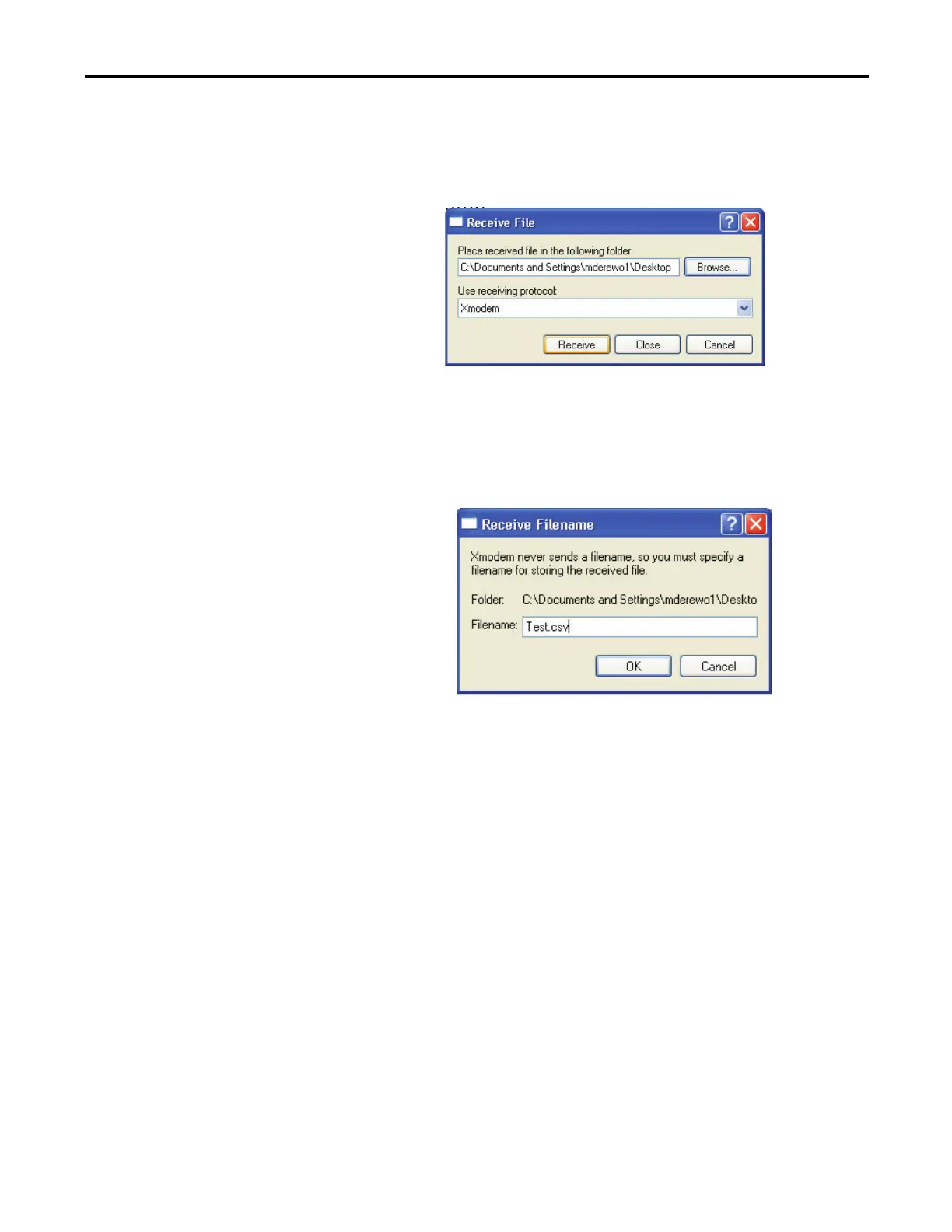Rockwell Automation Publication 7000L-UM301F-EN-P - March 2020 403
Component Definition and Maintenance Chapter 5
The Receive File window will pop. Click Browse button and select the directory
where you want to save the data file. Make sure the Receiving Protocol is set to
Xmodem, then click Receive.
Figure 353 - Receive File Window
The Receive Filename dialog appears.
7. Enter the file name, but make sure you also enter a correct extension as
given in the options menu. For Control Data use .bin extension. For all
other data use .csv extension. Click OK.
Figure 354 - Receive Filename
8. When the data transfer is complete, you can select any option you want to
print (upload). Once you have printed all the data files, you can then
shutdown the HyperTerminal program and unplug the null-modem cable
from the DPM board.
Environmental
Considerations
Hazardous Materials
Environmental protection is a top priority for Rockwell Automation. The facility
that manufactured this medium voltage drive operates an environmental
management system that is certified to the requirements of ISO 14001. As part of
this system, this product was reviewed in detail throughout the development
process to ensure that environmentally inert materials were used wherever
feasible. A final review has found this product to be substantially free of
hazardous material.
Please be assured that Rockwell Automation is actively seeking alternatives to
potentially hazardous materials for which no feasible alternatives exist today in
the industry. In the interim, the following precautionary information is provided
for your protection and for the protection of the environment. Please contact the
