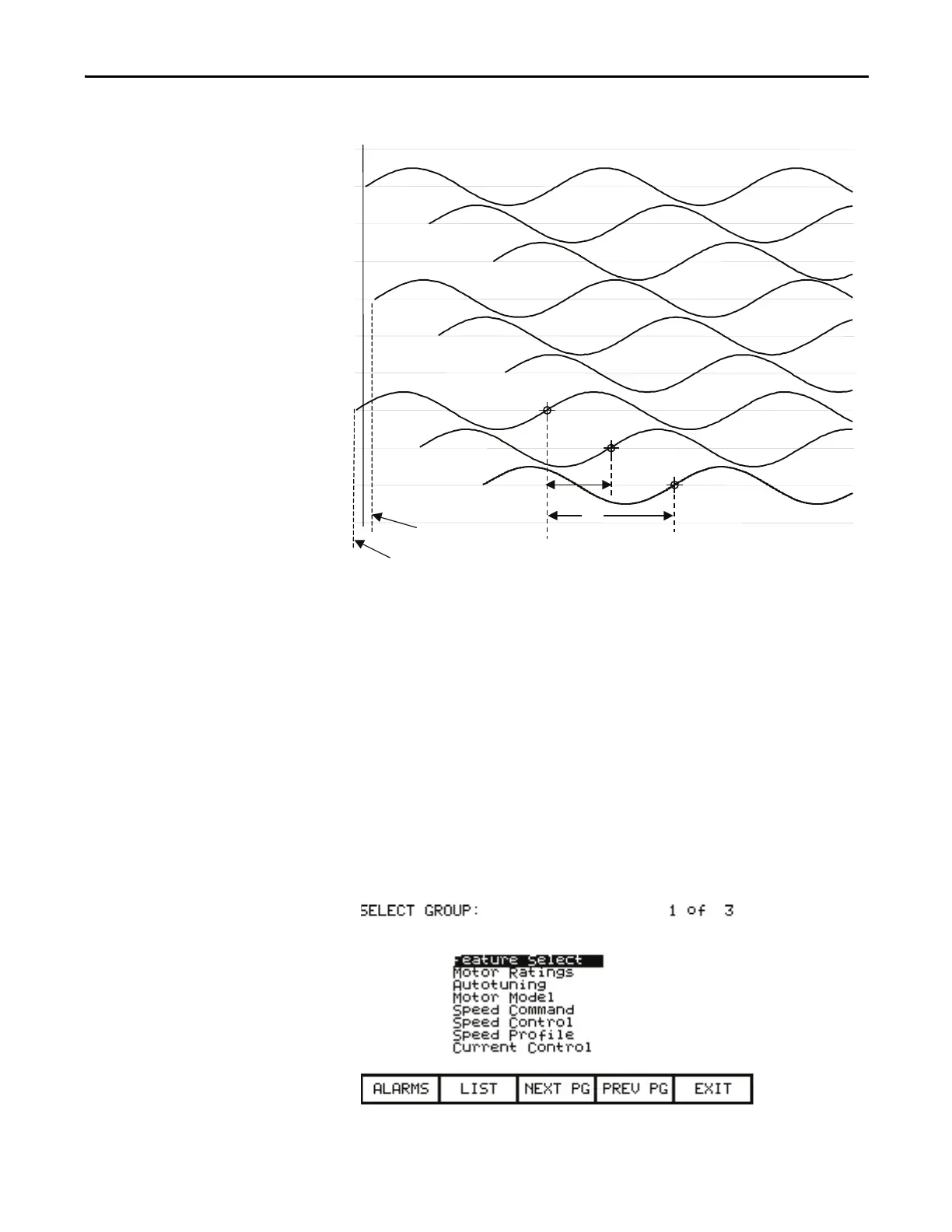Rockwell Automation Publication 7000L-UM301F-EN-P - March 2020 235
Commissioning Chapter 4
Figure 206 - 18 Pulse Phase Sequence
DC Current Test
The following test will assist in verifying the isolation transformer phasing, as
well as verifying DC Link connections. It involves putting the drive in DC
Current Test and monitoring variable Alpha Line and Idc feedback while
increasing the DC current through the drive rectifier. The following instructions
detail how to DC current test:
The PV550 display screens are given as an example. The actual screen data
may differ.
Ensure that you have Service access.
From the main screen press SETUP [F8], then press Enter, and press Enter again
to access the Feature Select parameter group.
0
-20°
+20°
2U
2V
2W
3W
3V
3U
4W
4V
4U
240°
120°
