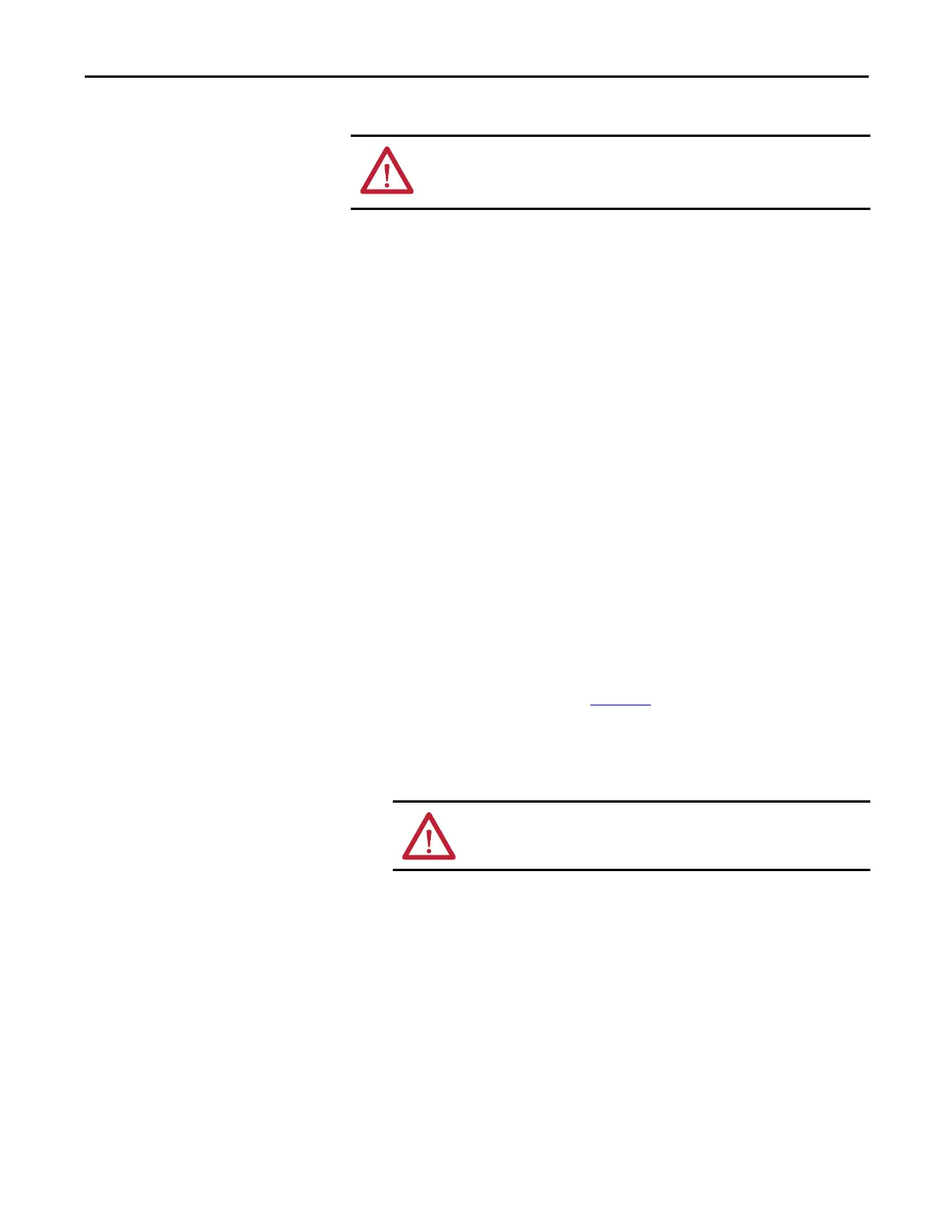Rockwell Automation Publication 7000L-UM301F-EN-P - March 2020 39
Drive Installation Chapter 2
Connect the Sections
Field connect the following:
• CPVC pipe splices – 2 pieces
• Power Bus Splice Kit – 4 pieces
• Ground Bus Splice – 1 piece
• Control Wiring
Tools Required (not supplied)
• Adjustable or socket wrenches for 6-, 10-, 12-mm and 5/8" bolt and nut
hardware
• Strap wrench for tightening CPVC unions
• Screwdriver assortment
• Cable ties
• Wire cutters
Install CPVC Piping Splices
• Open doors of capacitor cabinet (Cabinet #5) next to DC Link Choke
cabinet (Cabinet #6). Refer to Figure 16
.
• Remove capacitor from position #3, if installed (not all configurations
have a capacitor in this location). It is not necessary to remove capacitor
from position #2.
WARNING: Heavy Magnetic DC Link Chokes up to 4600 kg (10,000 lb) are
shipped inside DC Link Choke cabinet. Professional Millwright/Rigging
contractors are required for safe final placement of Drive sections.
ATTENTION: Capacitors weigh up to 100 kg (220 lb). Use two people to
remove the unit from the structure.
