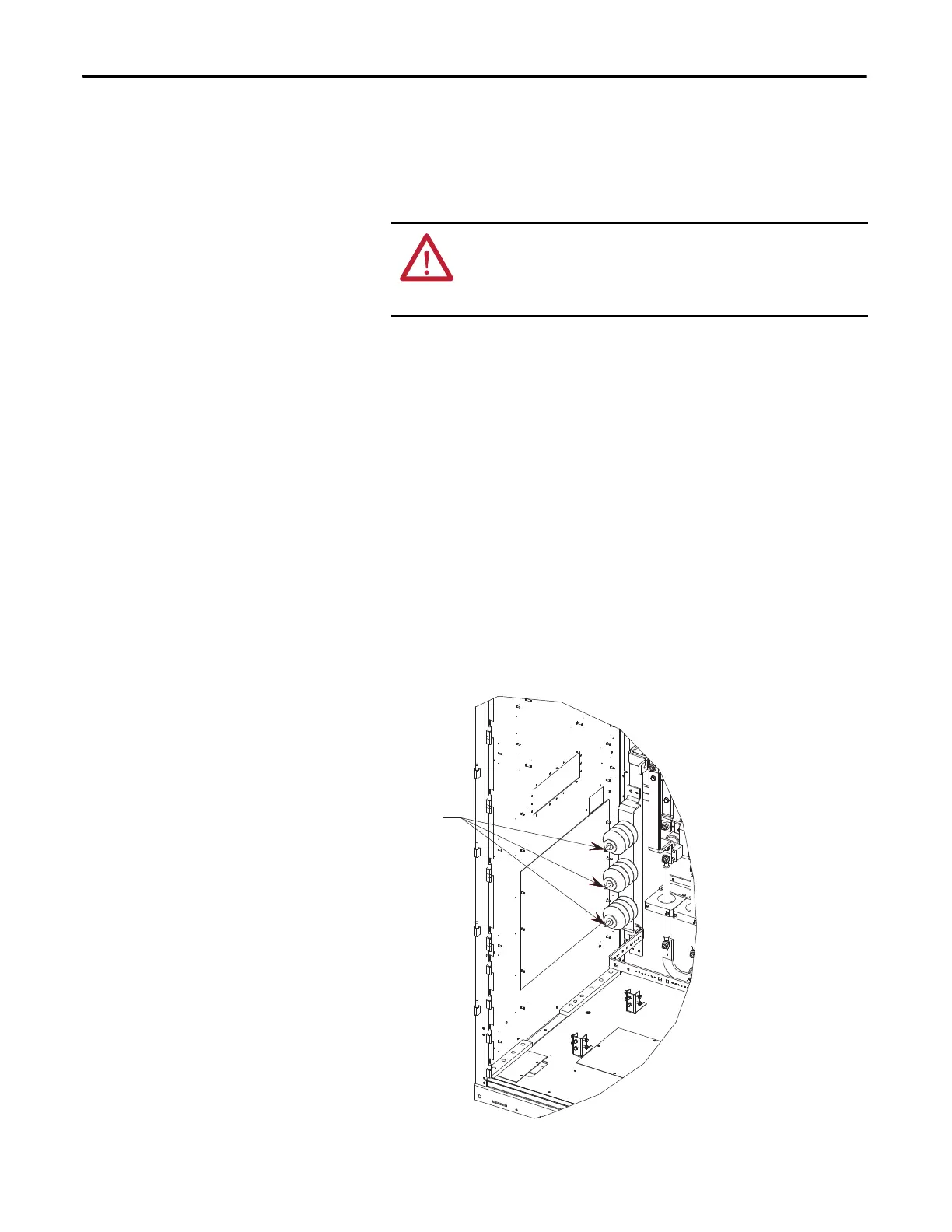276 Rockwell Automation Publication 7000L-UM301F-EN-P - March 2020
Chapter 5 Component Definition and Maintenance
Surge Arrester Replacement
1. Ensure there is no power to the equipment. Isolate the drive by lock out /
tag out.
2. Wait for a minimum of 10 minutes to allow the stored energy in the drive
to be discharged.
3. Observe the location of the connecting leads.
4. Using proper method to ensure the leads are at ground potential. Use
temporary ground when necessary.
5. Detach the connecting leads.
6. Loosen the bolt that attaches the surge arrester to the ground bus. Remove
the arrester. Remove temporary ground when applicable.
7. Replace the surge arrester with an equivalent one (make sure that the
voltage rating is the same).
8. Connect the leads to the surge arrester.
9. Surge arrester hardware to be torqued to 28 Nm (21ft/lb).
Figure 228 - Surge Arresters
ATTENTION: To prevent electrical shock, ensure the main power has
been disconnected before working on the surge arrester. Verify that all
circuits are voltage free using a hot stick or appropriate voltage-
measuring device. Failure to do so may result in injury or death.
