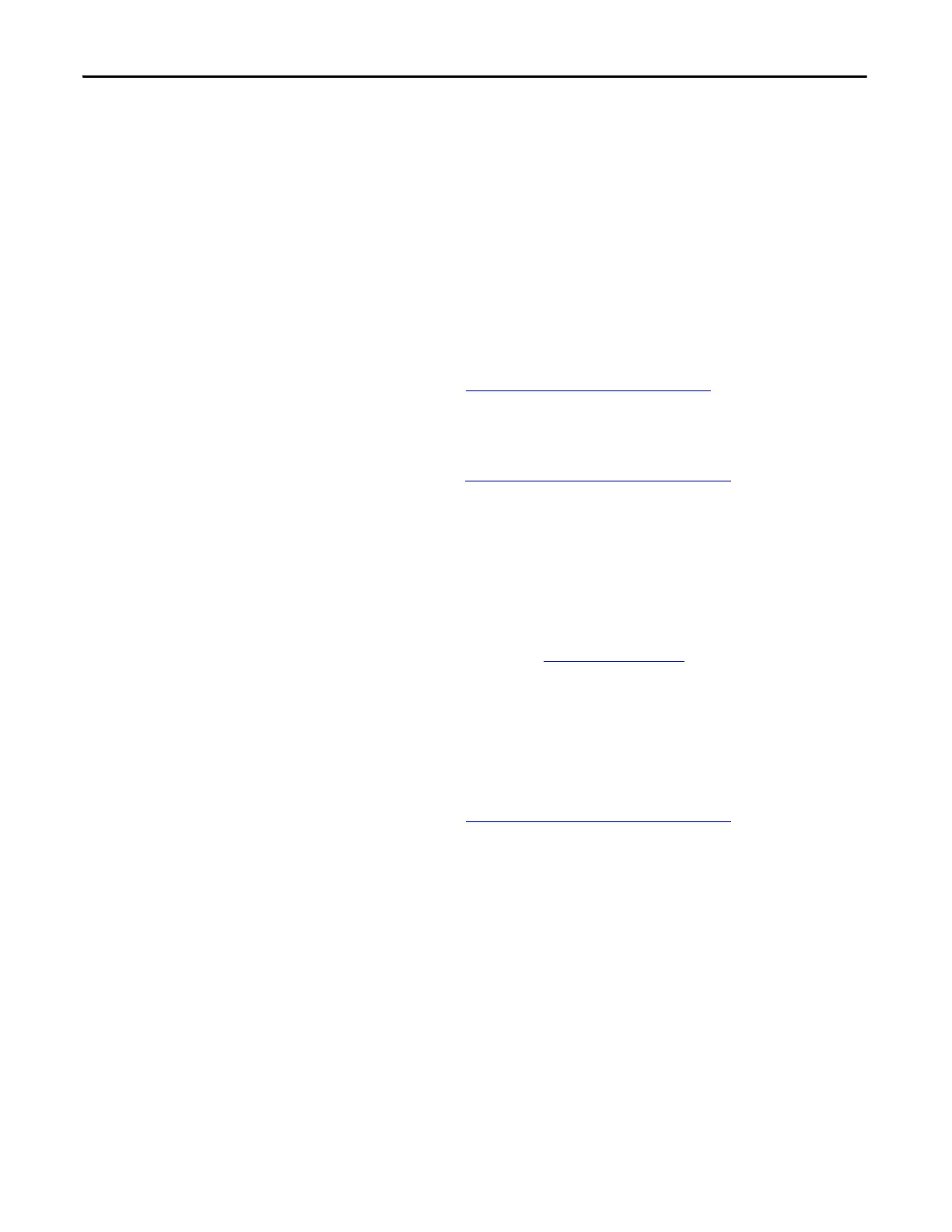408 Rockwell Automation Publication 7000L-UM301F-EN-P - March 2020
Chapter 5 Component Definition and Maintenance
• Carry out the physical inspection and verification for the proper
operation of the contactor/isolator interlocks, and door interlocks.
– Carry out the physical inspection and verification for the proper
operation of the key interlocks.
– Physical verification of the additional cooling fans mounted in the AC
Line Reactor cabinet, Harmonic Filter cabinet for mounting and
connections.
– Carry out the cleaning of the fans and ensure that the ventilation
passages are not blocked and the impellers are freely rotating without
any obstruction.
– Carry out the insulation meggering of the drive, motor, isolation
transformer/line reactor, and the associated cabling.
– Refer to
Meggering on page 423 (Appendix C), for meggering
procedure.
– Check clamp head indicator washers for proper clamp pressure, and
adjust as necessary.
– Refer to
Checking Clamping Pressure on page 292 for details on proper
clamp pressure.
Control Power Checks (No Medium Voltage)
• Apply 3 Phase Control power to the PowerFlex 7000 drive, and test power
to all of the vacuum contactors (input, output, and bypass) in the system,
verifying all contactors can close and seal in.
– Refer to Publication 1502-UM050_-EN-P
for a detailed description of
all contactor maintenance
• Verify all single-phase cooling fans for operation.
– This includes the cooling fans in the AC/DC Power supplies and the
DC/DC converter.
• Verify the proper voltage levels at the CPT (if installed), AC/DC Power
Supplies, DC/DC converter, isolated gate power supply boards.
– Refer to
Commissioning on page 169 (Chapter 4) for appropriate
procedures/voltage levels for the above checks.
• Verify the proper gate pulse patterns using Gate Test Operating Mode.
• If there have been any changes to the system during the outage, place the
drive in System Test Operating Mode and verify all functional changes.
Final Power Checks before Restarting
• Ensure all cabinets are cleared of tools, and all component connections are
back in place and in the running state.
• Put all equipment in the normal operating mode, and apply medium
voltage.
• If there were any input or output cables removed, verify the input phasing,
and bump the motor for rotation.
