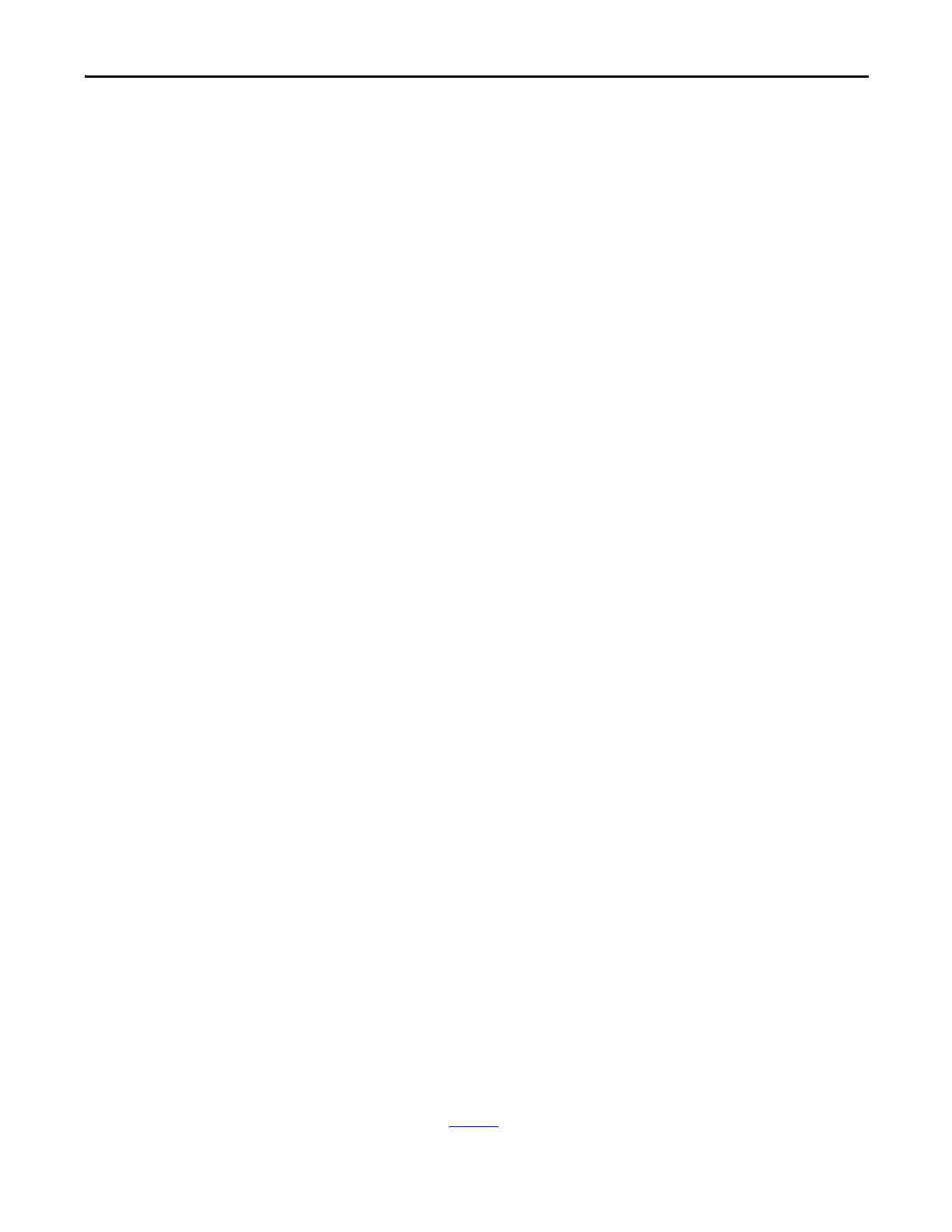Rockwell Automation Publication 7000L-UM301F-EN-P - March 2020 175
Commissioning Chapter 4
Commissioning Preparation
The following section identifies all the tools and resources required to
successfully commission a PowerFlex 7000 “C” Frame drive line-up. In addition,
it identifies how to obtain the required equipment in the event that it is not
readily available prior to commissioning the drive. It is recommended that all
items listed below be obtained prior to attempting to commission the drive.
Ensure that the contents of this section are reviewed and that the uses of the
equipment described within are understood prior to commencing
commissioning of the drive. If further support or additional information is
required, contact your local Rockwell Automation service office or Medium
Voltage Support at (519) 740-4790.
Recommended Tools and Equipment
Hand Tools
• Metric and Imperial wrenches, sockets, and Hex keys
• To rq u e w r e n c h
• Assortment of screw drivers
• Assortment of electrical tools (wire strippers, electrical tape, crimpers, etc.)
Electrical Equipment
• High voltage gloves – 10 kV insulation rating (minimum)
• Approved high voltage potential tester – 10 kV rating (minimum)
• Anti-static strap
Test Equipment
• 100 MHz oscilloscope with at least two channels and memory
• 600V (1000V rating) digital multimeter with assorted clip leads
• 5000V megohmmeter
Computer Requirements and Software
• Laptop computer (486 or higher installed with Microsoft (MS) Windows)
• Microsoft HyperTerminal (Provided with MS Windows)
• Rockwell Automation Software (RS) drive tools (Optional)
• RS Logix
(1)
• Required computer cables
– 9-Pin Null Modem
(2)
– 9-Pin Serial
(2)
– Remote I/O (SCANport DeviceNet…)
(3)
– PLC Communications Cable
(1)
(1) Only required when PLC has been prvided with the drive.
(2) Refer to publication 7000-UM151
.
(3) Only required when Remote I/O has been provided with the drive.
