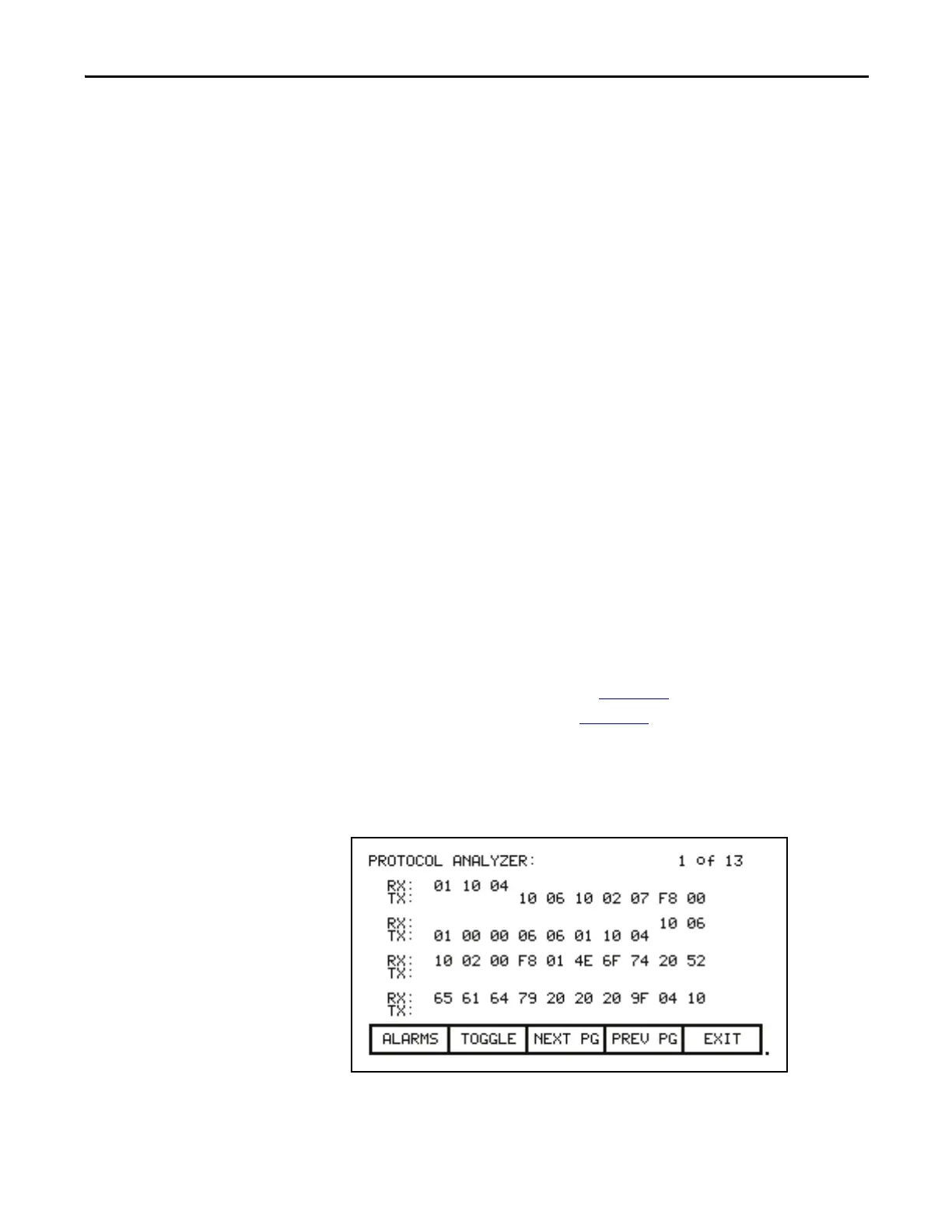Rockwell Automation Publication 7000L-UM301F-EN-P - March 2020 159
Operator Interface Chapter 3
•Chksum: number of times the operator interface detected a checksum
error in the data it received from the drive.
•Discard: number of characters discarded by the operator interface, as they
were not what was anticipated.
•Control: number of control codes that did not conform to the anticipated
ACK or NACK. The operator interface will have assumed ACK, which if
wrong will result in a time-out error.
•Seqnce: number of responses from the drive that did not correspond to
the last request sent.
To reset the above counters, press the [F8] key.
The BUFFERS show the current contents (in hexadecimal) of the Transmit
(TX) and Receive (RX) buffers contained in the operator interface. These
buffers are circular in nature. The Psh (push) and Pop values indicate the location
in the buffer where the next character will be loaded or unloaded respectively. If
the values are equal, then the buffer is empty. To aid in viewing the buffer
locations, the cursor keys can be used to highlight the buffer contents. The
current location of the cursor is shown in reverse video in the mid-right screen.
Protocol Analyzer
The protocol analyzer is accessed from the COMMUNICATIONS screen by
pressing the [F7] key. The screen shows the data and the relationship of the data
exchanged between the operator interface and the drive board. This data can be
displayed in either one of two formats:
• the data shown in hexadecimal (Figure 170
)
• the data shown as a mixture (Figure 171
) of:
• control characters
• printable ASCII characters
• hexadecimal data
Figure 170 - Hexadecimal displayed
