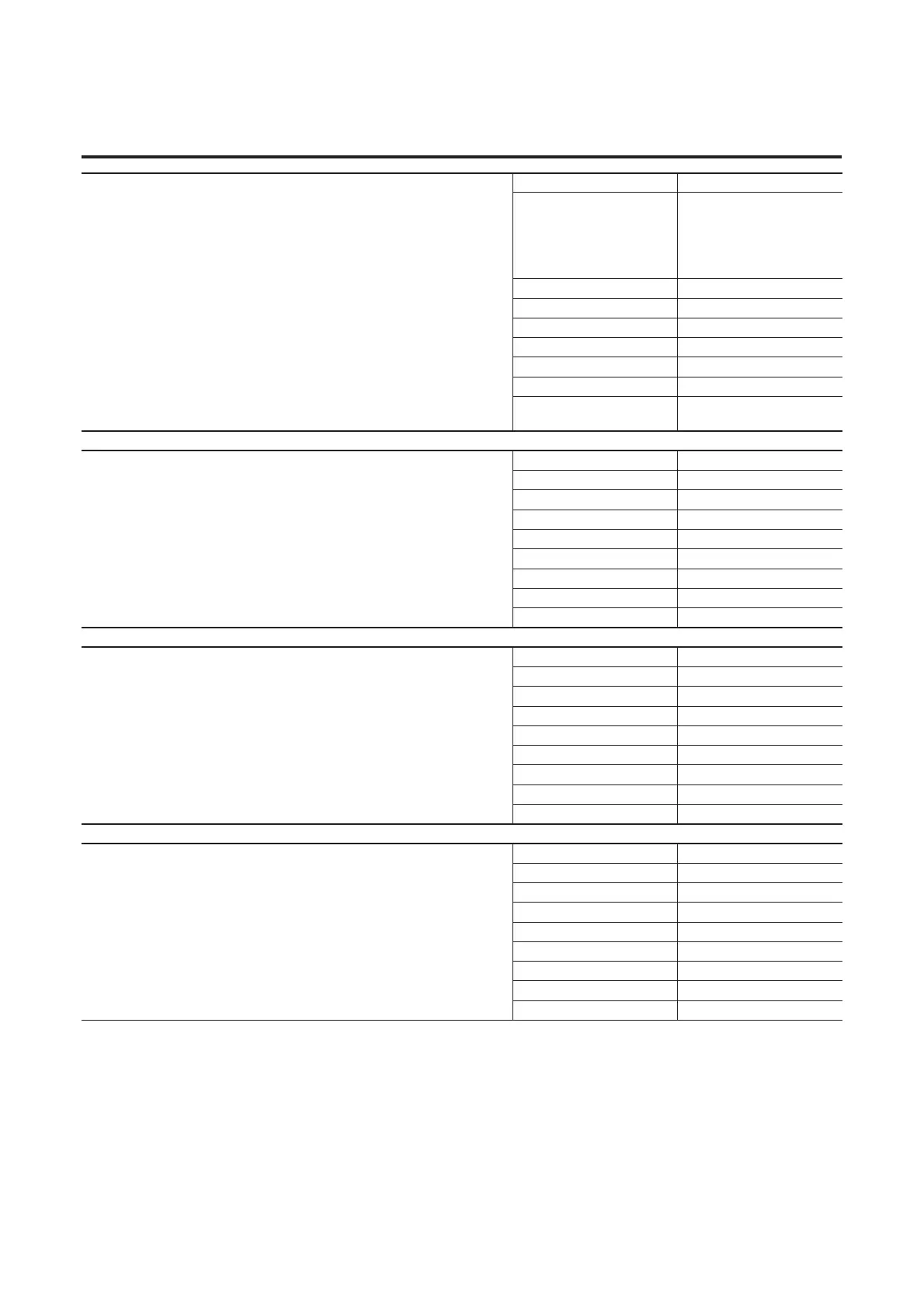4-22 Bulletin 284G Programmable Parameters for Sensorless Vector Controllers
Control Source
Displays the source of the Start Command and Speed Reference.
Valid Start Commands for the Bulletin 284G ArmorStart are the following:
2 = 2-wire
3 = 2-wire Level Sensitive
4 = 2-wire High Speed
5 = RS485 (DSI) Port
9 = Jog
Valid Speed Commands for the Bulletin 284G ArmorStart are the following:
1 = Internal Frequency
2 = 0…10V Input/Remote Potentiometer
4 = Preset Freq X
5 = RS485 (DSI) port
6 = Step Logic Control
9 = Jog Freq
Parameter Number 112
Related Parameters
136, 138, 151…154 (Digital
Inx Sel) must be set to 4, 169,
170…177 (Preset Freq X),
240…247 (Step Logic
Control)
Access Rule GET
Data Type UINT
Group Display Group
Units 1
Minimum Value 0
Maximum Value 9
Default Value 5
Contrl In Status
Status of the control terminal block control inputs:
Bit 0 = Start/Run FWD input
Bit 1 = Direction/Run REV Input
Bit 2 = Stop Input
Bit 3 = Dynamic Brake Transistor On
Parameter Number 113
Related Parameter 102, 134, 135
Access Rule GET
Data Type UINT
Group Display Group
Units 1
Minimum Value 0
Maximum Value 1
Default Value 0
Dig In Status
Status of the control terminal block digital inputs:
Bit 0 = Digital IN 1 Sel
Bit 1 = Digital IN 2 Sel
Bit 2 = Digital IN 3 Sel
Bit 3 = Digital IN 4 Sel
Parameter Number 114
Related Parameter 151…154
Access Rule GET
Data Type UINT
Group Display Group
Units 1
Minimum Value 0
Maximum Value 1
Default Value 0
Comm Status
Status of communications ports:
Bit 0 = Receiving Data
Bit 1 = Transmitting Data
Bit 2 = RS485
Bit 3 = Communication Error
Parameter Number 115
Related Parameter 203…207
Access Rule GET
Data Type UINT
Group Display Group
Units 1
Minimum Value 0
Maximum Value 1
Default Value 0
