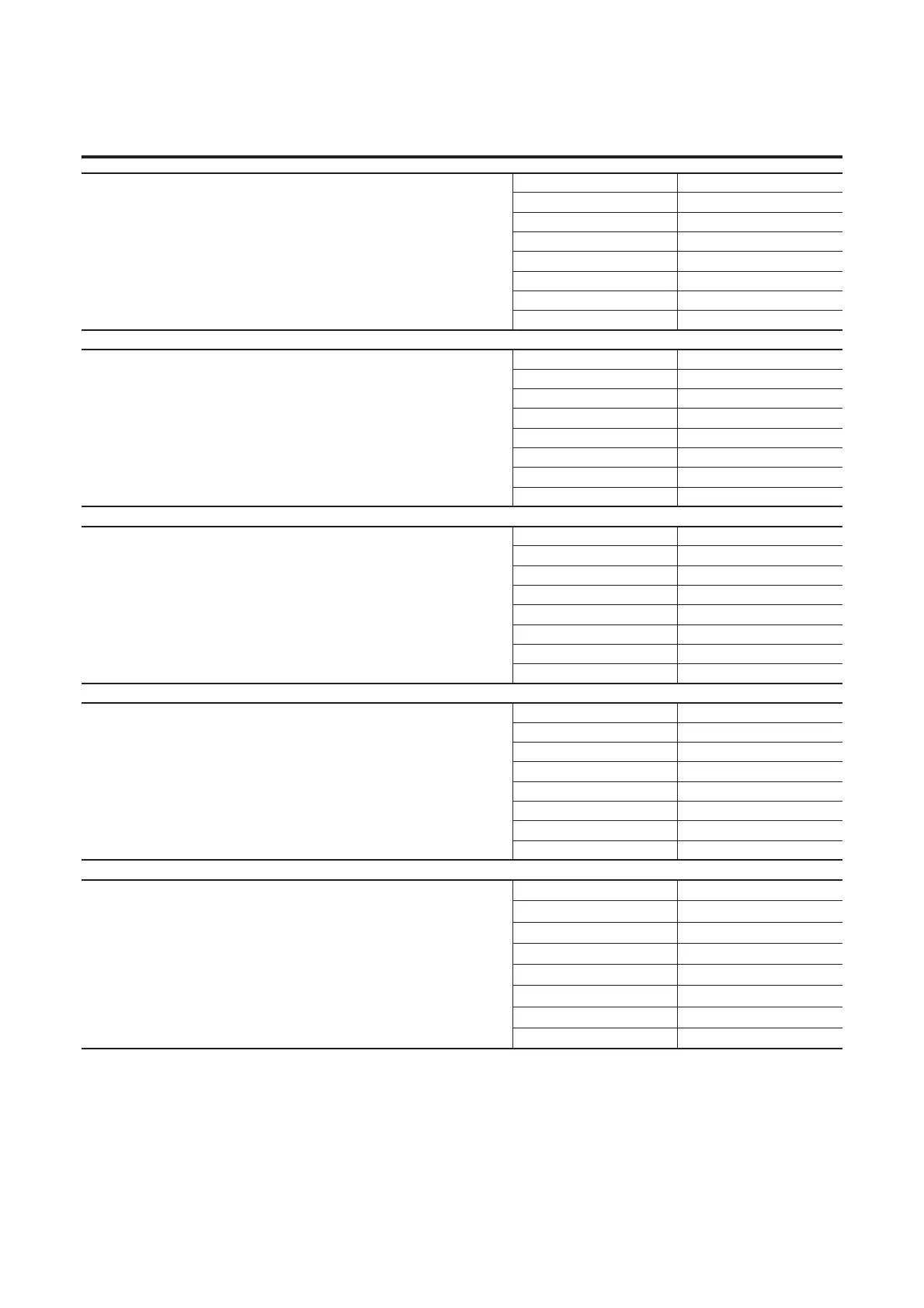Bulletin 284G Programmable Parameters for Sensorless Vector Controllers 4-19
Drvin DNFltState
This parameter, in conjunction with Parameter 52, defines how the Drive Digital
Inputs 1…4 will respond when a DeviceNet fault occurs. When set to 1, Drive
Digital Inputs 1…4 hold to last state occurs. When set to 0, will go to DnFlt Value on
DN faults as determined by Parameter 52.
0 = Go to Fault Value
1 = Hold Last State
Parameter Number 51
Access Rule GET/SET
Data Type BOOL
Group Drive DeviceNet
Units —
Minimum Value 0
Maximum Value 1
Default Value 0
Drvin DNFlt Value
This parameter determines the state of Drive Digital Inputs 1…4 when a DeviceNet
Fault occurs and Parameter 51 is set to 0.
0 = OFF
1 = ON
Parameter Number 52
Access Rule GET/SET
Data Type BOOL
Group Drive DeviceNet
Units —
Minimum Value 0
Maximum Value 1
Default Value 0
Drvin DNIdlState
This parameter, in conjunction with Parameter 54, defines how the Drive Digital
Input 1…4 will respond when a DeviceNet network is idle. When set to 1, hold to
last state occurs. When set to 0, will go to DnFlt Value on DN faults as determined
by Parameter 54.
0 = Go to Fault Value
1 = Hold Last State
Parameter Number 53
Access Rule GET/SET
Data Type BOOL
Group Drive DeviceNet
Units —
Minimum Value 0
Maximum Value 1
Default Value 0
StrtrDN IdlValue
This parameter determines the state that Drive Digital Inputs 1…4 assume when
the network is idle and Parameter 53 is set to 0.
0 = OFF
1 = ON
Parameter Number 54
Access Rule GET/SET
Data Type BOOL
Group Drive DeviceNet
Units —
Minimum Value 0
Maximum Value 1
Default Value 0
High Speed En
0 = Disabled
1 = Enabled
Parameter Number 55
Access Rule GET/SET
Data Type BOOL
Group Drive DeviceNet
Units —
Minimum Value 0
Maximum Value 1
Default Value 0
