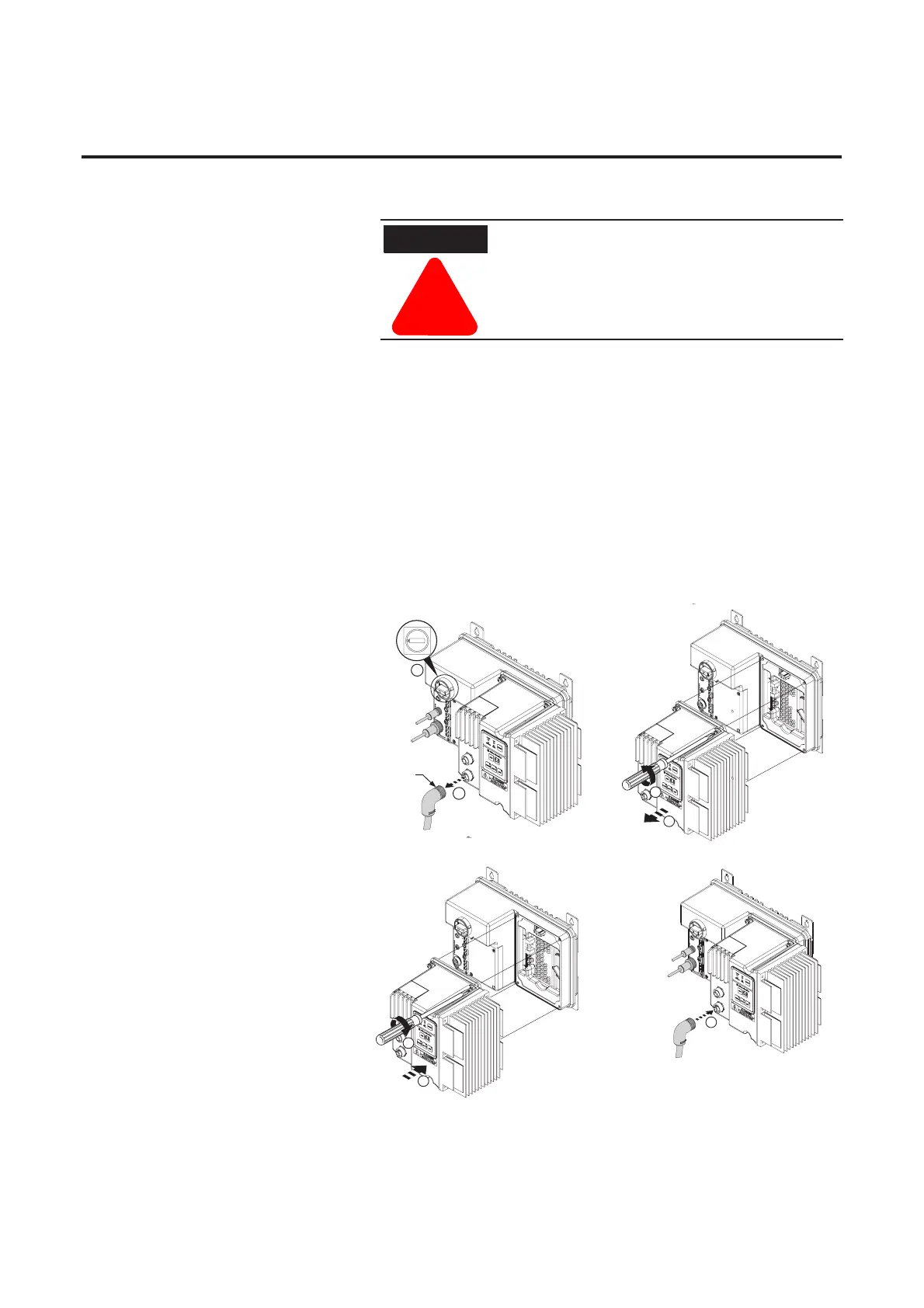10-16 Troubleshooting
Control Module Replacement
(Bulletin 284G)
Removal of Control Module
1) Disconnect from power source
2) Remove motor cable.
3) Loosen the four mounting screws.
4) Unplug the Control module from the base by pulling forward.
Installation of Control Module
5) Install control module.
6) Tighten four mounting screws.
7) Install all cables to starter module.
Figure 10.2 Bulletin 284G Control Module Replacement
To avoid shock hazard, disconnect main power
before working on the controller, motor, or control
devices
Note: DeviceNet base module is
shown
