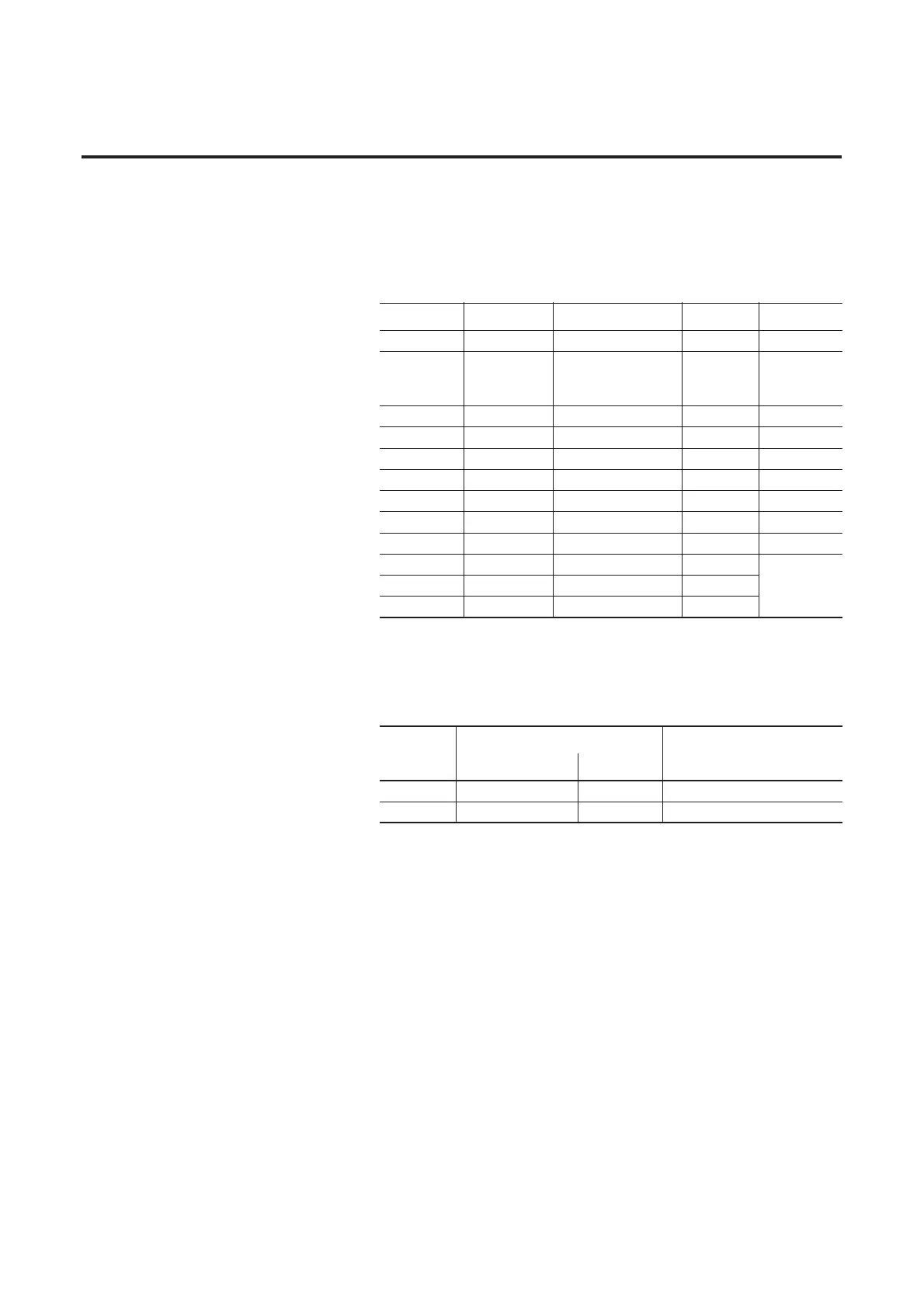B-24 Bulletin 280G/281G CIP Information
Overload Object — CLASS CODE
0x002c
No class attributes are supported for the Overload Object.
A single instance (instance 1) of the Overload Object is supported for
Bulletin 280G/281G:
Table B.56 Overload Object Instance Attributes
The following common services are implemented for the Overload
Object:
Table B.57 Acknowledge Handler Object Common Services
Attribute ID Access Rule Name Data Type Value
3 Get/Set FLA Setting BOOL xxx.x Amps
4 Get/Set Trip Class USINT
1=10
2=15
3=20
5 Get Average Current UINT xxx.x Amps
7 Get % Thermal Utilized USINT xxx% FLA
8 Get Current L1 UINT xxx.x Amps
9 Get Current L2 UINT xxx.x Amps
10 Get Current L3 UINT xxx.x Amps
190 Get/Set FLA Setting Times 10 BOOL xxx.x Amps
192 Get Avg. Current Times 10 UINT xxx.x Amps
193 Get Current L1 Times 10 UINT
xxx.x Amps194 Get Current L2 Times 10 UINT
195 Get Current L3 Times 10 UINT
Service Code
Implemented for:
Service Name
Class Instance
0x0E No Yes Get_Attribute_Single
0x10 No Yes Set_Attribute_Single
