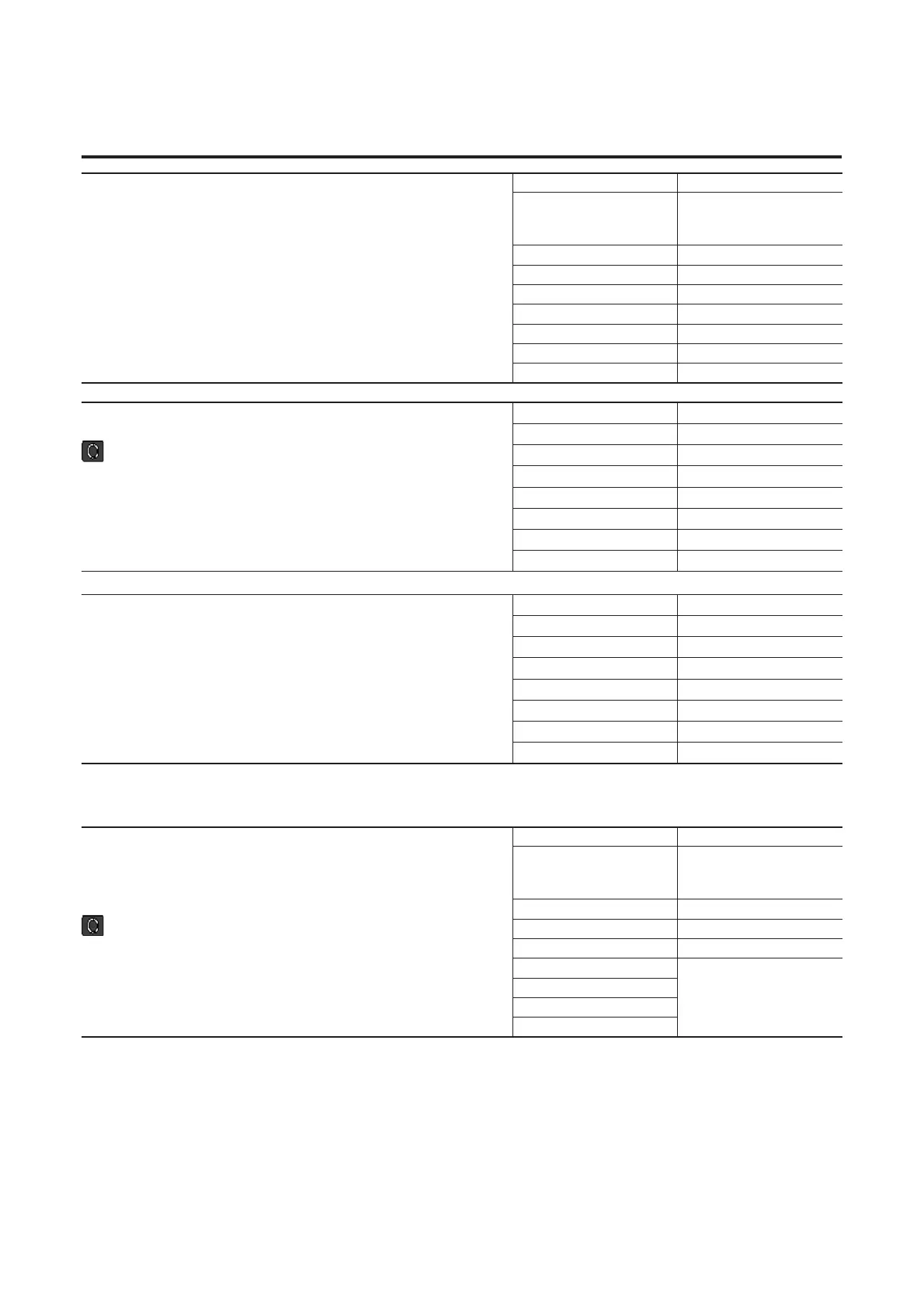4-28 Bulletin 284G Programmable Parameters for Sensorless Vector Controllers
Advanced Program Group
Decel Time 1
Sets the rate of deceleration for all speed decreases.
Parameter Number 140
Related Parameters
138, 139, 151, 152, 153, 154,
168, 170…173, 174…177,
and 240…247
Access Rule GET/SET
Data Type UINT
Group Basic Program
Units 0.1 sec
Minimum Value 0.1 sec
Maximum Value 600.0 sec
Default Value 10.0 sec
Reset To Defaults
Resets all parameter values to factory defaults.
0 = Ready/Idle (Default)
1 = Factory Rset
Parameter Number 141
Access Rule GET/SET
Data Type BOOL
Group Basic Program Group
Units —
Minimum Value 1
Maximum Value 1
Default Value 0
Motor OL Ret
Enables/disables the Motor overload Retention function. When Enabled, the value
held in the motor overload counter is saved at power-down and restored at power-
up. A change to this parameter setting resets the counter.
0 = Disabled (Default)
1 = Enabled
Parameter Number 143
Access Rule GET/SET
Data Type BOOL
Group Basic Program Group
Units —
Minimum Value 0
Maximum Value 1
Default Value 0
Maximum Freq
Decel Time
-------------------------------------- D ecel Rate=
Stop drive before changing this parameter.
151 (Digital In 1 SEL)
152 (Digital In 2 SEL)
153 (Digital In 3 SEL)
154 (Digital In 4 SEL)
Selects the function for the digital inputs.
Parameter Number 151, 152, 153, 154
Related Parameters
112, 114, 138…140, 167,
168, 170…173, 174…177,
178, 179, 240…247
Access Rule GET/SET
Data Type UINT
Group Advanced Program Group
Units
See Table 4.2 for details
Minimum Value
Maximum Value
Default Value
Stop drive before changing this parameter.
