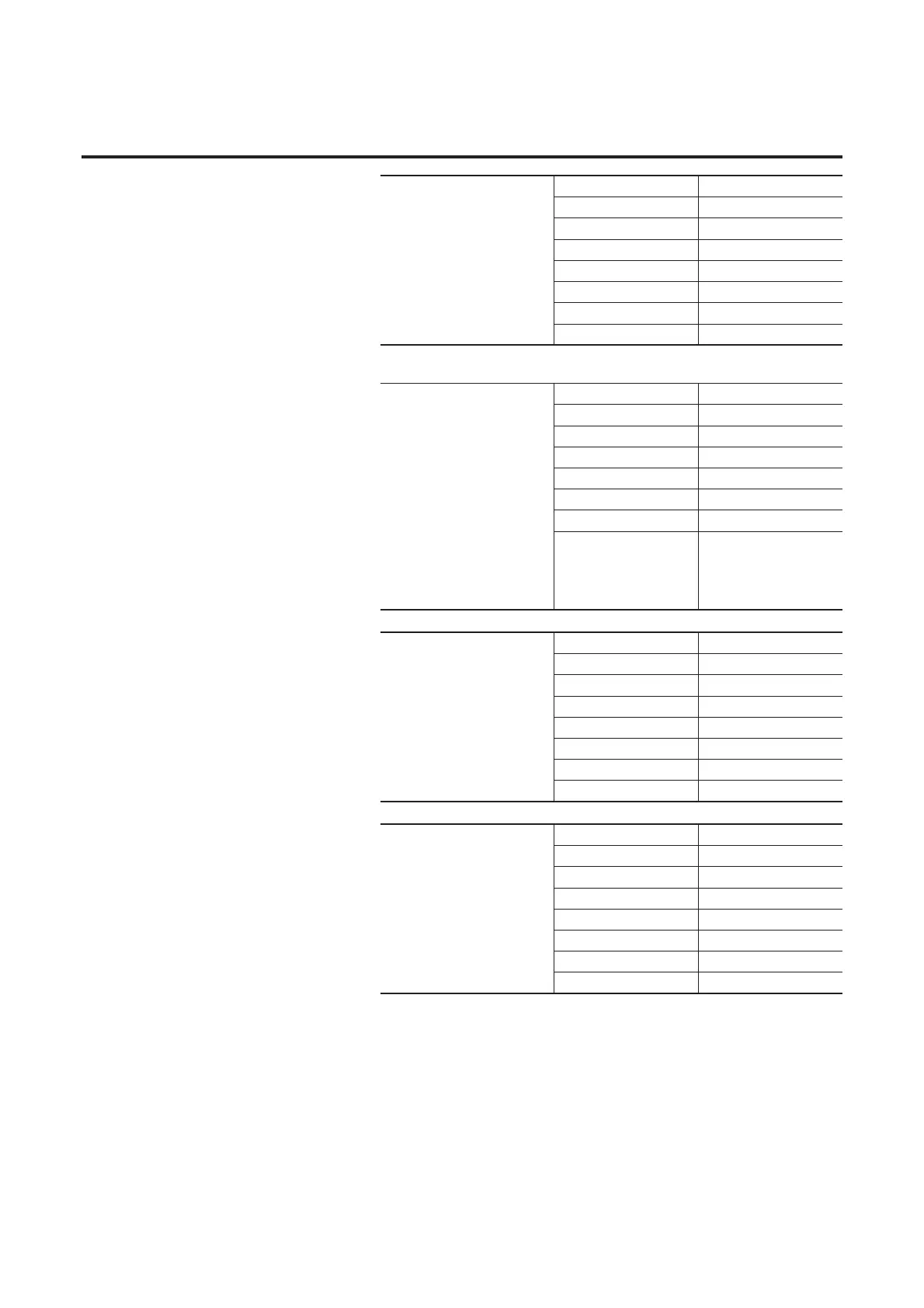Bulletin 280G/281G Programmable Parameters 3-7
DeviceNet Group
Comm Override
This parameter allows for local
logic to override the absence of
an I/O connection
0 = Disable
1 = Enable
Parameter Number 9
Access Rule GET/SET
Data Type BOOL
Group DeviceLogix
Units —
Minimum Value 0
Maximum Value 1
Default Value 0
Autobaud Enable
When this parameter is enabled,
the device will attempt to
determine the network baud rate
and set its baud rate to the same,
provided network traffic exists.
At least one node with an
established baud rate must exist
on the network for autobaud to
occur.
0 = Disable
1 = Enable
Parameter Number 10
Access Rule GET/SET
Data Type BOOL
Group DeviceNet
Units —
Minimum Value 0
Maximum Value 1
Default Value 1
Consumed I/O Assy
This parameter selects the
format of the I/O data consumed.
Enter a Consumed I/O assembly
instance number to select a data
format.
Parameter Number 11
Access Rule GET/SET
Data Type USINT
Group DeviceNet
Units —
Minimum Value 0
Maximum Value 187
Default Value 160
Produced I/O Assy
This parameter selects the
format of the I/O data produced.
Enter a Produces I/O assembly
instance number to select a data
format.
Parameter Number 12
Access Rule GET/SET
Data Type USINT
Group DeviceNet
Units —
Minimum Value 0
Maximum Value 190
Default Value 161
