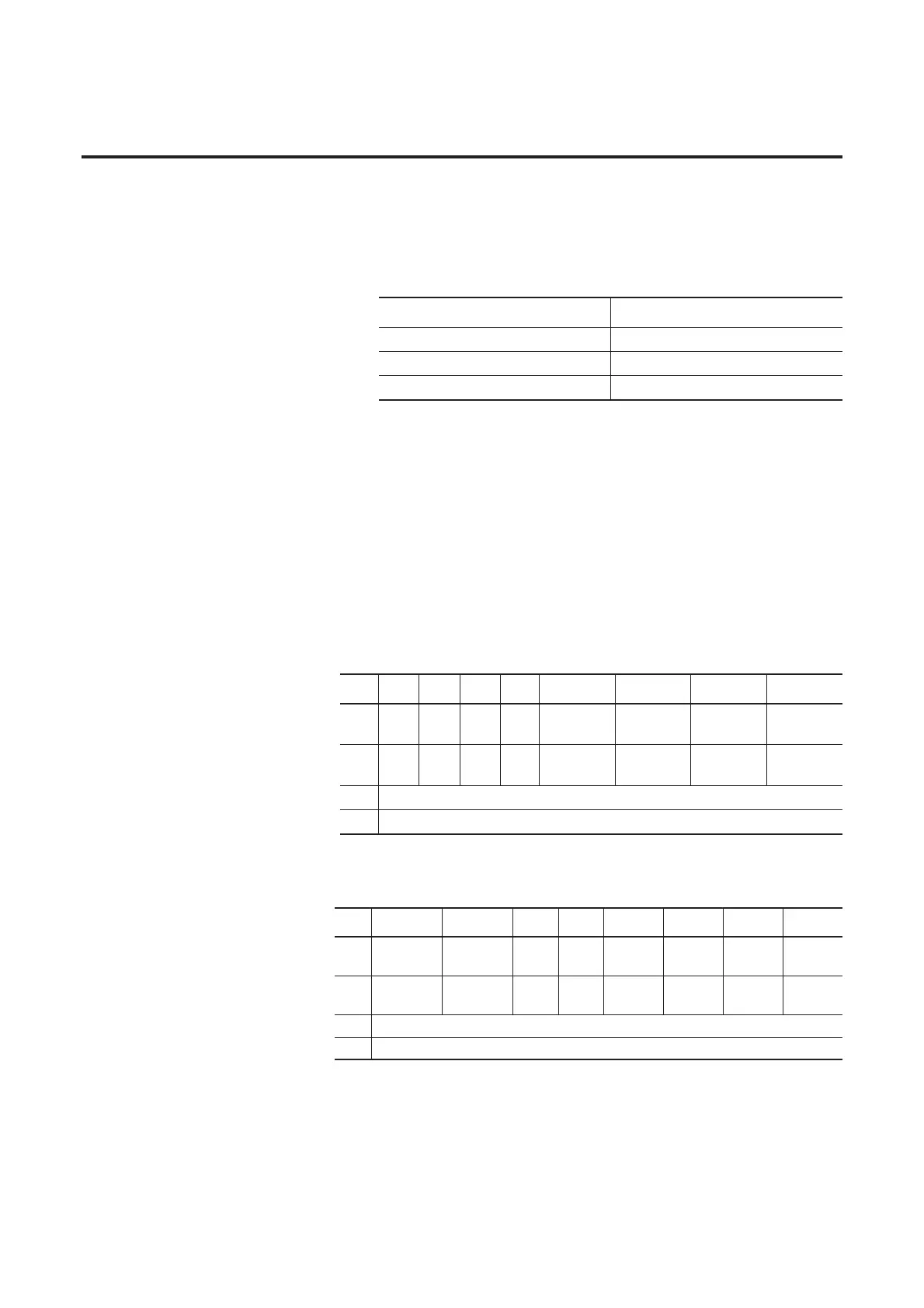DeviceNet™ Commissioning 5-9
Using Automap feature with
default Input and Output (I/O)
Assemblies (Bulletin 284G)
The Automap feature available in all Rockwell Automation scanners
will automatically map the information as shown below. If manual
mapping is not required, the information below can be used to map a
device based on the default configuration.
Table 5.4 Default Input and Output (I/O) Assemblies
Default Input and Output (I/O)
Assembly Formats (Bulletin 284G)
The I/O assembly formats for the ArmorStart
are identified by the
value in Parameter 11 (Consumed IO Assy.) and Parameter 12
(Produced IO Assy.). These values determine the amount and
arrangement of the information communicated to the master scanner.
The tables below identify the default information produced and
consumed by Bulletin 284G devices. For additional formats and
advance configurations please reference the user manual:
Defaults for Bulletin 284G Distributed Motor Controllers
Table 1 Instance 164 — Default Consumed Inverter Type Distributed Starter
(4 bytes)
Table 2 Instance 165 — Default Produced Inverter Type Distributed Starter
(4 bytes)
➊ Refers to control brake contactor status..
Default
Message type Polled
Consumed data size 4 bytes (Rx)
Produced data size 2 bytes (Tx)
Byte Bit 7 Bit 6 Bit 5 Bit 4 Bit 3 Bit 2 Bit 1 Bit 0
0
Not
Used
Not
Used
Not
Used
Jog
Rev
Jog Fwd Fault Reset Run Rev Run Fwd
1
Drive
In 4
Drive
In 3
Drive
In 2
Drive
In 1
Decel Rate 2
Enable
Decel Rate 1
Enable
Accel Rate 2
Enable
Accel Rate 1
Enable
2 Comm Frequency Command (Low) (xxx.x Hz)
3 Comm Frequency Command (High) (xxx.x Hz)
Byte Bit 7 Bit 6 Bit 5 Bit 4 Bit 3 Bit 2 Bit 1 Bit 0
0
At
Reference
140M On
Net Ctl
Status
Ready
Running
Rev
Running
Fwd
Warning Tripped
1 Reserved
Contactor 1
➊
Input
5
Input
4
Input 3 Input 2 Input 1 Input 0
2 Output Frequency (Low) (xxx.x Hz)
3 Output Frequency (High) (xxx.x Hz)
