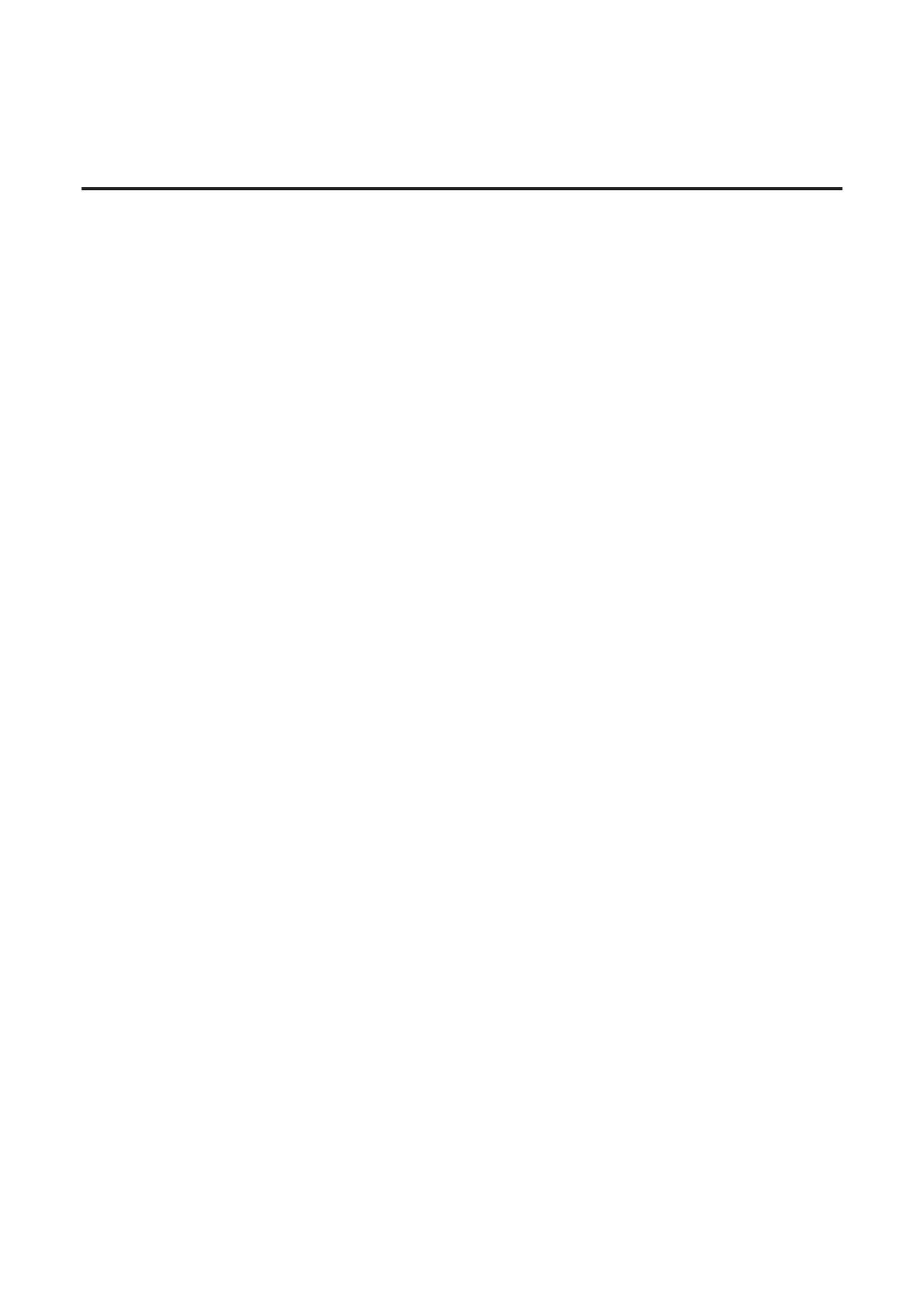Chapter 7
Using DeviceLogix™
DeviceLogix is a stand-alone Boolean program that resides within the
ArmorStart®. The program is embedded in the product software so
that there is no additional module required to use this technology;
RSNetWorx™ for DeviceNet™ is required to program the device.
In addition to the actual programming, DeviceLogix can be
configured to operate under specific situations. It is important to note
that the DeviceLogix program will only run if the logic has been
enabled. This can be done within the “Logic Editor” of RSNetWorx.
The operation configuration is accomplished by setting the “Network
Override” and “Communication Override” parameter. The following
information describes the varying levels of operation:
• If both overrides are disabled and the logic is enabled, the ONLY
time DeviceLogix will run is if there is an active I/O connection
with a master, i.e. the master is in Run mode. At all other times
DeviceLogix will be running the logic, but will NOT control the
state of the outputs.
• If the Network Override is enabled and the logic is enabled then
DeviceLogix controls the state of the outputs when the PLC is in
Run mode and if a network fault such as Duplicate MAC ID or
Module Bus off condition occurs.
• If the Communications Override is enabled and the logic is
enabled, the device does not need any I/O connection to run the
logic. As long as there is control power and a DeviceNet power
source connected to the device, the logic will control the state of
the outputs.
DeviceLogix Programming DeviceLogix has many applications and the implementation is
typically only limited to the imagination of the programmer. Keep in
mind that the application of DeviceLogix is only designed to handle
simple logic routines.
DeviceLogix is programmed using simple Boolean math operators
such as AND, OR, NOT, timers, counters, and latches. Decision
making is done by combining these Boolean operations with any of
the available I/O. The inputs and outputs used to interface with the
logic can come from the network or from the device hardware.
Hardware I/O is the physical Inputs and Outputs located on the device
such as push buttons and pilot lights that are connected to the
ArmorStart.
