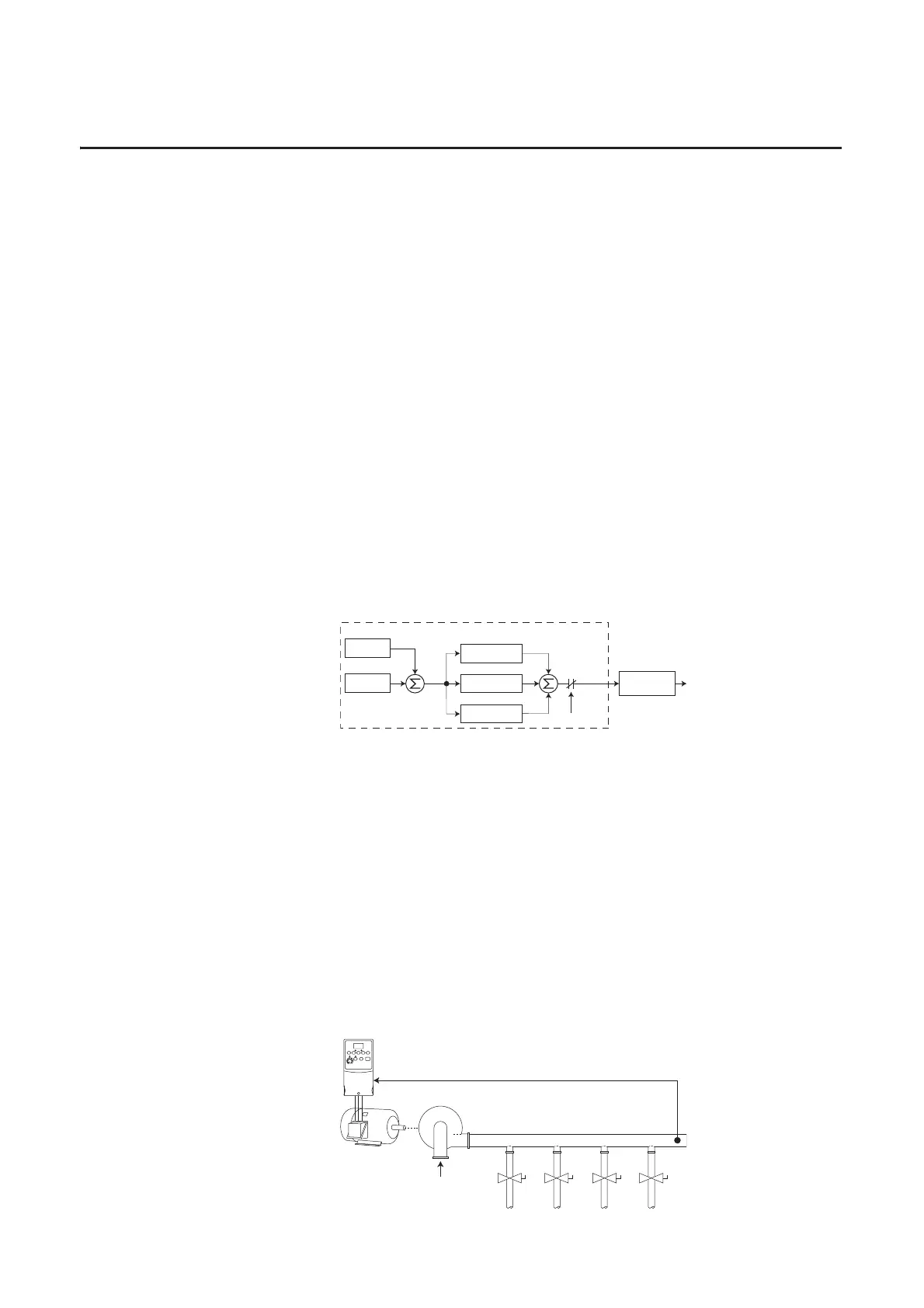1
Appendix H
PID Setup
PID Loop The Bulletin 284G ArmorStart® Distributed Motor with sensorless vector
control has a built-in PID (proportional, integral, differential) control loop.
The PID loop is used to maintain a process feedback (such as pressure, flow,
or tension) at a desired set point. The PID loop works by subtracting the
PID feedback from a reference and generating an error value. The PID loop
reacts to the error, based on the PID Gains, and outputs a frequency to try to
reduce the error value to 0. To enable the PID loop, Parameter 232 (PID Ref
Sel) must be set to an option other than 0 PID Disabled.
Exclusive Control and Trim Control are two basic configurations where the
PID loop may be used.
Exclusive Control
In Exclusive Control, the Speed Reference becomes 0, and the PID Output
becomes the entire Freq Command. Exclusive Control is used when
Parameter 232 (PID Ref Sel) is set to option 1, 2, 3, or 4. This configuration
does not require a master reference, only a desired set point, such as a flow
rate for a pump.
Example
• In a pumping application, the PID Reference equals the Desired System
Pressure set point.
• The Pressure Transducer signal provides PID Feedback to the drive.
Fluctuations in actual system pressure, due to changes in flow, result in
a PID Error value.
• The drive output frequency increases or decreases to vary motor shaft
speed to correct for the PID Error value.
• The Desired System Pressure set point is maintained as valves in the
system are opened and closed causing changes in flow.
• When the PID Control Loop is disabled, the Commanded Speed is the
Ramped Speed Reference.
–
+
PID Prop Gain
PID Loop
PID Integ Time
PID Diff Rate
PID Enabled
PID Fdbk
PID Ref
PID
Error
+
+
+
PID
Output
Accel/Decel
Ramp
Freq
Command
Pump
PID Feedback =
Pressure Transducer Signal
PID Reference =
Desired System Pressure
