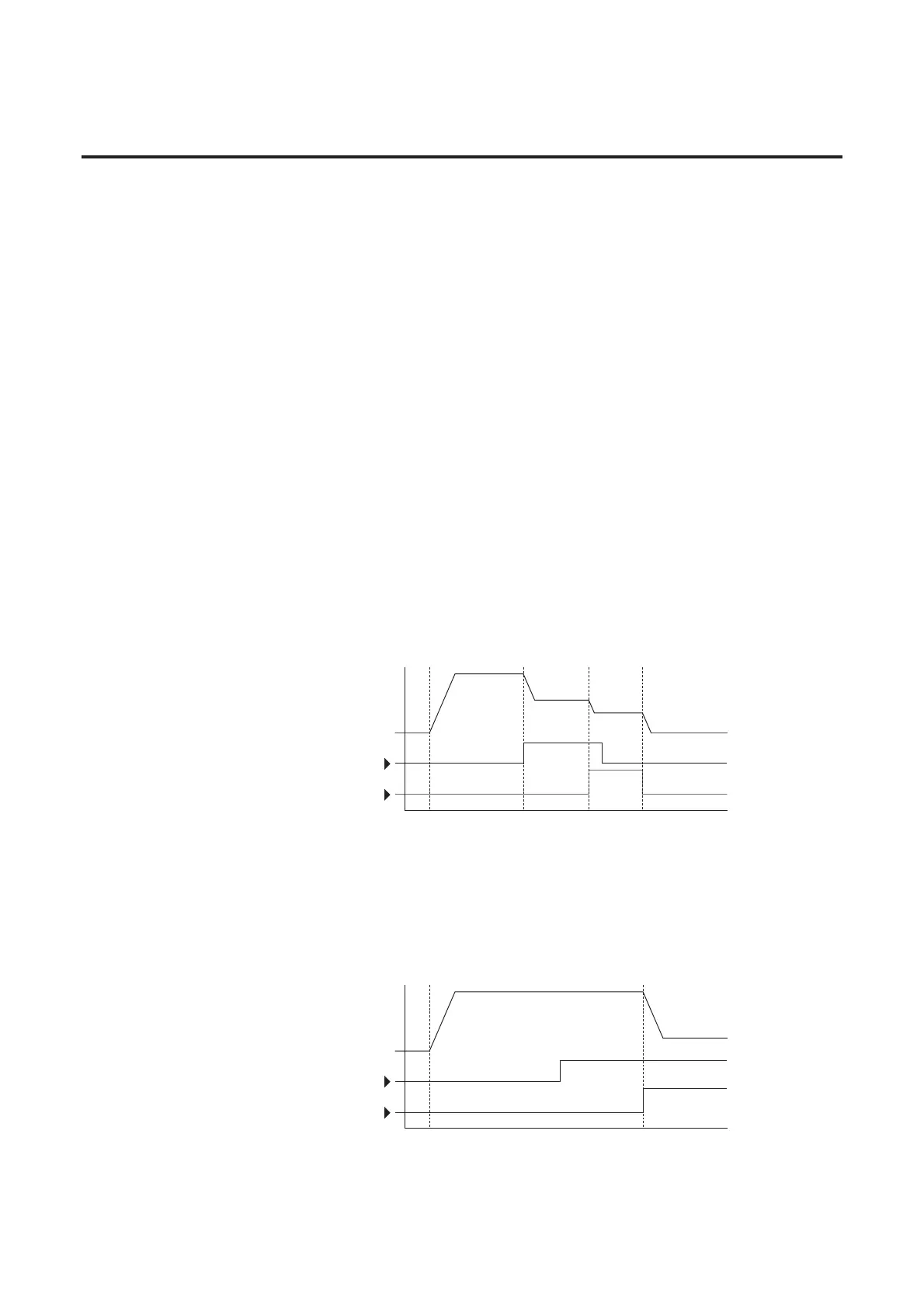Step Logic, Basic Logic and Timer/Counter Functions I-3
Step Logic Using Basic Logic
Functions
Digital input and digital output parameters can be configured to use
logic to transition to the next step. Logic In1 and Logic In2 are
defined by programming Parameters 151…154 …Digital Inx Sel… to
Option 23 Logic In1 or Option 24 Logic In2.
Example
• Run at Step 0.
• Transition to Step 1 when Logic In1 is true.
Logic senses the edge of Logic In1 when it transitions from Off
to On. Logic In1 is not required to remain On.
• Transition to Step 2 when both Logic In1 and Logic In2 are true.
The drive senses the level of both Logic In1 and Logic In2 and
transitions to Step 2 when both are On.
• Transition to Step 3 when Logic In2 returns to a false or Off state.
Inputs are not required to remain in the On condition except
under the logic conditions used for the transition from Step 2 to
Step 3.
Figure I.2
The step time value and the basic logic may be used together to
satisfy machine conditions. For instance, the step may need to run for
a minimum time period and then use the basic logic to trigger a
transition to the next step.
Figure I.3
Time
Logic In1
Logic In2
Frequency
Start Step 0 Step 1 Step 2 Step 3
Time
Logic In1
Logic In2
Frequency
Start Step 0 Step 1
