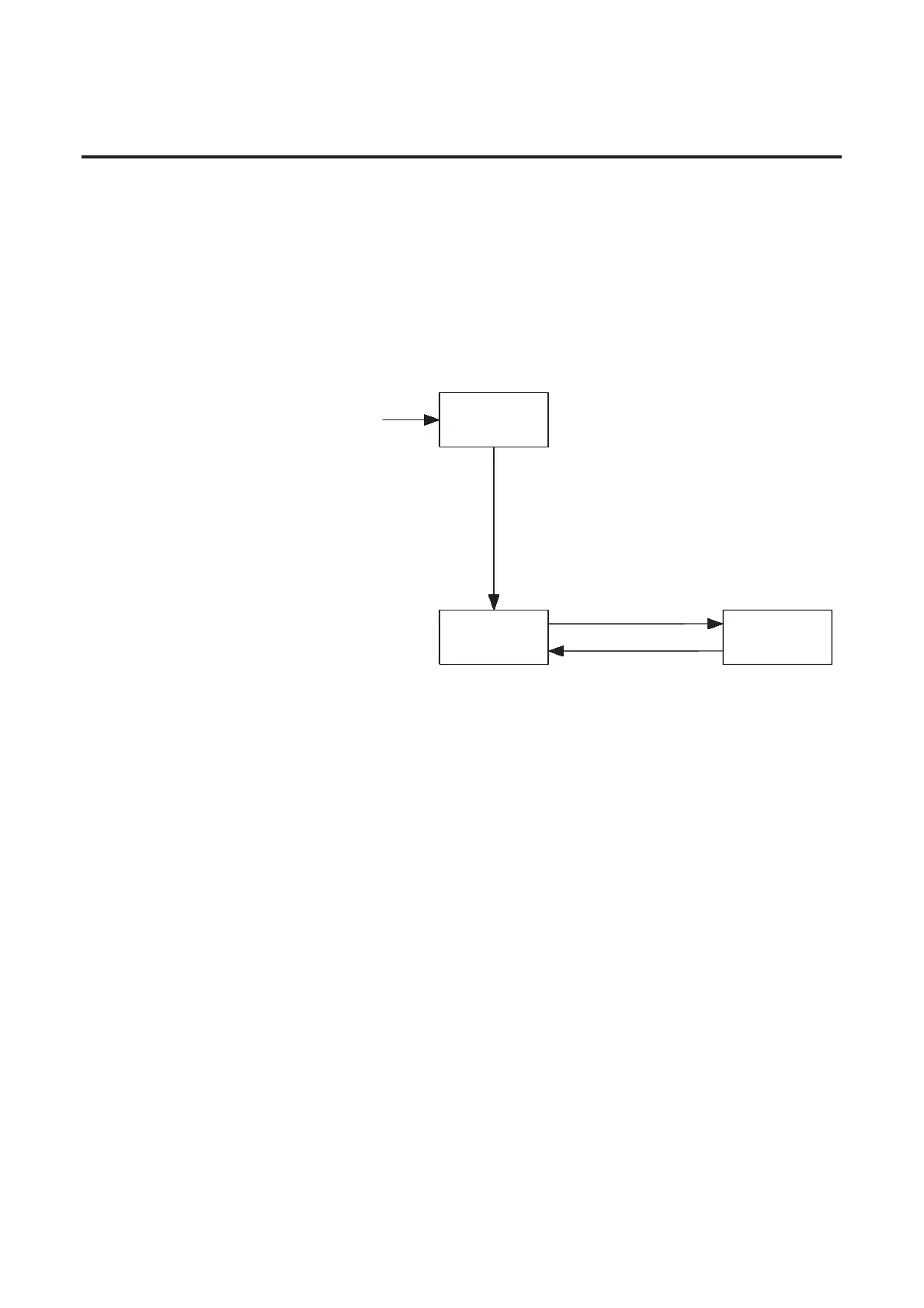B-16 Bulletin 280G/281G CIP Information
DOP Instances 1 and 2 Special Behavior
Besides the sources that can affect output points 3 and 4, DOPs 1 and
2 can be affected by keypad inputs since they double as the Run
Forward and Run Reverse outputs. This adds complexity to their
behavior, so their behavior is defined in this section separately.
The following State Transition Diagram is used for DOP Instances 1
and 2
Figure B.1 DOP Instances 1 and 2
Non-Existant
Auto
Power Up
Auto State = Auto Init
Power Off
Hand
Keyad "Hand"
Button Pressed
Hand State = Hand Stop
Keyad "Auto"
Button Pressed
Auto State = Auto Init
