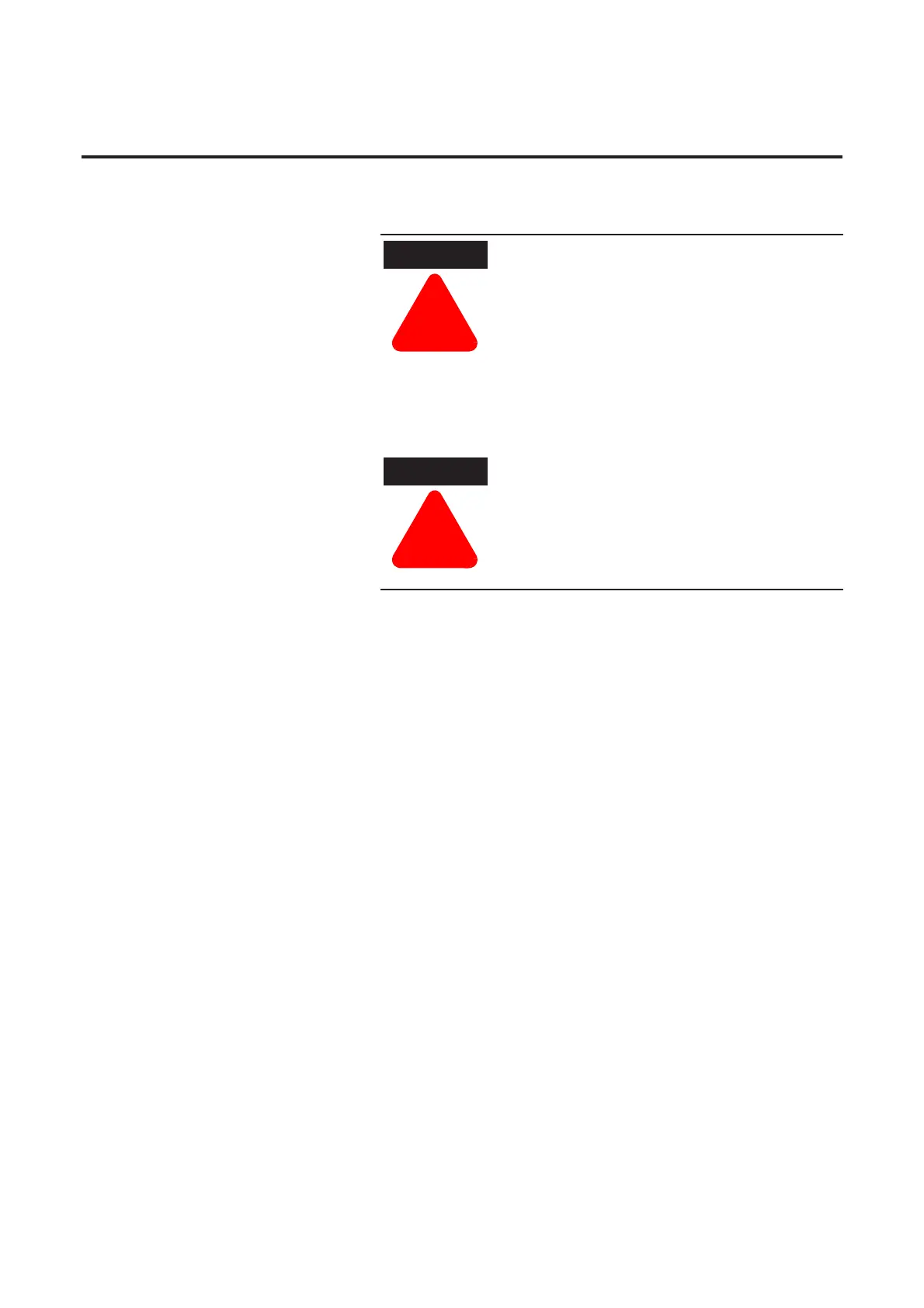Installation and Wiring 2-3
Precautions for Bulletin 284G
Applications
The drive contains high voltage capacitors which
take time to discharge after removal of mains
supply. Before working on drive, ensure isolation of
mains supply from line inputs (R, S, T [L1, L2, L3]).
Wait three minutes for capacitors to discharge to
safe voltage levels. Failure to do so may result in
personal injury or death. Darkened display LEDs
are not an indication that capacitors have discharged
to safe voltage levels. Risk of shock-environment
rating may not be maintained with open receptacles.
Only qualified personnel familiar with adjustable
frequency AC drives and associated machinery
should plan or implement the installation, startup,
and subsequent maintenance of the system. Failure
to do this may result in personal injury and/or
equipment damage.
