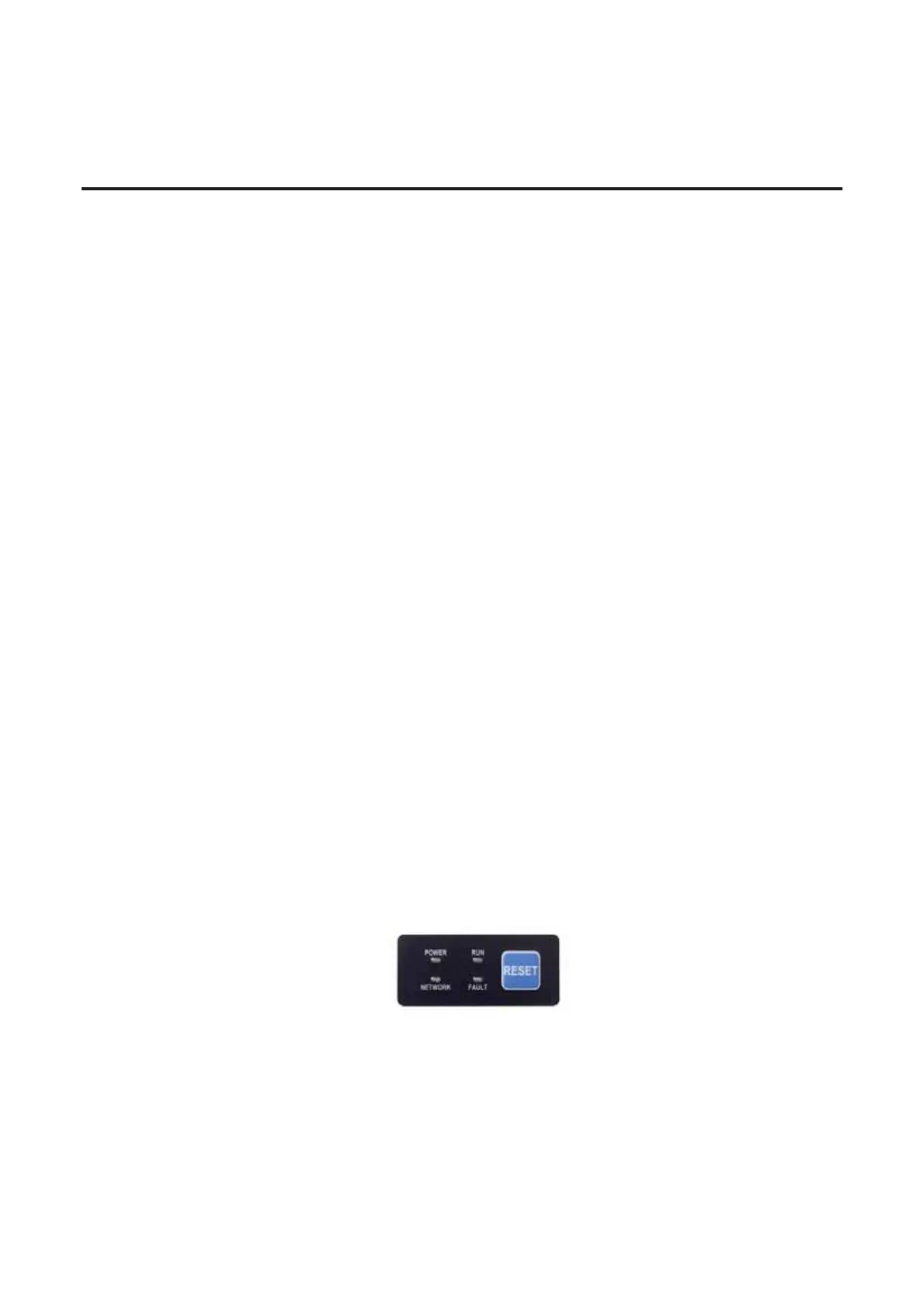Chapter 9
Diagnostics
Overview This chapter describes the fault diagnostics of the ArmorStart®
Distributed Motor Controller and the conditions that cause various
faults to occur.
Protection Programming
Many of the protective features available with the ArmorStart
Distributed Motor Controller can be enabled and adjusted through the
programming parameters provided. For further details on
programming, refer to Chapter 3 and 4, Program and Status
Parameters.
Fault Display The ArmorStart Distributed Motor Controller comes equipped with a
built-in LED status indication which provides four status LEDs and a
Reset button. The LEDs provide status indication for the following:
• Power LED
The LED is illuminated solid green when control power is
present and with the proper polarity
• RUN LED
This LED is illuminated solid green when a start command and
control power are present
• Network LED
This bi-color (red/green) LED indicates the status of the
communication link
•FAULT LED
Indicates Controller Fault (Trip) condition
The Reset Button provides local fault trip reset.
Figure 9.1 LED Status Indication and Reset
Important: Resetting the fault will not correct the cause of the fault
condition. Corrective action must be taken before
resetting the fault.
