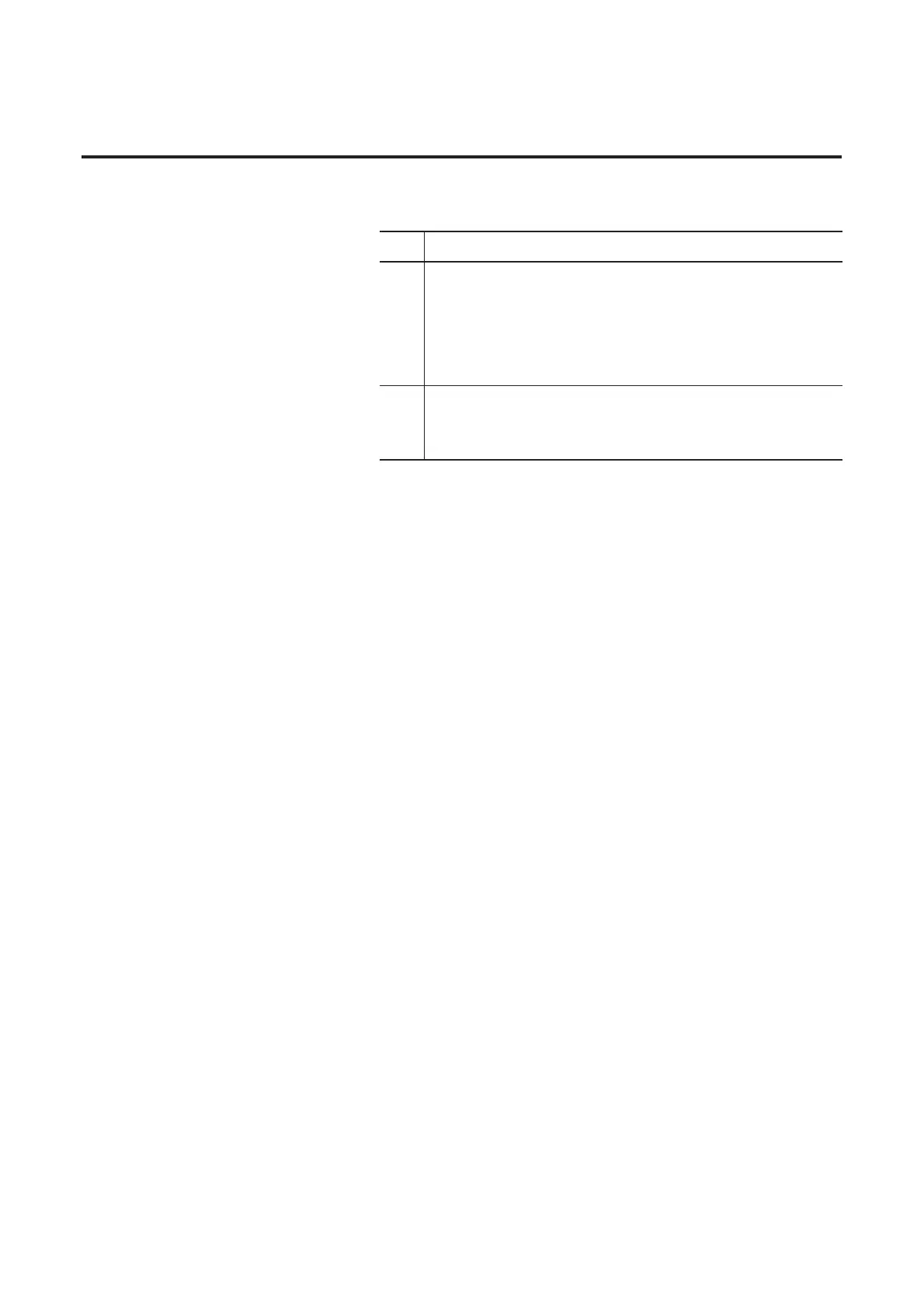10-10 Troubleshooting
Internal Drive Faults
A fault is a condition that stops the drive. There are two fault types.
Automatically Clearing Faults (Option/Step)
Clear a Type 1 Fault and Restart the Drive
1. Set Parameter 192 (Auto Rstrt Tries) to a value other than 0.
2. Set Parameter 193 (Auto Rstrt Delay) to a value other than 0.
Clear an Overvoltage, Undervoltage or Heatsink OvrTmp Fault
without Restarting the Drive
1. Set 192 (Auto Rstrt Tries) to a value other than 0.
2. Set 193 (Auto Rstrt Delay) to 0.
Auto Restart (Reset/Run)
Type Description
1 Auto-Reset/Run
When this type of fault occurs, and Parameter 192 (Auto Rstrt Tries) Related
Parameter(s): 155, 158, 161, 193 is set to a value greater than 0, a user-
configurable timer, Parameter 193 (AutoRstrt Delay) Related Parameter(s): 192,
begins. When the timer reaches zero, the drive attempts to automatically reset
the fault. If the condition that caused the fault is no longer present, the fault will
be reset and the drive will be restarted
2 Non-Resettable
This type of fault may require drive or motor repair, or is caused by wiring or
programing errors. The cause of the fault must be corrected before the fault can
be cleared.
