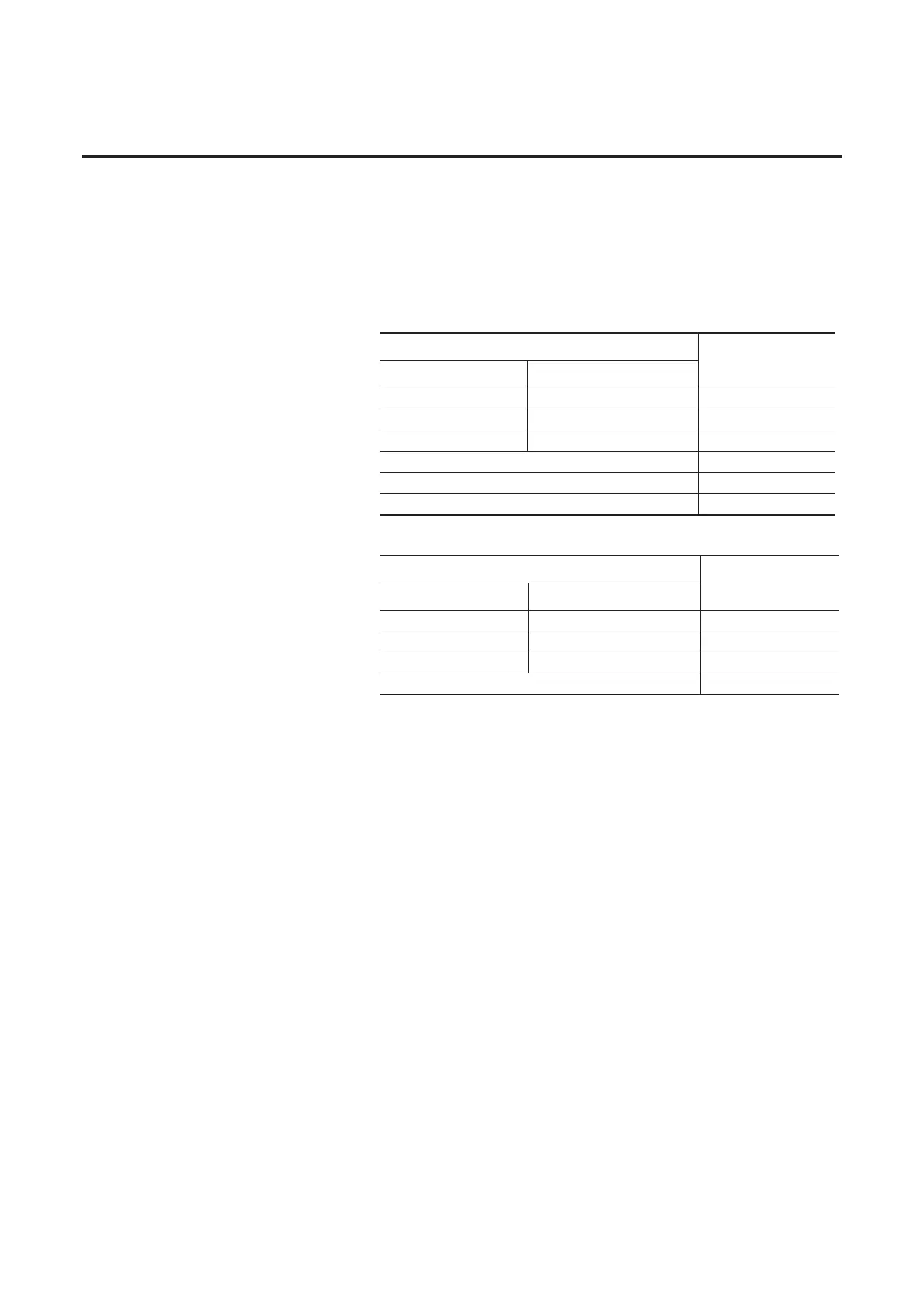Explicit Messaging on DeviceNet™ 6-3
Explicit Messaging with SLC The 1747-SDN module uses the M0 and M1 file areas for data
transfer. Only words 224 through 256 are used to execute the Explicit
Message Request and Response function. The minimum data size for
the explicit message request is 6 words and the maximum is 32
words. The following tables illustrate the standard format of the
explicit message request and response.
Table 6.4 Explicit Message Request (Get_Attribute_Single)
)
Table 6.5 Explicit Message Response (Get_Attribute_Single)
• Transmission ID (TXID):
The scanner uses this value to track the transaction to completion,
and returns the value with the response that matches the request
downloaded by the SLC-500 processor. The TXID data size is
one byte.
• Command:
This code instructs the scanner how to administer the request. A
listing of these codes can be found in the 1747-SDN User
Manual, Publication 1747-5.8. The Command data size is one
byte.
• Status:
The Status code provides the communication module’s status and
its response.
• Port:
The physical channel of the scanner where the transaction is to be
routed. The port setting can be zero (channel A) or one (channel
B). The Port data size is one byte. Please note that the 1747-SDN
has only one channel, and so this value is always set to zero.
Bit location within Word
15 … 8 7 … 0
TXID COMMAND Word - 0
PORT SIZE Word - 1
SERVICE MAC ID Word - 2
CLASS Word - 3
INSTANCE Word - 4
ATTRIBUTE Word - 5
Bit location within Word
15 … 8 7 … 0
TXID STATUS Word - 0
PORT SIZE Word - 1
SERVICE MAC ID Word - 2
DATA Word - 3
