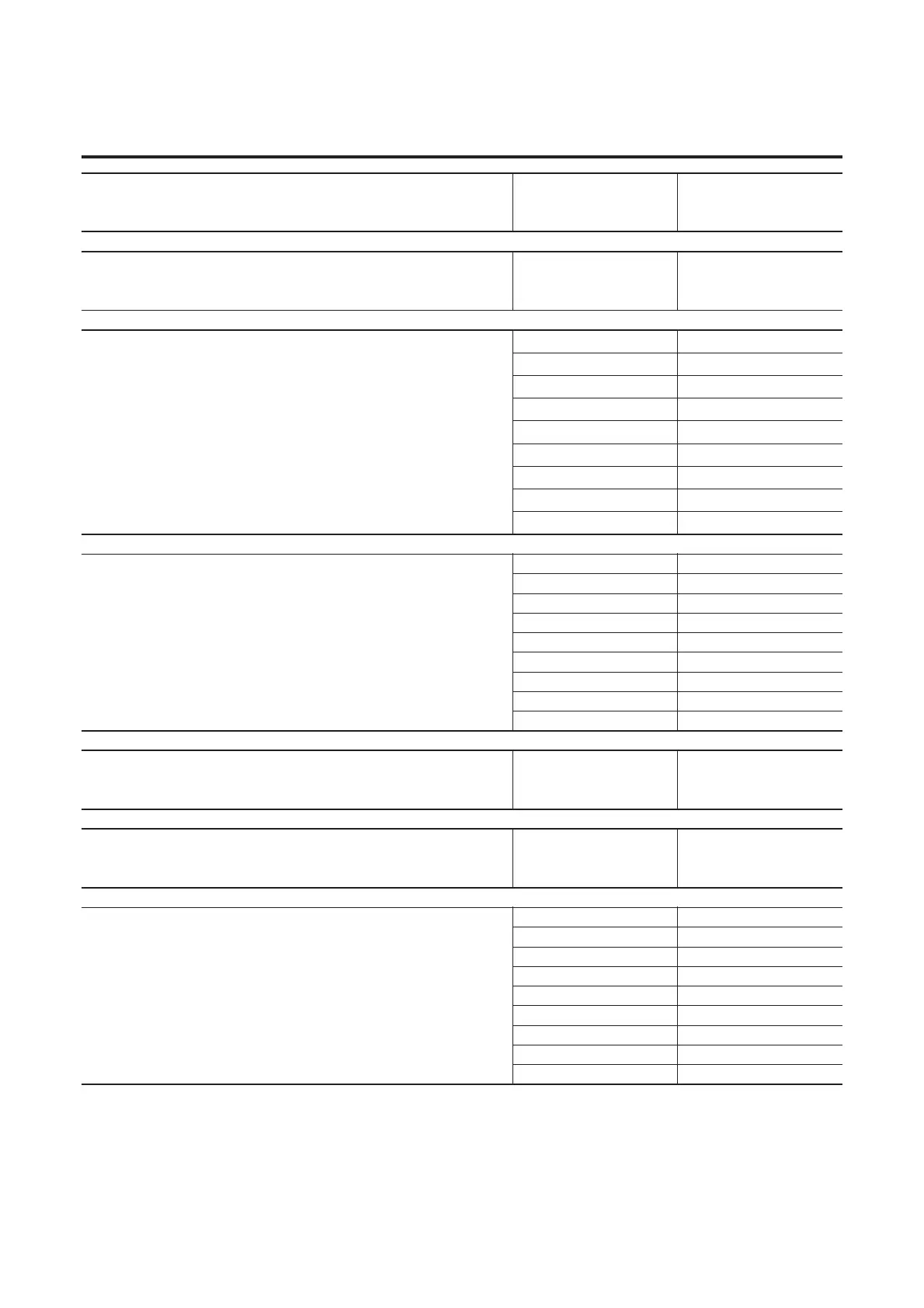Bulletin 284G Programmable Parameters for Sensorless Vector Controllers 4-45
Comm Data Rate
This parameter is not available for use with the ArmorStart Distributed Motor
Controller.
Parameter Number 203
CommNode Addr
This parameter is not available for use with the ArmorStart Distributed Motor
Controller.
Parameter Number 204
Comm Loss Action
Selects the drive’s response to a loss of the communication connection or excessive
communication errors.
0 = Fault (Default)
Drive will fault on an F81 Comm Loss and coast to stop
1 = Coast Stop
Stops drive via coast to stop
2 = Stop
Stops via Parameter 137 (Stop Mode) setting
3 = Continu Last
Drive continues operating at communication commanded speed saved in RAM
Parameter Number 205
Related Parameters 115, 137, 206
Access Rule GET/SET
Data Type UINT
Group Advanced Program Group
Units —
Minimum Value 0
Maximum Value 3
Default Value 0
Comm Loss Time
Sets the time that the drive remain in communication loss before implanting the
option selected in Parameter 205 (Comm Loss Action).
Parameter Number 206
Related Parameters 115, 205
Access Rule GET/SET
Data Type UINT
Group Advanced Program Group
Units 0.1 sec
Minimum Value 0.1 sec
Maximum Value 60.0 sec
Default Value 15.0 sec
Comm Format
This parameter is not available for use with the ArmorStart Distributed Motor
Controller.
Parameter Number 207
Language
This parameter is not available for use with the ArmorStart Distributed Motor
Controller.
Parameter Number 208
Anlg Out Setpnt
When parameter 165 (Analog Out Sel) is set to option 18, this sets the percentage of
the analog output desired
Parameter Number 209
Related Parameter 165
Access Rule GET/SET
Data Type UINT
Group Advanced Program Group
Units 0.1%
Minimum Value 0.0%
Maximum Value 100.0%
Default Value 0.0%
