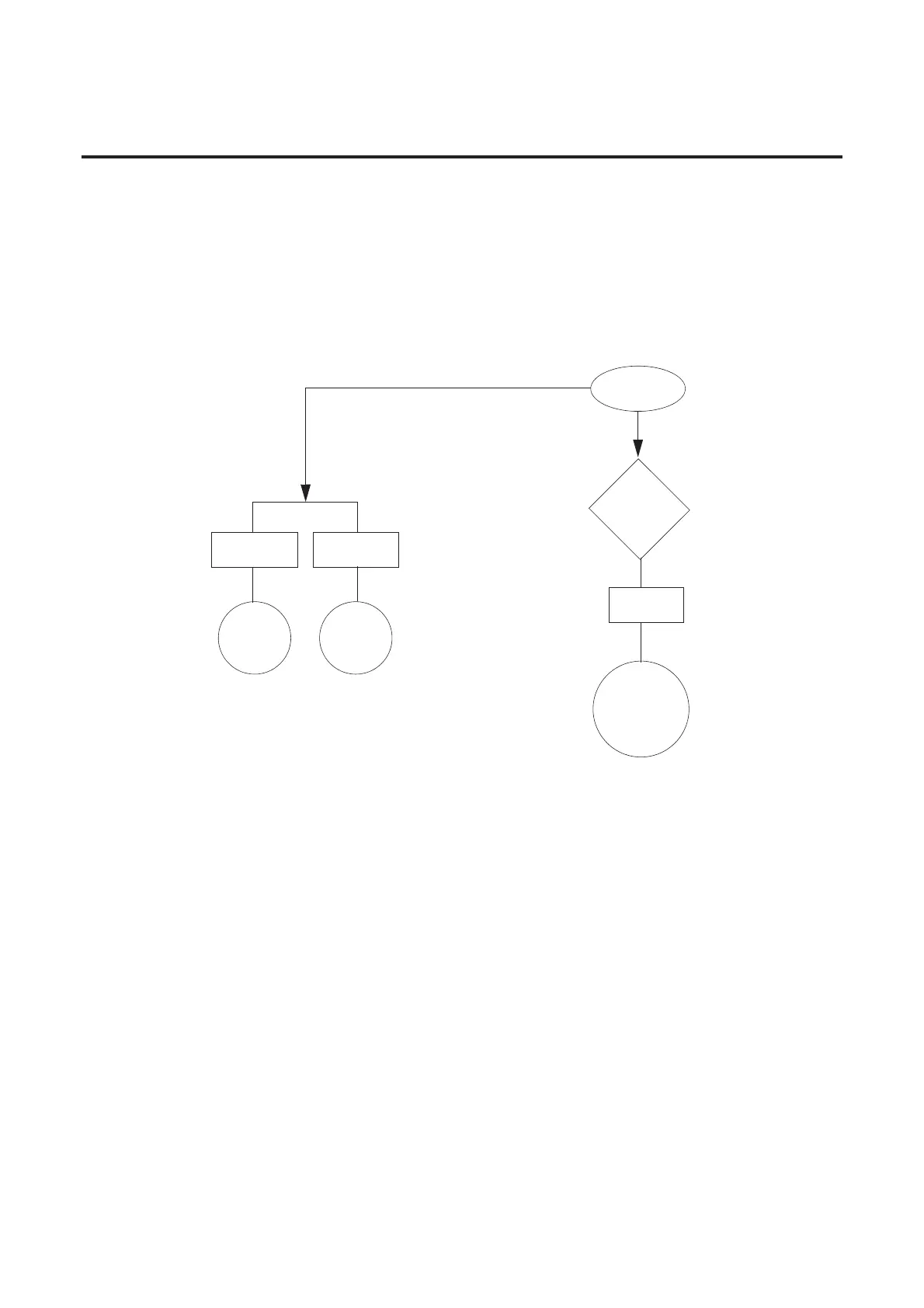Troubleshooting 10-5
Bulletin 284G Troubleshooting Fault Definitions
Some of the Bulletin 284G ArmorStart Distributed Motor Controller faults are detected by the internal hardware of
the ArmorStart, while others are detected by the internal drive. For internal drive faults, the internal hardware of the
ArmorStart simply polls the drive for the existence of faults and reports the fault state. No fault latching is done by
the internal hardware of the ArmorStart for these faults. The Pr FltReset Mode parameter (Parameter 23)
determines the Auto Resettability of only the faults that are detected on the main control board. These faults are
listed as “param 23” autoresettable in 10.3. The Auto Resettability of the faults that are detected in the internal
drive is controlled by internal drive parameters. These faults are listed as drive controlled in 10.3.The following
flowchart for Bulletin 284G units, is provided to aid in quick troubleshooting.
Faulted Display
See
Ta bl e 1 0. 3
Fault
LED
Network
LED
Ye s
No
See
Ta bl e 1 0. 1 2
See
Common
Symptoms and
Corrective
Actions
Motor will not
start
Define Nature
of the Problem
