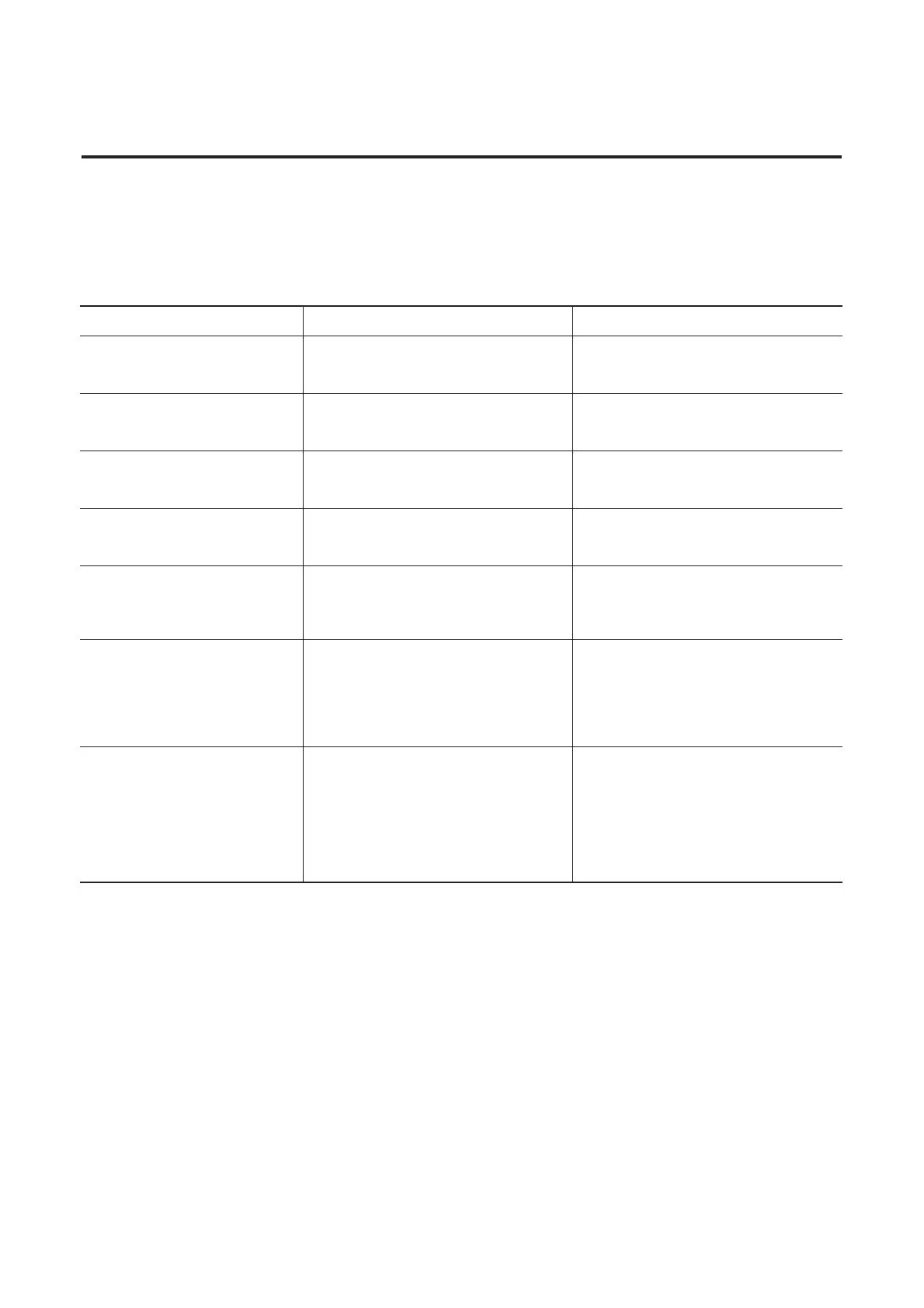10-14 Troubleshooting
DeviceNet Troubleshooting Procedures
The following table identifies possible causes and corrective actions
when troubleshooting DeviceNet related failures using the
NETWORK STATUS LED.
Table 10.12 DeviceNet Troubleshooting Procedures
Network Status LED Definition Possible Causes
Off The device has not completed the initialization, is
not on an active network, or may not be powered
up.
Check to make sure the product is properly wired
and configured on the network.
Flashes green-red-off While waiting to detect the network baud rate, the
LED will flash this pattern about every 3 seconds.
If the product stays in this state, it means that there
is no set baud rate. Ensure that at least one device
on the network has a set baud rate.
Solid Green The device is operating in a normal condition, and
is communicating to another device on the
network.
No action Required
Flashing Green The device is operating in a normal condition, and
is on-line, but has no connection to another device.
This is the typical state for new devices.
The device may need to be mapped to a master
scanner, placed in a scanlist, or have another
device communicate to it.
Flashing Red Recoverable fault has occurred. Check to make sure the PLC™ and scanner are
operating correctly and that there are no media/
cabling issues. Check to see if other networked
devices are in a similar state.
Solid Red The device has detected a major error that has
rendered it incapable of communicating on the
network (Duplicate MAC ID, Bus-off, media issue).
Troubleshooting should be done to ensure that the
network is correct (terminators, lengths, etc.) and
there is not a duplicate node problem. If other
devices on the network appear to be operating fine
and power cycling the device does not work,
contact Technical Support.
Flashing Red and Green The device has detected a network access error
and is in a communication faulted state. The device
has subsequently received and accepted an Identify
Communication Faulted Request Long Protocol
message.
This is not a common state for DeviceNet products.
Power cycling the device may resolve the problem;
however, if the problem continues, it may be
necessary to contact technical support.
