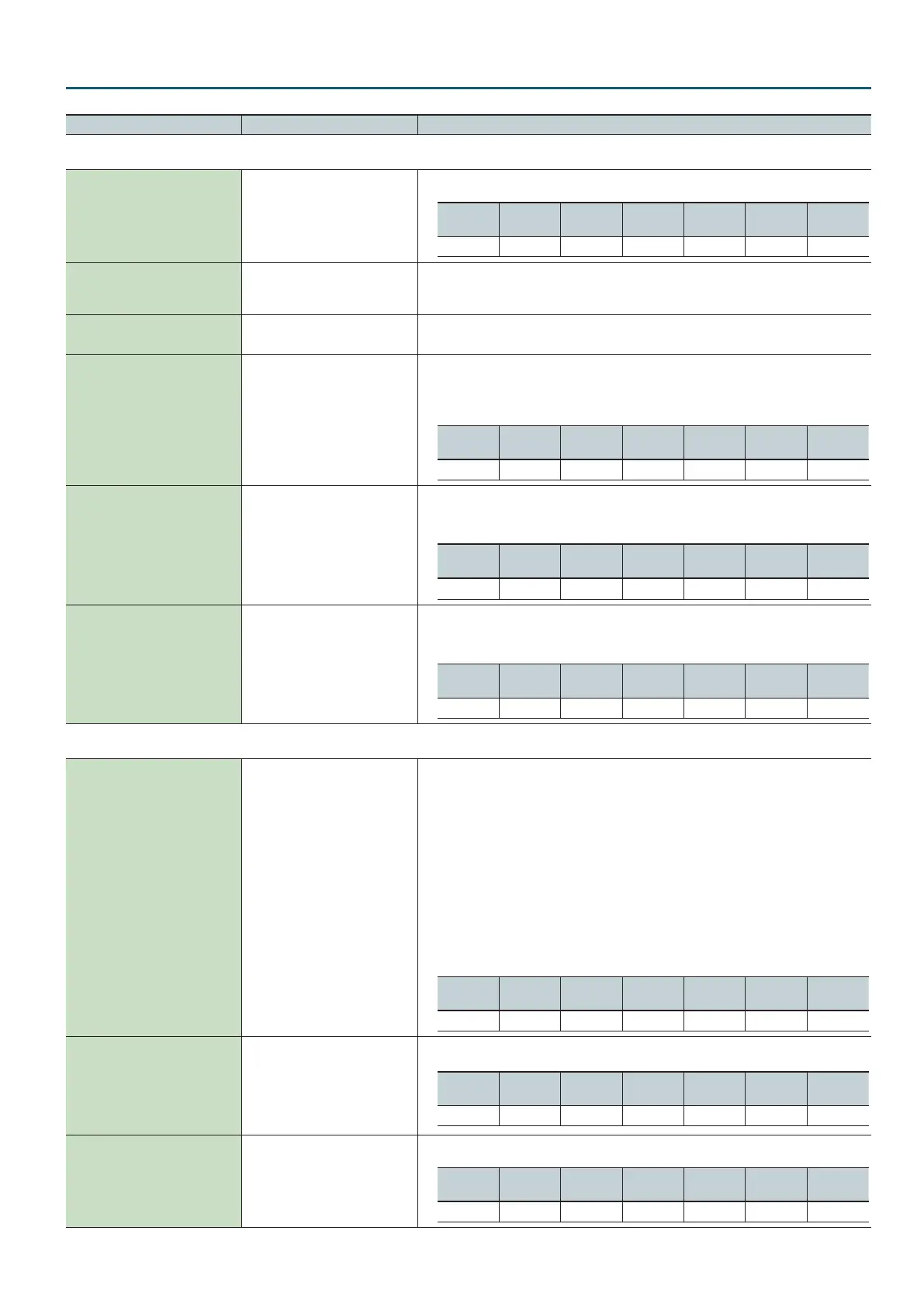Studio Set
11
Parameter Value Explanation
Pitch tab
Octave (Octave Shift) -3–+3
Adjusts the pitch of the part’s sound up or down in units of an octave (+/-3 octaves).
SN-A
(Ac. Piano)
SN-A
(Organ)
SN-A
(Other)
SN-S SN-D PCMS PCMD
ü ü ü ü
–
ü
–
Coarse (Coarse Tune) -48–+48
Adjusts the pitch of the part’s sound up or down in semitone steps (+/-4 octaves).
* In some cases, specifying a setting greater than +2 octaves for a PCM drum kit tone may make
the sound play backward.
Fine (Fine Tune) -50–+50
Adjusts the pitch of the part’s sound up or down in 1-cent steps (+/- 50 cents).
* One cent is 1/100th of a semitone.
Bend Range (Pitch Bend Range) 0–24, TONE
Species the amount of pitch change in semitones (up to 2 octaves) that will occur when the Pitch
Bend Lever is moved. The amount of change when the lever is tilted is set to the same value for
both left and right sides. If you want to use the Pitch Bend Range setting of the tone assigned to
the part, set this to “TONE.”
SN-A
(Ac. Piano)
SN-A
(Organ)
SN-A
(Other)
SN-S SN-D PCMS PCMD
ü ü ü ü
–
ü ü
Porta Sw (Portamento Switch) OFF, ON, TONE
Specify whether portamento will be applied. Turn this parameter “ON” when you want to apply
Portamento and “OFF” when you don’t. If you want to use the Portamento Switch setting of the
tone assigned to the part, set this to “TONE.”
SN-A
(Ac. Piano)
SN-A
(Organ)
SN-A
(Other)
SN-S SN-D PCMS PCMD
ü
–
ü ü
–
ü
–
Porta Time (Portamento Time) 0–127, TONE
When portamento is used, this species the time over which the pitch will change. Higher settings
will cause the pitch change to the next note to take more time. If you want to use the Portamento
Time setting of the tone assigned to the part, set this to “TONE.”
SN-A
(Ac. Piano)
SN-A
(Organ)
SN-A
(Other)
SN-S SN-D PCMS PCMD
ü
–
ü ü
–
ü
–
Scale Tune tab
Type (Scale Tune Type)
CUSTOM,
EQUAL,
JUST-MAJ,
JUST-MIN,
PYTHAGORE,
KIRNBERGE,
MEANTONE,
WERCKMEIS,
ARABIC
These are templates that set all of the Scale Tune C–B settings.
CUSTOM: Specify the tuning individually for Scale Tune C–B.
EQUAL: Equal temperament
JUST-MAJ: Just intonation (major)
JUST-MIN: Just intonation (minor)
PYTHAGORE: Pythagorean tuning
KIRNBERGE: Kirnberger (type 3)
MEANTONE: Meantone temperament
WERCKMEIS: Werckmeister (type 1, number 3)
ARABIC: Arabic scale
SN-A
(Ac. Piano)
SN-A
(Organ)
SN-A
(Other)
SN-S SN-D PCMS PCMD
ü
–
ü ü
–
ü ü
Key (Scale Tune Key)
C, C#, D, D#, E, F, F#, G, G#, A, A#, B
Species the tonic note for the scale tune template.
SN-A
(Ac. Piano)
SN-A
(Organ)
SN-A
(Other)
SN-S SN-D PCMS PCMD
ü
–
ü ü
–
ü ü
C–B (Scale Tune for C–B) -64–+63
Species the scale tuning.
SN-A
(Ac. Piano)
SN-A
(Organ)
SN-A
(Other)
SN-S SN-D PCMS PCMD
ü
–
ü ü
–
ü ü
