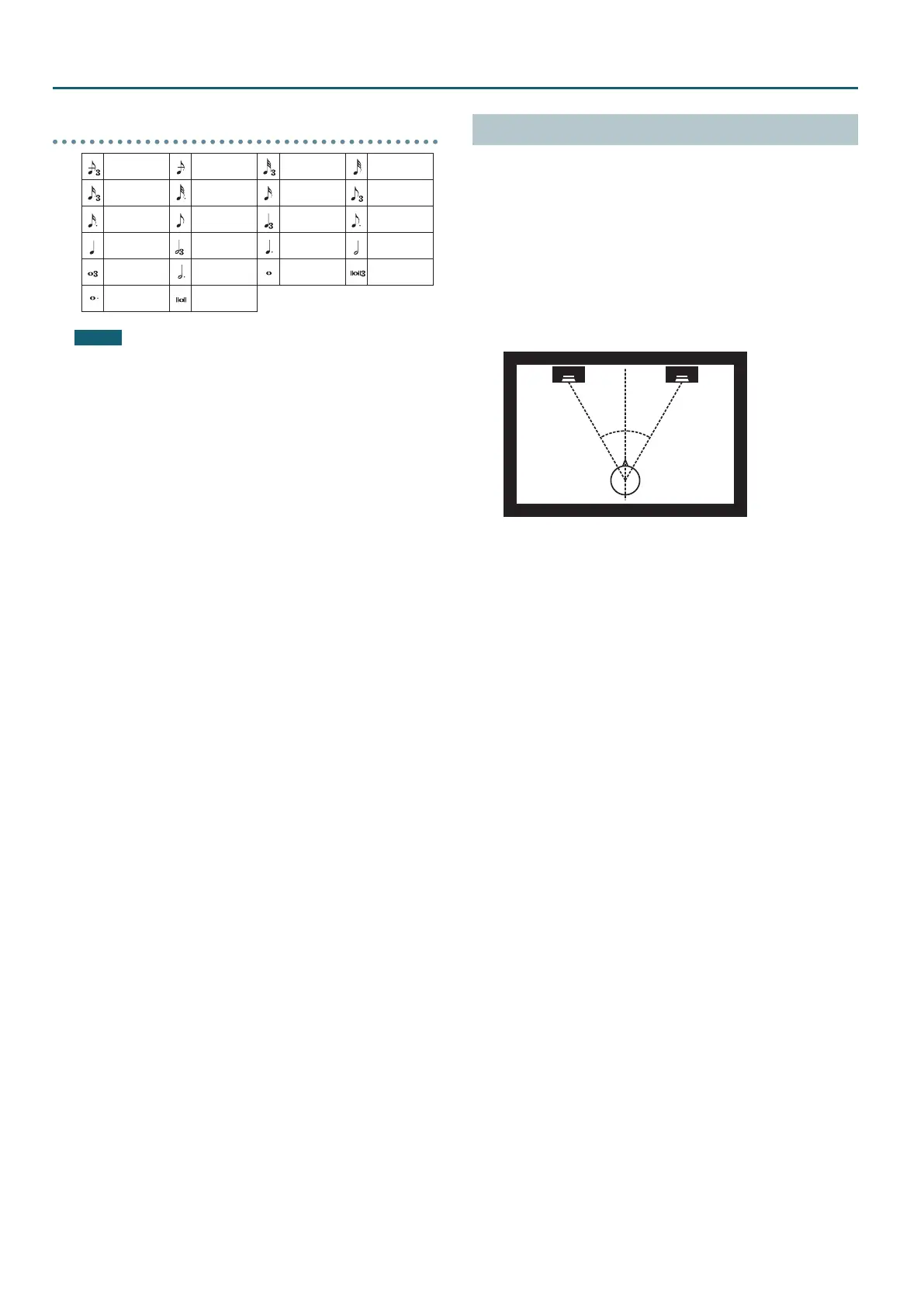IFX Parameters
92
Note
Sixty-fourth-note
triplet
Sixty-fourth
note
Thirty-second-
note triplet
Thirty-second
note
Sixteenth-note
triplet
Dotted thirty-
second note
Sixteenth note
Eighth-note
triplet
Dotted sixteenth
note
Eighth note
Quarter-note
triplet
Dotted eighth
note
Quarter note Half-note triplet
Dotted quarter
note
Half note
Whole-note
triplet
Dotted half note Whole note
Double-note
triplet
Dotted whole
note
Double note
NOTE
If you specify the delay time as a note value, slowing down the
tempo will not change the delay time beyond a certain length.
This is because there is an upper limit for the delay time; if the
delay time is specied as a note value and you slow down the
tempo until this upper limit is reached, the delay time cannot
change any further. This upper limit is the maximum value that
can be specied when setting the delay time as a numerical
value.
When Using 3D Eects
The following 3D eects utilize RSS (Roland Sound Space) technology
to create a spaciousness that cannot be produced by delay, reverb,
chorus, etc.
52: 3D Delay
29: 3D Chorus
30: 3D Flanger
31: 3D Step Flanger
When using these eects, we recommend that you place your
speakers as follows. Also, make sure that the speakers are at a
sucient distance from the walls on either side.
30˚ 30˚
If the left and right speakers are too far apart, or if there is too much
reverberation, the full 3D eect may not appear. Each of these
eects has an “Output Mode” parameter. If the sound from the
OUTPUT jacks is to be heard through speakers, set this parameter to
“Speaker.” If the sound is to be heard through headphones, set it to
“Phones.” This will ensure that the optimal 3D eect will be heard. If
this parameter is not set correctly, the full 3D eect may not appear.
