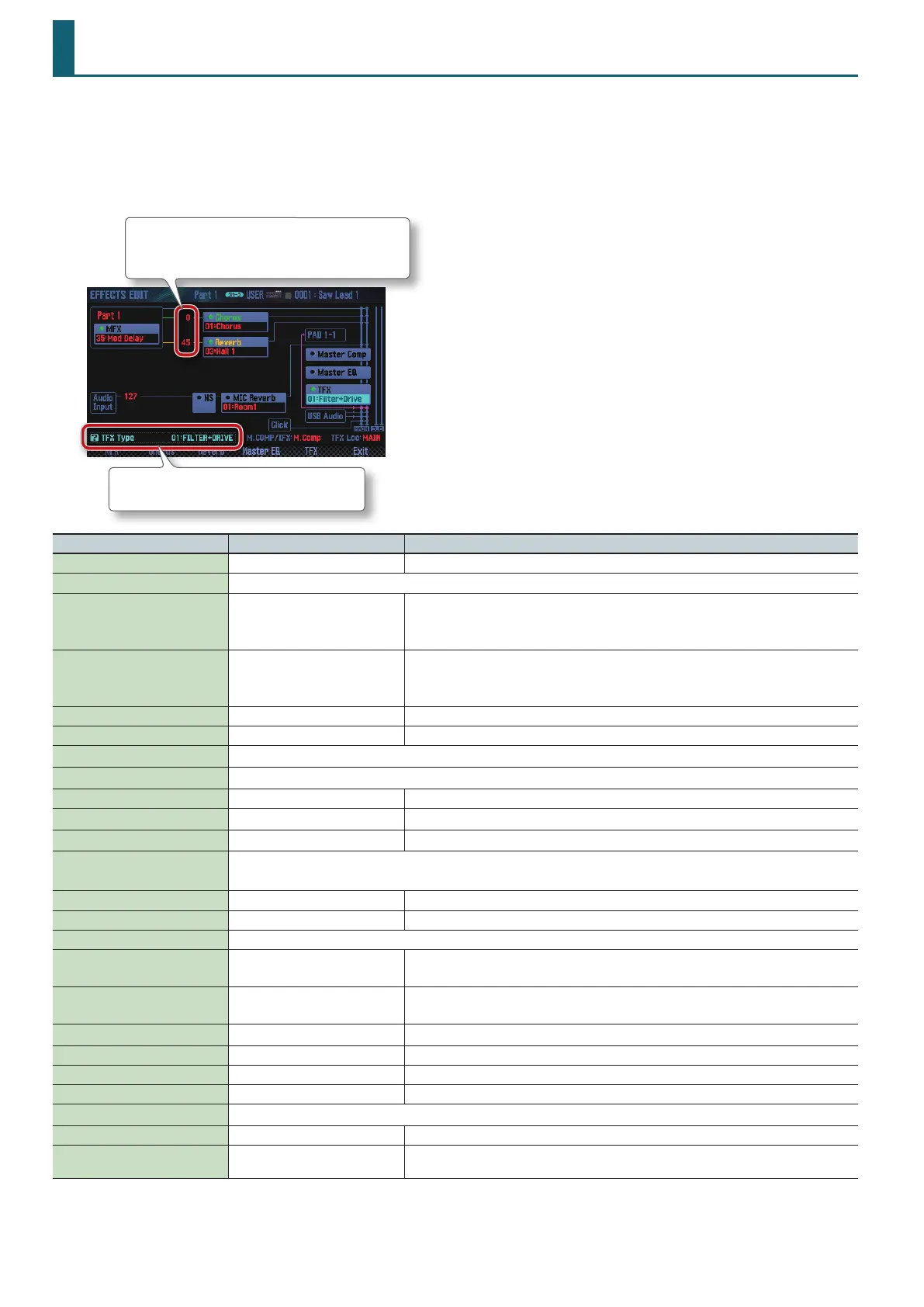14
EFFECTS EDIT
1. Press the [MENU] button.
2. Move the cursor to “Eects Edit” and press the [ENTER] button.
The EFFECTS EDIT screen appears.
The EFFECTS EDIT screen shows the eect blocks and routing.
The currently selected parameter and its value are
shown.
You can edit the values that are shown as red characters.
To edit a value, move the cursor to that value and turn
the dial.
Parameter Value Explanation
MFX Switch OFF, ON Species whether multi-eect will be used (ON) or not used (OFF).
MFX Type Selects the type of multi-eect (p. 93).
Chorus Send Level 0–127
Adjusts the amount of chorus.
If you don’t want to add the chorus eect, set it to 0.
* You can also set this in the Output/EFX tab of PART VIEW (p. 10).
Reverb Send Level 0–127
Adjusts the amount of reverb.
If you don’t want to add the reverb eect, set it to 0.
* You can also set this in the Output/EFX tab of PART VIEW (p. 10).
Chorus Sw OFF, ON Switches the chorus on/o.
Reverb Sw OFF, ON Switches the reverb on/o.
Chorus Type Selects the type of chorus (p. 68).
Reverb Type Selects the type of reverb (p. 68).
Master Comp Switch OFF, ON Switches the master compressor on/o.
Master EQ Switch OFF, ON Switches the master EQ on/o.
TFX Sw OFF, ON Species whether total eect will be used (ON) or not used (OFF).
TFX Type
Selects the type of total eect (p. 20).
* You can also set this in the TFX tab of SYSTEM EFFECTS (p. 19).
IFX Part1–16 Switch *1 OFF, ON Switches each part’s insert eect on/o.
IFX Sw *1 OFF, ON Switches the insert eect on/o.
IFX Type *1 Selects the type of insert eect (p. 69).
IFX Chorus Send Level *1 0–127
Adjusts the amount of chorus.
If you don’t want to add the chorus eect, set it to 0.
IFX Reverb Send Level *1 0–127
Adjusts the amount of reverb.
If you don’t want to add the reverb eect, set it to 0.
Drum Comp/EQ Switch *2 OFF, ON Turns the six drum kit compressor + equalizer units on/o together.
Audio Input Level 0–127 Adjusts the input volume of the AUDIO INPUT jack.
NS Switch OFF, ON Switches the noise suppressor on/o.
Input Reverb Switch OFF, ON Switches the microphone input reverb on/o.
Input Reverb Type Selects the type of microphone input reverb (p. 18).
M.COMP/IFX Select M. Comp (Master Comp), IFX Selects whether to use the master compressor (M.Comp) or the insert eect (IFX).
TFX Location MAIN, Input
Selects whether the total eect is applied to the sounds that you play from the keyboard (MAIN) or
to the sound being input via the AUDIO INPUT jack (Input).
*1: This is shown only if M.COMP/IFX Select is set to “IFX.”
*2: This is shown only if you’ve selected the part specied by Drum Comp+EQ Assign.
