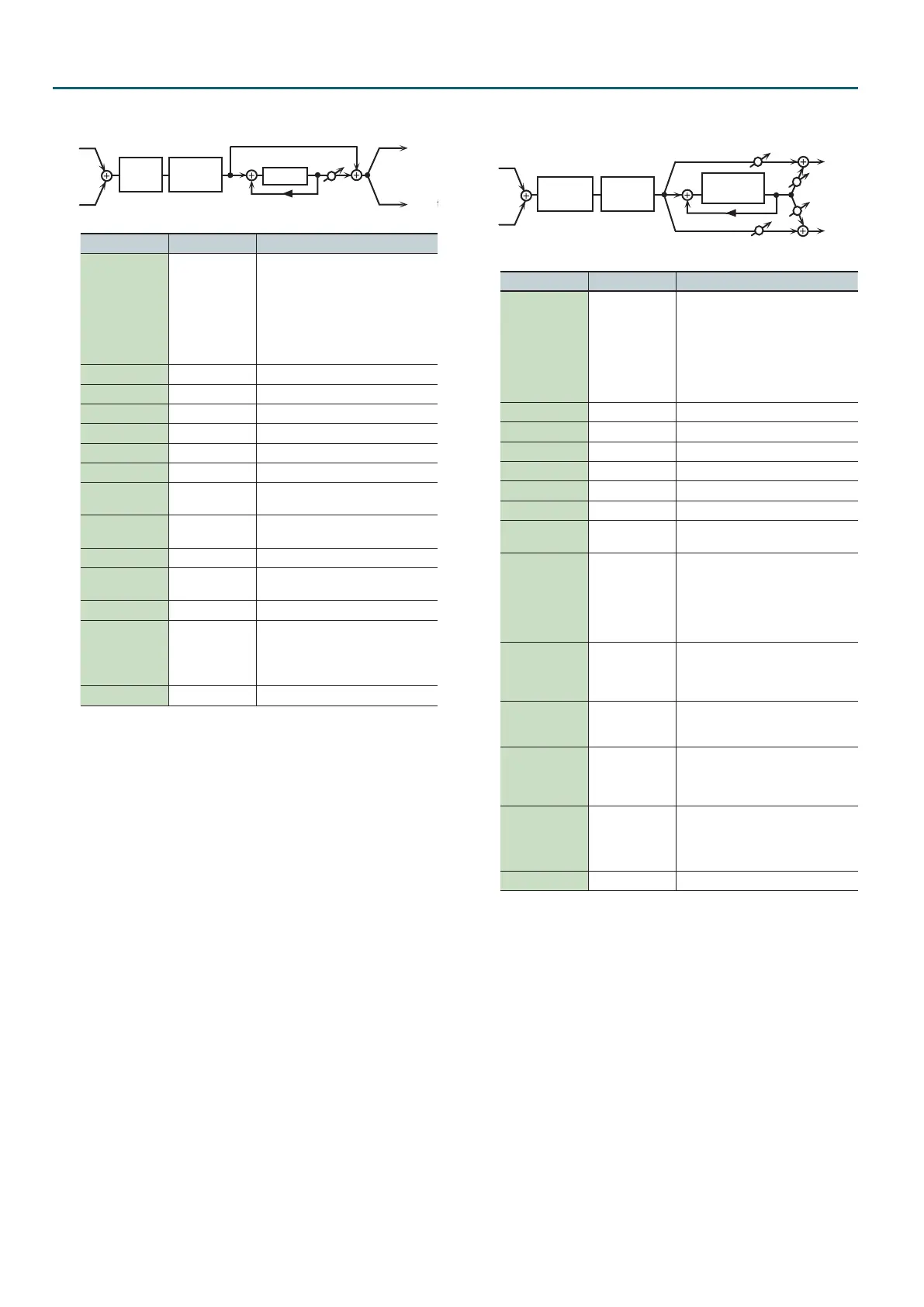114
MFX Parameters
60: EP AmpSim g Phaser
EP
Amp
Speaker
Phaser
Resonance
Mix
Parameter Value Explanation
Type
OLDCASE,
NEWCASE,
WURLY
Type of amp
OLDCASE: a standard electric piano
sound of the early 70s
NEWCASE: a standard electric piano
sound of the late 70s and early 80s
WURLY: a standard electric piano
sound of the 60s
Bass # -50–+50 Amount of low-frequency boost/cut
Treble # -50–+50 Amount of high-frequency boost/cut
OD Switch OFF, ON Overdrive on/o
OD Gain 0–127 Overdrive input level
OD Drive 0–127 Degree of distortion
Phaser Switch # OFF, ON Phaser on/o
Phaser Manual # 0–127
Center frequency at which the sound
is modulated
Phaser
Resonance #
0–127 Amount of feedback
Phaser Mix # 0–127 Volume of phase-shifted sound
Phaser Rate #
0.05–10.00 Hz,
note
Modulation rate
Phaser Depth # 0–127 Modulation depth
Speaker Type
LINE, OLD, NEW,
WURLY, TWIN
Type of speaker
* If LINE is selected, the sound will
not be sent through the speaker
simulation.
Level 0–127 Output Level
61: EP AmpSim g Delay
L in
R in
L out
R out
EP Amp
Speaker
Feedback
Time Ctrl
Delay
Parameter Value Explanation
Type
OLDCASE,
NEWCASE,
WURLY
Type of amp
OLDCASE: a standard electric piano
sound of the early 70s
NEWCASE: a standard electric piano
sound of the late 70s and early 80s
WURLY: a standard electric piano
sound of the 60s
Bass # -50–+50 Amount of low-frequency boost/cut
Treble # -50–+50 Amount of high-frequency boost/cut
OD Switch OFF, ON Overdrive on/o
OD Gain 0–127 Overdrive input level
OD Drive 0–127 Degree of distortion
Delay Switch # OFF, ON Delay on/o
Delay Time # 0–1300 ms, note
Adjusts the delay time from the direct
sound until the delay sound is heard.
Delay
Acceleration
0–15
Speed at which the current delay time
changes to the specied delay time
when you change the delay time.
The speed of the pitch change will
change simultaneously with the delay
time.
Delay Feedback
#
-98–+98 %
Adjusts the proportion of the delay
sound that is fed back into the eect.
Negative (-) value will invert the
phase.
Delay HF Damp
200–8000 Hz,
BYPASS
Frequency at which the high-
frequency portion of the delay sound
will be cut (BYPASS: no cut)
Delay Balance #
D100:0W–
D0:100W
Adjusts the volume balance between
the sound that is sent through the
delay (W) and the sound that is not
sent through the delay (D).
Speaker Type
LINE, OLD, NEW,
WURLY, TWIN
Type of speaker
* If LINE is selected, the sound will
not be sent through the speaker
simulation.
Level 0–127 Output Level
