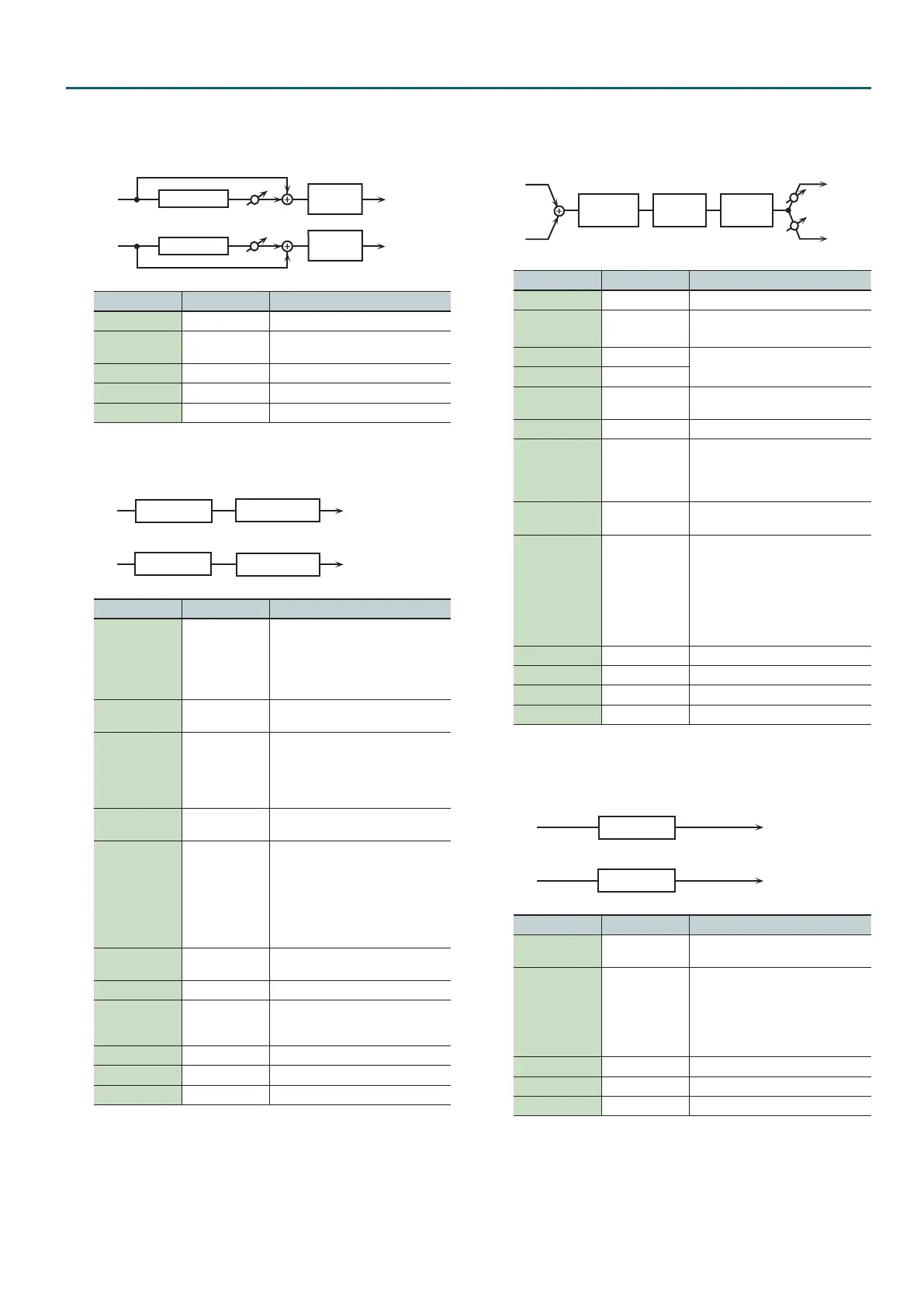95
MFX Parameters
05: Enhancer
Controls the overtone structure of the high frequencies, adding
sparkle and tightness to the sound.
L in
R in
L out
R out
Mix
Mix
Enhancer
Enhancer
2-Band
EQ
2-Band
EQ
Parameter Value Explanation
Sens # 0–127 Sensitivity of the enhancer
Mix # 0–127
Level of the overtones generated by
the enhancer
Low Gain -15–+15 dB Gain of the low range
High Gain -15–+15 dB Gain of the high range
Level 0–127 Output Level
06: Auto Wah
Cyclically controls a lter to create cyclic change in timbre.
L in
R in
L out
R out
Auto Wah
2-Band EQ
2-Band EQ
Auto Wah
Parameter Value Explanation
Filter Type LPF, BPF
Type of lter
LPF: The wah eect will be applied
over a wide frequency range.
BPF: The wah eect will be applied
over a narrow frequency range.
Manual # 0–127
Adjusts the center frequency at which
the eect is applied.
Peak 0–127
Adjusts the amount of the wah eect
that will occur in the range of the
center frequency.
Set a higher value for Q to narrow the
range to be aected.
Sens # 0–127
Adjusts the sensitivity with which the
lter is controlled.
Polarity UP, DOWN
Sets the direction in which the
frequency will change when the
auto-wah lter is modulated.
UP: The lter will change toward a
higher frequency.
DOWN: The lter will change toward a
lower frequency.
Rate #
0.05–10.00 Hz,
note
Frequency of modulation
Depth # 0–127 Depth of modulation
Phase # 0–180 deg
Adjusts the degree of phase shift of
the left and right sounds when the
wah eect is applied.
Low Gain -15–+15 dB Gain of the low range
High Gain -15–+15 dB Gain of the high range
Level 0–127 Output Level
07: Humanizer
Adds a vowel character to the sound, making it similar to a human
voice.
Formant
2-Band
EQ
R in
Overdrive
R out
Pan R
Pan L
Parameter Value Explanation
Drive Sw OFF, ON Turns Drive on/o.
Drive # 0–127
Degree of distortion
Also changes the volume.
Vowel1 a, e, i, o, u
Selects the vowel.
Vowel2 a, e, i, o, u
Rate #
0.05–10.00 Hz,
note
Frequency at which the two vowels
switch
Depth # 0–127 Eect depth
Input Sync Sw OFF, ON
LFO reset on/o
Determines whether the LFO for
switching the vowels is reset by the
input signal (ON) or not (OFF).
Input Sync
Threshold
0–127 Volume level at which reset is applied
Manual # 0–100
Point at which Vowel 1/2 switch
49 or less: Vowel 1 will have a longer
duration.
50: Vowel 1 and 2 will be of equal
duration.
51 or more: Vowel 2 will have a longer
duration.
Low Gain -15–+15 dB Gain of the low frequency range
High Gain -15–+15 dB Gain of the high frequency range
Pan # L64–63R Stereo location of the output
Level 0–127 Output level
08: Speaker Simulator
Simulates the speaker type and microphone settings used to record
the speaker sound.
L in
R in
L out
R out
Speaker
Speaker
Parameter Value Explanation
Type
(See the
following table)
Type of speaker
Mic Setting 1, 2, 3
Adjusts the location of the
microphone that is recording the
sound of the speaker.
This can be adjusted in three steps,
with the microphone becoming more
distant in the order of 1, 2, and 3.
Mic Level # 0–127 Volume of the microphone
Direct Level # 0–127 Volume of the direct sound
Level # 0–127 Output Level
