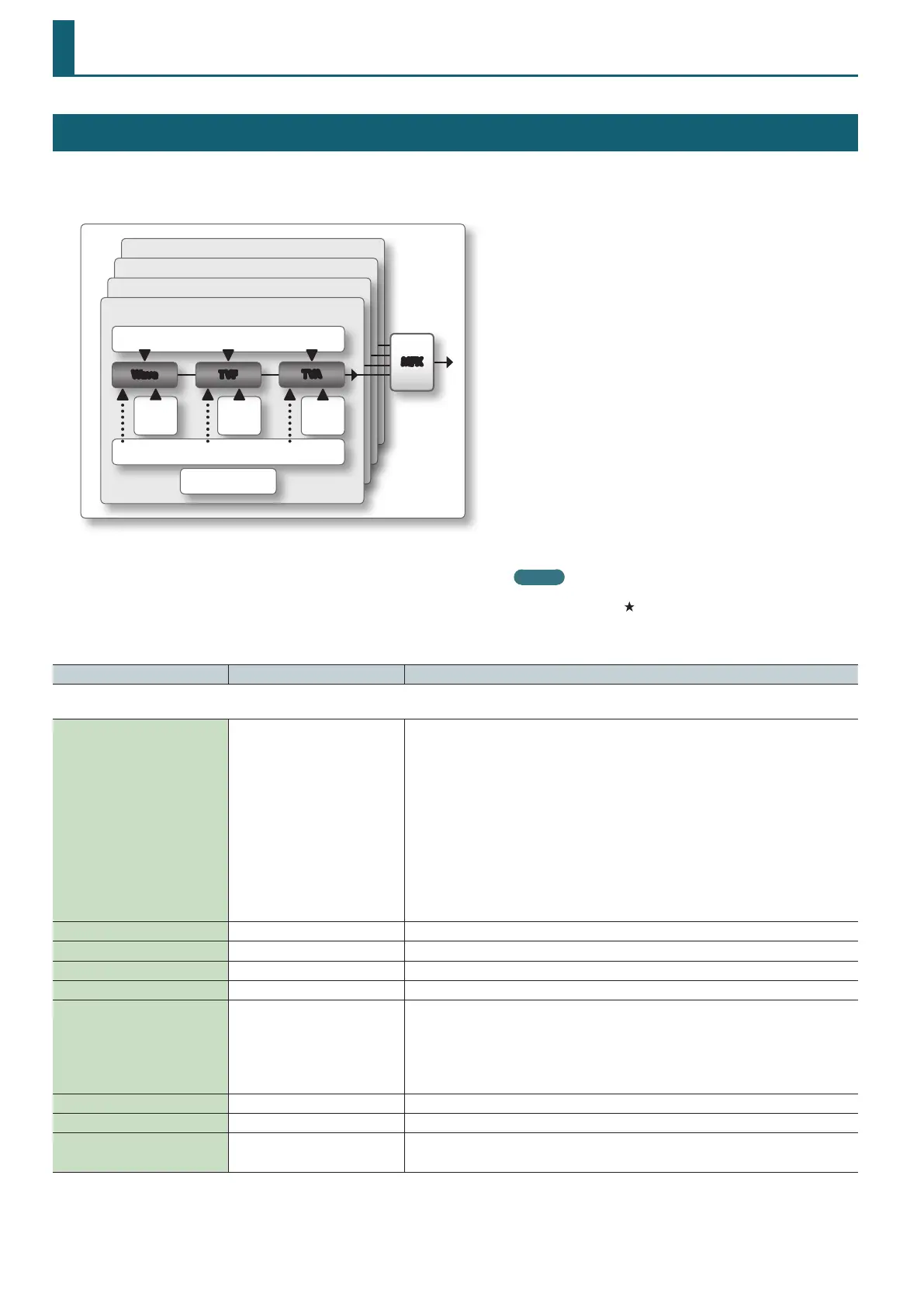42
PCM Synth Tone (PCMS)
TONE EDIT (PCMS)
Each tone has settings for four sets (Partial 1–4) of WAVE, TVF, TVA, and LFO x 2, in addition to multi-eect (MFX) settings.
You can create sounds by combining four partials.
Each partial can be turned on/o, allowing you to specify which partial (s) will be heard.
Partial 4
Partial 3
Partial 2
Pitch
Env
TVF Env TVA Env
LFO 2
LFO 1
Wave TVF
TVA
Step LFO
Partial 1
MFX
1. Select the part to which the tone is assigned.
2. Press the [MENU] button.
3. Move the cursor to “Tone Edit” and press the [ENTER] button.
Parameter Value Explanation
Common tab
Tone Category
No Assign, Ac.Piano, Pop Piano,
E.GrandPiano, E.Piano1, E.Piano2,
E.Organ, Pipe Organ, Reed Organ,
Harpsichord, Clav, Celesta, Accordion,
Harmonica, Bell, Mallet, Ac.Guitar,
E.Guitar, Dist.Guitar, Ac.Bass, E.Bass,
Synth Bass, Plucked/Stroke, Solo
Strings, Ens.Strings, Orhestral, Solo
Brass, Ens.Brass, Wind, Flute, Sax,
Recorder, Vox/Choir, Scat, Synth
Lead, Synth Brass, Synth Pad/Str,
Synth Bellpad, Synth PolyKey, Synth
FX, Synth Seq/Pop, Phrase, Pulsating,
Beat&Groove, Hit, Sound FX, Drums,
Percussion, Stack, Zone
Selects the tone’s category.
Phrase Number 0–243 Number of the phrase that plays when you press the [PREVIEW] button.
Phrase Octave Shift -3–+3 Pitch (in octave units) of the preview phrase.
Tone Level 0–127 Adjusts the overall volume of the tone.
Tone Pan L64–63R Species the pan of the tone. “L64” is far left, “0” is center, and “63R” is far right.
Tone Priority LAST, LOUDEST
This determines how notes will be managed when the maximum polyphony is exceeded (128
voices).
LAST: The last-played voices will be given priority, and currently sounding notes will be turned o
in order, beginning with the rst-played note.
LOUDEST: The voices with the loudest volume will be given priority, and currently sounding notes
will be turned o, beginning with the lowest-volume voice.
Octave Shift -3–+3 Adjusts the pitch of the tone’s sound up or down in units of an octave (+/-3 octaves).
Tone Coarse Tune -48–+48 Adjusts the pitch of the tone’s sound up or down in semitone steps (+/-4 octaves).
Tone Fine Tune -50–+50
Adjusts the pitch of the tone’s sound up or down in 1-cent steps (+/-50 cents).
* One cent is 1/100th of a semitone.
MEMO
In this manual, Parameters that can be controlled using the Matrix Control (p.
58) are marked with a “ .”
