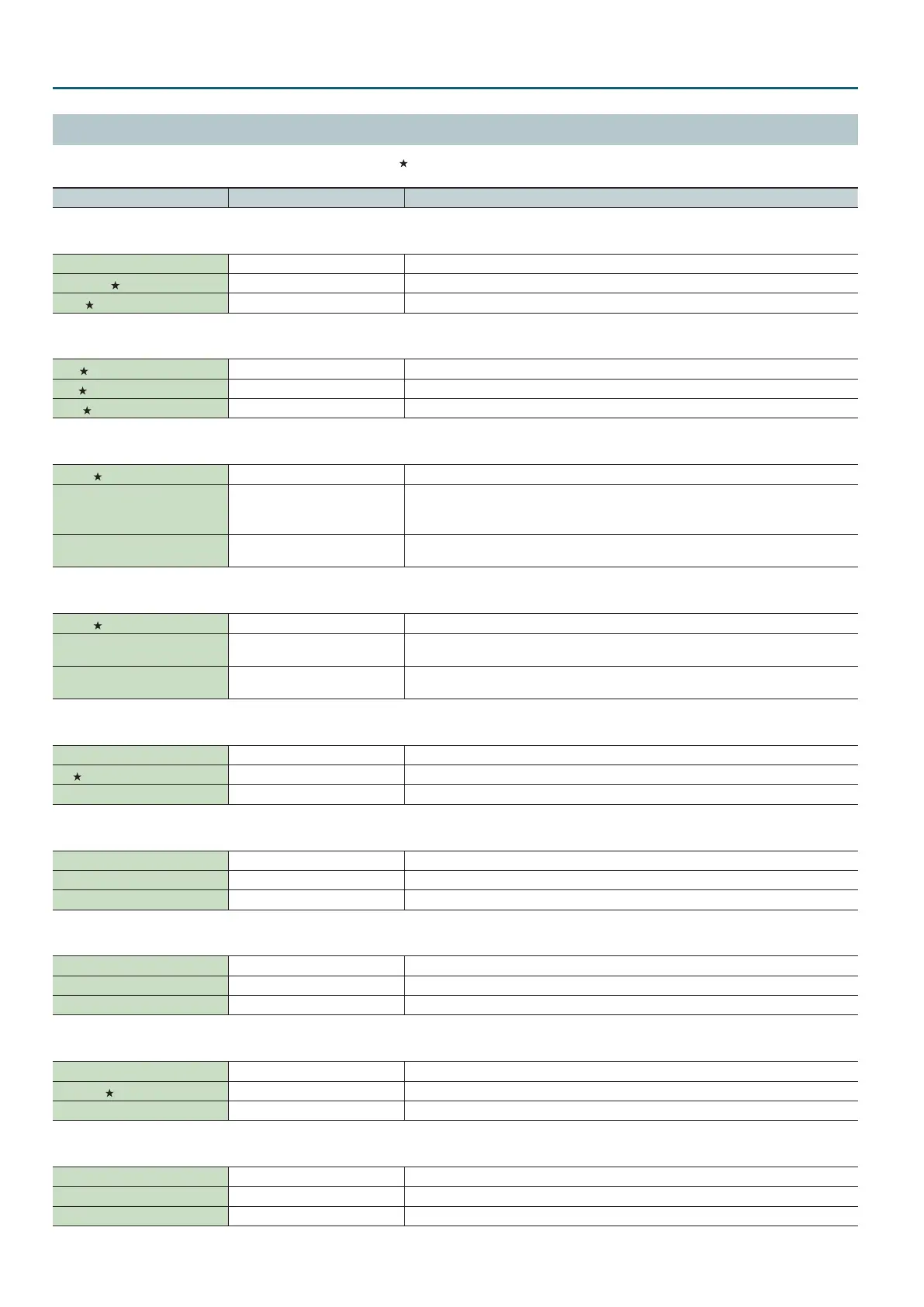EFFECTS EDIT
20
TFX Parameters
Parameters that are aected by Limit Mode are indicated by a symbol.
Parameter Value Explanation
01: FILTER+DRIVE
A low-pass lter with overdrive. It cuts the high frequencies and adds distortion.
Cuto 0–127 Adjusts the frequency that will be cut.
Resonance
0–127 Adjusts peak frequency response at the cuto frequency.
Drive
0–127 Adds distortion.
02: ISOLATOR
Isolates or removes the low, mid, or high frequency ranges.
Low 0–127 Isolates/removes the low-frequency range.
Mid
0–127 Isolates/removes the mid-frequency range.
High
0–127 Isolates/removes the high-frequency range.
03: DJFX LOOPER
Loops a short portion of the input sound. You can vary the playback direction and playback speed of the input sound to add turntable-type eects.
Length 0–127 Species the length of the loop.
Speed -1.0–+1.0
Species the playback direction and playback speed.
Turning the knob to the left of 12 o’clock plays in reverse; turning the knob to the right of 12
o’clock plays forward. Playback stops if the knob is at 12 o’clock.
Loop Sw OFF, ON
If you turn this on while sound is playing, the sound at that point will be looped. Turn this o to
cancel the loop.
04: BPM LOOPER
Loops the input sound over a short period.
Length 0–127 Adjusts the length of the loop.
Timing OFF, 1–8
Species the timing (in 8th note units) at which sounds looped during a measure will automatically
start playing. If you don’t want the loop to play automatically, turn this “OFF.”
Loop Sw OFF, ON
If you turn this on while the sound is heard, the sound at that point will be looped. Turn this o to
defeat looping.
05: BIT CRUSH
Produces an extreme lo- eect.
Sample Rate 0–127 Adjusts the sample rate.
Bit
0–127 Adjusts the bit depth.
Filter 0–127 Adjusts the lter depth.
06: WAH
Produces a wah eect.
Peak 0–127 Adjusts the width of frequencies to which eect is applied.
Rate 0–127 Adjust the speed of modulation.
Manual 0–127 Adjusts the pitch of the eect sound.
07: REVERB
Adds reverberation to the sound.
Reverb Time 0–127 Adjusts the reverberation time.
Tone 0–127 Adjusts the tone of the reverberation.
Balance 0–127 Adjusts the volume balance between the direct sound and eect sound.
08: DELAY
Repeats the sound.
Delay Time Note *1 Adjusts the interval of the repeats.
Feedback
0–127 Adjusts the number of the repeats.
Balance D64–63E Adjusts the volume balance between the direct sound and eect sound.
09: TAPE ECHO
Simulates a tape-type echo unit of the past.
Rate 0–127 Species the tape speed.
Intensity 0–127 Species the amount of echo repeat.
Balance D64–63E Adjusts the volume balance between the direct sound and eect sound.
