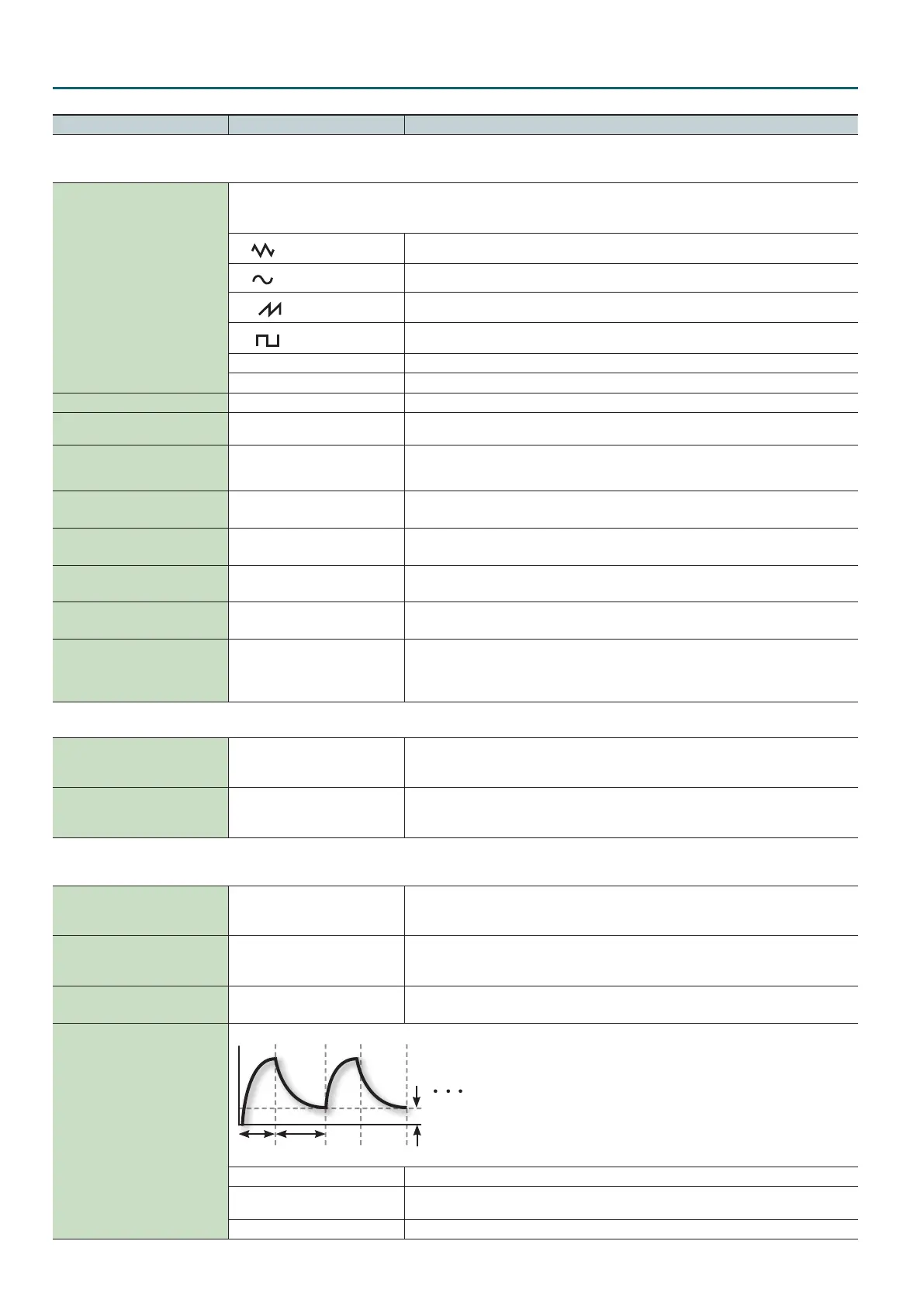SuperNATURAL Synth Tone (SN-S)
36
Parameter Value Explanation
Modulation LFO tab
*1: Shown only if you press the [4] (Pro Edit) button to enter pro edit mode.
Modulation LFO Shape (Shape)
Selects the Modulation LFO waveform.
In addition to the LFO that is always applied to the partial, there is a Modulation LFO that is controlled by the modulation controller
(CC01).
TRI
Triangle wave
SIN
Sine wave
SAW
Sawtooth wave
SQR
Square wave
S&H Sample and Hold (The LFO value will change once each cycle.)
RND Random wave
Modulation LFO Rate (Rate) 0–127 Species the LFO rate when Modulation LFO Tempo Sync Switch is OFF.
Modulation LFO Tempo Sync Sw
(Tempo Sync Switch)
OFF, ON If this is ON, the LFO rate can be specied as a note value relative to the tempo.
Modulation LFO Tempo Sync Note
(Rate)
16, 12, 8, 4, 2, 1, 3/4, 2/3, 1/2, 3/8, 1/3,
1/4, 3/16, 1/6, 1/8, 3/32, 1/12, 1/16,
1/24, 1/32
Species the LFO rate when Modulation LFO Tempo Sync Switch is ON.
Modulation LFO Pitch Depth
(Pitch Depth)
-63–+63 This allows the LFO to modulate the pitch, producing a vibrato eect.
Modulation LFO FILTER Depth
(Filter Depth)
-63–+63 This allows the LFO to modulate the FILTER CUTOFF (cuto frequency), producing a wah eect.
Modulation LFO AMP Depth
(Amp Depth)
-63–+63 This allows the LFO to modulate the AMP LEVEL (volume), producing a tremolo eect.
Modulation LFO Pan Depth
(Pan Depth)
-63–+63 This allows the LFO to make the PAN (stereo position) vary (Auto Panning).
Modulation LFO Rate Control *1 -63–+63
This species how the modulation controller (CC01) will change the Modulation LFO Rate.
Specify a positive (+) value if you want the Modulation LFO rate to become faster when you raise
the modulation controller (CC01) value; specify a negative (-) value if you want the rate to become
slower.
Aftertouch tab
Cuto Aftertouch Sens
(Cuto Sens)
-63–+63
Species how aftertouch pressure will aect the cuto frequency.
Specify a positive (+) value if you want aftertouch to raise the cuto frequency; specify a negative
(-) value if you want aftertouch to lower the cuto frequency.
Level Aftertouch Sens
(Level Sens)
-63–+63
Species how aftertouch pressure will aect the volume.
Specify a positive (+) value if you want aftertouch to increase the volume; specify a negative (-)
value if you want aftertouch to decrease the volume.
Misc tab
*1: Shown only if you press the [4] (Pro Edit) button to enter pro edit mode.
Attack Time Interval Sens
(Attack Time)
0–127
Shortens the FILTER and AMP Attack Time according to the spacing between note-on events.
Higher values produce a greater eect. With a setting of 0, there will be no eect. This is eective
when you want to play rapid notes using a sound that has a slow attack (Attack Time).
Release Time Interval Sens
(Release Tim)
0–127
Shortens the FILTER and AMP Release Time if the interval between one note-on and the next
note-o is brief. Higher values produce a greater eect. With a setting of 0, there will be no eect.
This is eective when you want to play staccato notes using a sound that has a slow release.
Portamento Time Interval Sens
(Portamento Time)
0–127
Shortens the Portamento Time according to the spacing between note-on events. Higher values
produce a greater eect. With a setting of 0, there will be no eect.
Envelope Loop Mode *1
Use this to loop the envelope between certain regions during a note-on.
Decay
Attack
Sustain
OFF The envelope will operate normally.
FREE-RUN
When the Decay segment has ended, the envelope will return to the Attack. The Attack through
Decay segments will repeat until note-o occurs.
TEMPO-SYNC Species the loop rate as a note value (Envelope Loop Sync Note parameter).
