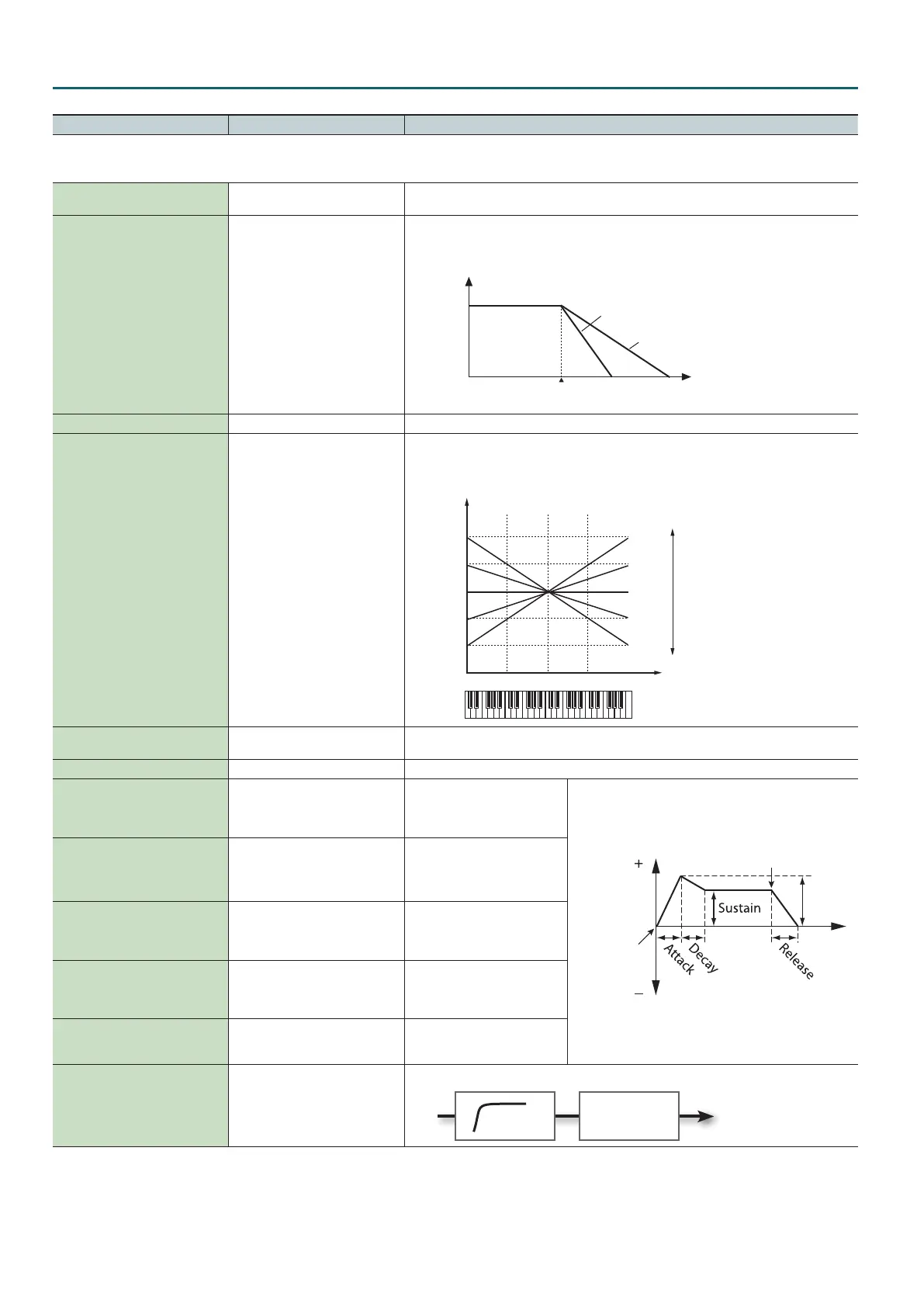SuperNATURAL Synth Tone (SN-S)
34
Parameter Value Explanation
Filter tab
*1: Shown only if you press the [4] (Pro Edit) button to enter pro edit mode.
FILTER Mode (Mode)
BYPASS, LPF1, LPF2, LPF3, LPF4, HPF,
BPF, PKG
Selects the type of lter.
FILTER Slope (Slope) -12, -24 dB
This button selects the slope (steepness) of the lter.
For the LPF
-24 dB
Level
FrequencyCuto
frequency
-12 dB
FILTER Cuto (Cuto) 0–127 Species the cuto frequency.
FILTER Cuto KF (KeyFollow) -100–+100
Here’s how you can make the lter cuto frequency to vary according to the key you play.
C4C3C2 C5 C6
0
+50
+100
-50
-100
0
-2
-1
+2
+1
Cuto frequency
(octave)
High
Key
Value
Low
FILTER Env V-Sens *1 -63–+63
Here’s how you can make the lter envelope depth vary according to the strength with which you
play the key.
FILTER Resonance (Resonance) 0–127 Resonance emphasizes the sound in the region of the lter cuto frequency.
FILTER Env Attack (A) 0–127
This species the time from the
moment you press the key until
the cuto frequency reaches its
highest (or lowest) point.
Cuto
frequency
Time
Key-o
DEPTH
Key-on
FILTER Env Decay (D) 0–127
This species the time from when
the cuto frequency reaches its
highest (or lowest) point, until it
decays to the sustain level.
FILTER Env Sustain (S) 0–127
This species the cuto frequency
that will be maintained from
when the decay time has elapsed
until you release the key.
FILTER Env Release (R) 0–127
This species the time from
when you release the key until
the cuto frequency reaches its
minimum value.
FILTER Env Depth (Env Depth) -63–+63
This species the direction
and depth to which the cuto
frequency will change.
HPF Cuto *1 0–127
Species the cuto frequency of an independent -6 dB high-pass lter.
BYPASS, LPF, HPF,
BPF, PKG
-6 dB HPF
