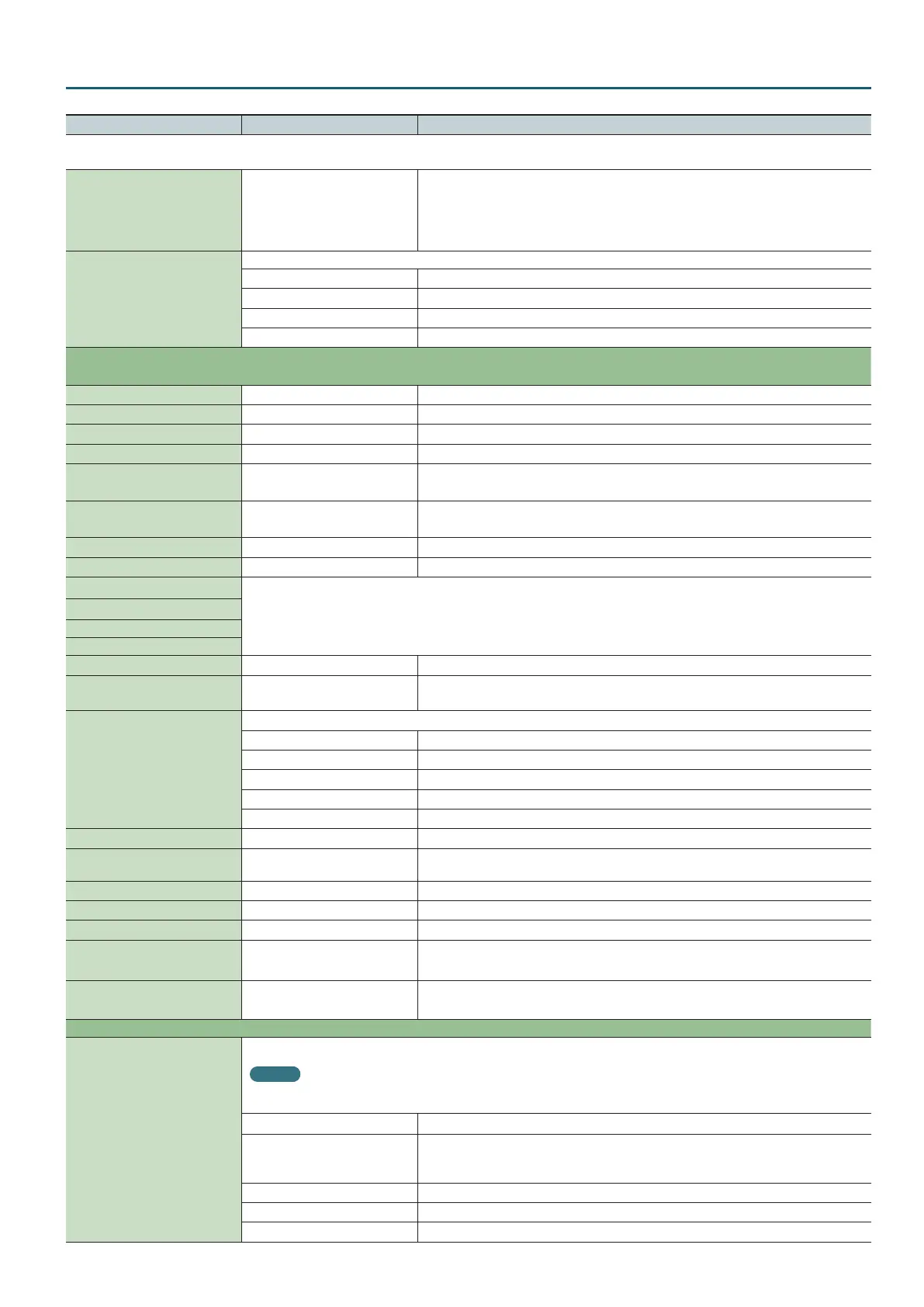Studio Set
7
Parameter Value Explanation
D-Beam tab
D-Beam Assign Source (System) SYSTEM, STUDIO
Species whether the functions controlled by the D-BEAM controller will be determined by the
system settings (SYSTEM) or by the studio set settings (STUDIO).
* D-Beam Assign Source (System) is a system parameter.
* If you choose “SYSTEM,” the settings of the studio set parameters D-Beam Switch and
Assignable are ignored.
D-Beam Switch
Specify the functions that are controlled by the D-BEAM controller.
OFF No function is assigned.
SOLO SYNTH The D-BEAM controller operates as a monophonic synthesizer.
EXPRESSION The D-BEAM controller controls the volume.
ASSIGNABLE The D-BEAM controller controls the function that you assign.
Solo Synth (System)
* The various Solo Synth (System) parameters are system parameters.
Level 0–127 Adjusts the volume of the solo synth.
Chorus Send Level 0–127 Adjusts the chorus send level.
Reverb Send Level 0–127 Adjusts the reverb send level.
Range 2–8OCT Adjusts the range in which the pitch of the solo synth will vary.
Osc 1 Waveform SAW, SQR
Selects the waveform.
SAW (sawtooth wave), SQR (square wave)
Osc 1 Pulse Width 0–127
Species the pulse width of the waveform.
By cyclically modifying the pulse width you can create subtle changes in the tone.
Osc 1 Coarse Tune -48–+48 Adjusts the pitch of the tone’s sound (in semitones, +/-4 octaves).
Osc 1 Fine Tune -50–+50 Adjusts the pitch of the tone’s sound (in 1-cent steps).
Osc 2 Waveform
(same as Osc 1)
Osc 2 Pulse Width
Osc 2 Coarse Tune
Osc 2 Fine Tune
Osc 2 Level 0–127 Adjusts the level of the Osc 2.
Osc Sync Switch OFF, ON
Turning this switch on produces a complex sound with many harmonics. This is eective when the
Osc 1 pitch is higher than the Osc 2 pitch.
Filter Type
Species the type of lter.
OFF No lter is used.
LPF (Low Pass Filter) This reduces the volume of all frequencies above the cuto frequency (Cuto).
BPF (Band Pass Filter) This leaves only the frequencies in the region of the cuto frequency, and cuts the rest.
HPF (High Pass Filter) This cuts the frequencies in the region below the cuto frequency.
PKG (Peaking Filter) This emphasizes the frequencies in the region of the cuto frequency.
Cuto 0–127 Frequency at which the lter begins to have an eect on the waveform’s frequency components.
Resonance 0–127
Emphasizes the portion of the sound in the region of the cuto frequency, adding character to the
sound.
LFO Rate 0–127 Adjusts the modulation speed of the LFO.
LFO Osc 1 Pitch Depth -63–+63 Species the depth to which the LFO will modulate the Osc 1 pitch.
LFO Osc 2 Pitch Depth -63–+63 Species the depth to which the LFO will modulate the Osc 2 pitch.
LFO Osc 1 Pulse Width Depth -63–+63
Species the depth to which the LFO will modulate the pulse width of the Osc 1 waveform.
* The Pulse Width is activated when “SQR” is selected with Osc 1 waveform.
LFO Osc 2 Pulse Width Depth -63–+63
Species the depth to which the LFO will modulate the pulse width of the Osc 2 waveform.
* The Pulse Width is activated when “SQR” is selected with Osc 2 waveform.
Assignable
D-Beam Assign
Species the function that is assigned to the D-Beam Switch “ASSIGNABLE” setting.
MEMO
You can use the SOUND MODIFY knobs to control the “CUTOFF”–”TFX CTRL” parameters. You can also use the D-BEAM controller to
control the same parameters.
OFF No function is assigned.
CC01–31, 32 (OFF), 33–95
Controller number 1–31, 32, 33–95
CC16 (General-1)–CC19 (General-4) and CC80 (General-5)–CC83 (General-8) apply specic eects if
a SuperNATURAL acoustic tone is selected (p. 118).
BEND DOWN The same eect as moving the pitch bend lever to the left.
BEND UP The same eect as moving the pitch bend lever to the right.
AFTERTOUCH Aftertouch
