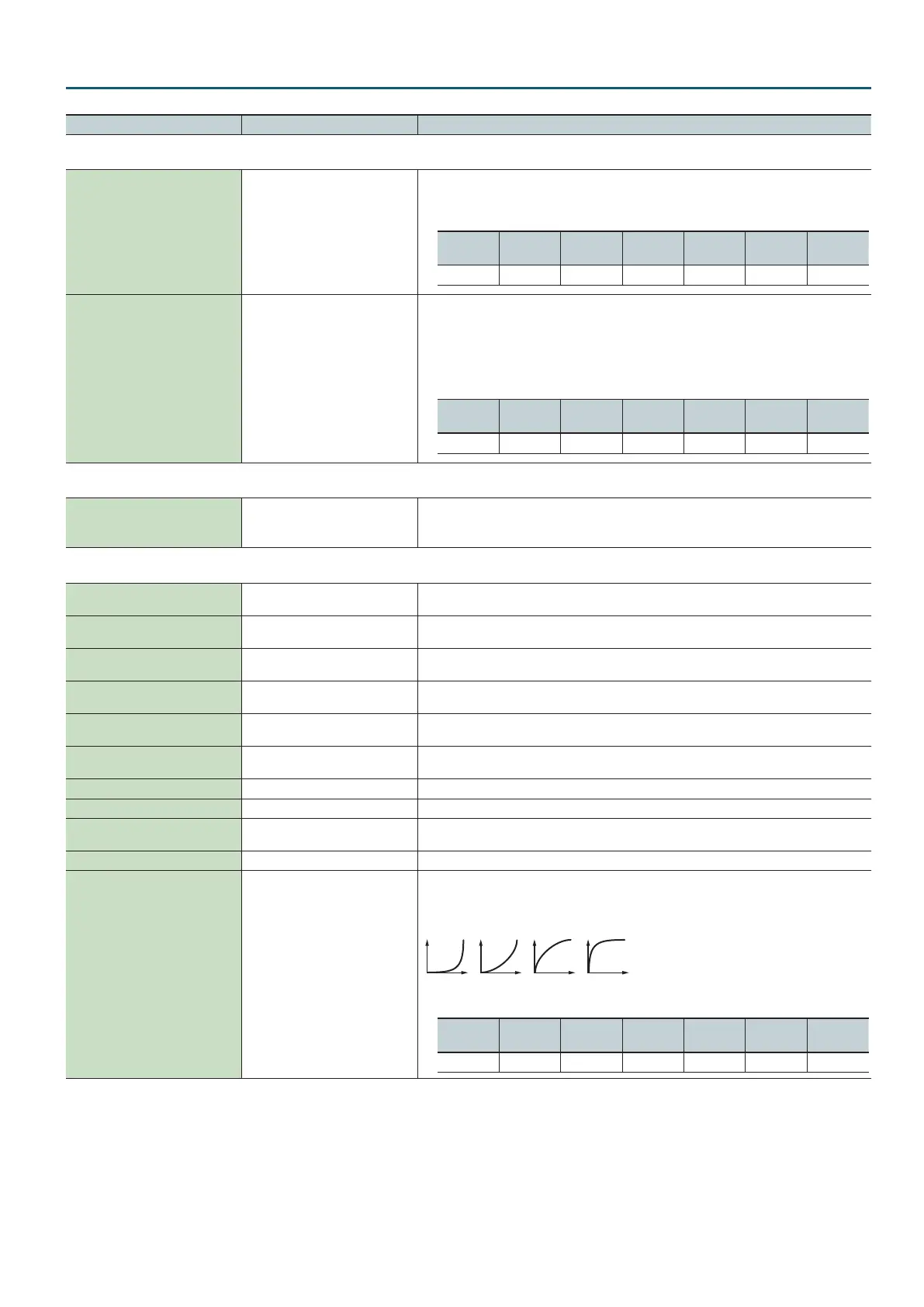Studio Set
13
Parameter Value Explanation
Mono/Poly/Legato tab
Mono/Poly
MONO, POLY, TONE
Set this parameter to “MONO” when the tone assigned to the part is to be played monophonically,
or to “POLY” when the tone is to be played polyphonically. If you want to use the Mono/Poly
setting of the tone assigned to the part, set this to “TONE.”
SN-A
(Ac. Piano)
SN-A
(Organ)
SN-A
(Other)
SN-S SN-D PCMS PCMD
ü
–
ü ü
–
ü
–
Legato (Legato Switch)
OFF, ON, TONE
You can add legato when performing monophonically. The term “legato” refers to a playing style
in which notes are smoothly connected to create a owing feel. This creates a smooth transition
between notes, which is eective when you wish to simulate the hammering-on and pulling-o
techniques used by a guitarist.
Turn this parameter “ON” when you want to use the Legato feature and “OFF” when you don’t. If
you want to use the Legato Switch setting of the tone assigned to the part, set this to “TONE.”
SN-A
(Ac. Piano)
SN-A
(Organ)
SN-A
(Other)
SN-S SN-D PCMS PCMD
ü
– –
ü
–
ü
–
Voice Reserve tab
VoiceRsv (Voice Reserve) 0–63, FULL
This setting species the number of voices that will be reserved for each part when more than 128
voices are played simultaneously.
It is not possible for the settings of all parts to total an amount greater than 64.
MIDI Rx Filter tab
PC (Receive Program Change) OFF, ON
For each MIDI channel, specify whether MIDI Program Change messages will be received “ON”, or
not “OFF.”
BS (Receive Bank Select) OFF, ON
For each MIDI channel, specify whether MIDI Bank Select messages will be received “ON”, or not
“OFF.”
PB (Receive Pitch Bend) OFF, ON
For each MIDI channel, specify whether MIDI Pitch Bend messages will be received “ON”, or not
“OFF.”
PA (Receive Polyphonic Key
Pressure)
OFF, ON
For each MIDI channel, specify whether MIDI polyphonic key pressure messages will be received
“ON”, or not “OFF.”
CA (Receive Channel Pressure) OFF, ON
For each MIDI channel, specify whether MIDI Channel Pressure messages will be received “ON”, or
not “OFF.”
MD (Receive Modulation) OFF, ON
For each MIDI channel, specify whether MIDI Modulation messages will be received “ON”, or not
“OFF.”
VO (Receive Volume) OFF, ON For each MIDI channel, specify whether MIDI Volume messages will be received “ON”, or not “OFF.”
PN (Receive Pan) OFF, ON For each MIDI channel, specify whether MIDI Pan messages will be received “ON”, or not “OFF.”
EX (Receive Expression) OFF, ON
For each MIDI channel, specify whether MIDI Expression messages will be received “ON”, or not
“OFF.”
HD (Receive Hold-1) OFF, ON For each MIDI channel, specify whether MIDI Hold 1 messages will be received “ON”, or not “OFF.”
VC (Velocity Curve Type) OFF, 1–4
Velocity Curve selects for each part one of the four following Velocity Curve types that best
matches the touch of the connected MIDI keyboard. Set this to “OFF” if you are using the MIDI
keyboard’s own velocity curve.
21 3 4
SN-A
(Ac. Piano)
SN-A
(Organ)
SN-A
(Other)
SN-S SN-D PCMS PCMD
ü
–
ü ü ü ü ü
