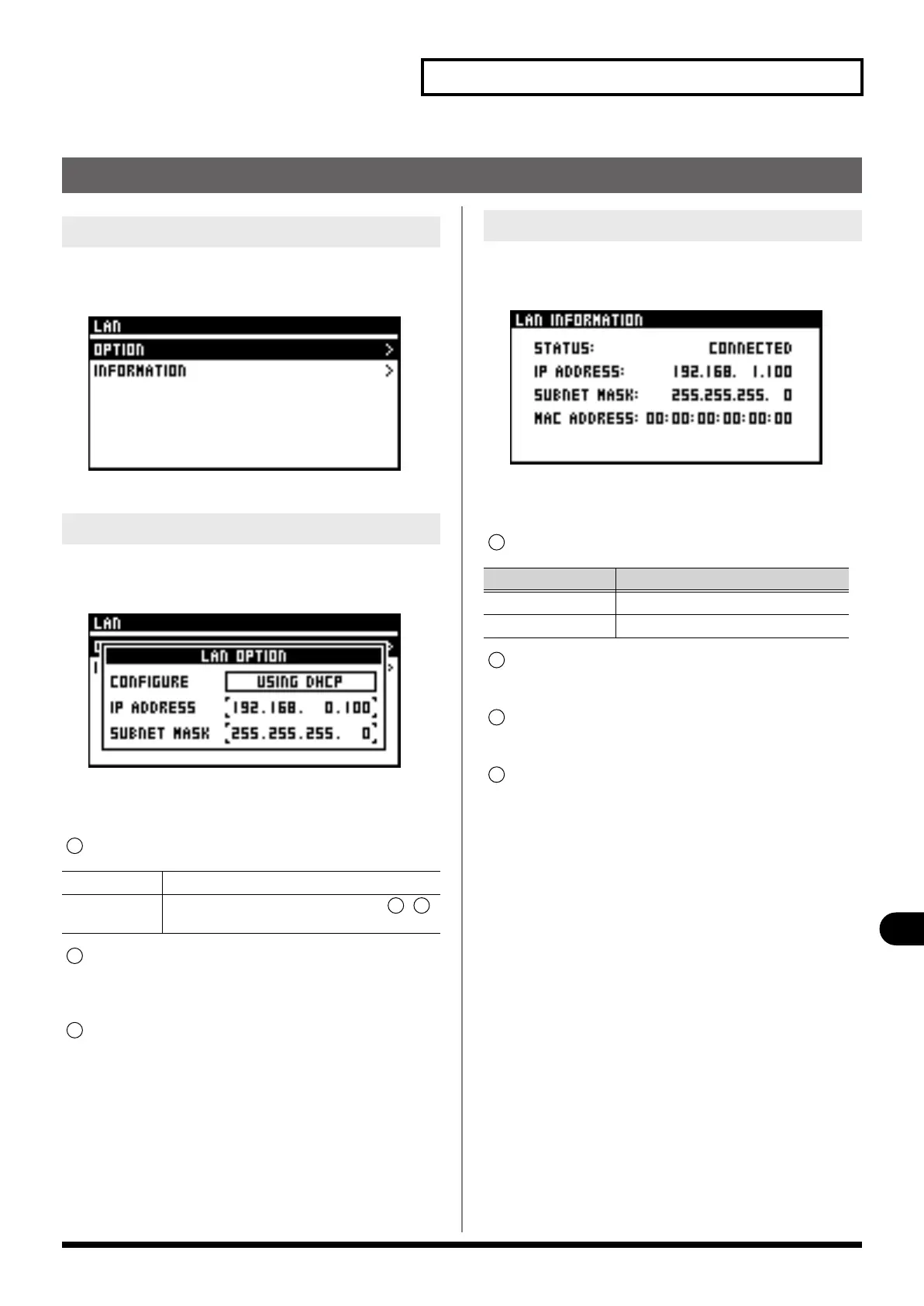101
Network
Network
LAN setting
1.
Access the NETWORK screen.
2.
Select “SETUP“ button on LAN section and press [ENTER].
The LAN screen is displayed.
1.
Access the LAN screen.
2.
Select “OPTION“ and press [ENTER].
The LAN OPTION screen is displayed.
You can make the settings for the following values:
CONFIGURE
IP ADDRESS
When “CONFIGURE“ is set MANUALLY, you use this to specify
an IP address.
SUBNET MASK
When “CONFIGURE“ is set MANUALLY, you use this to specify
an subnet mask.
1.
Access the LAN screen.
2.
Select “INFOMATION“ and press [ENTER].
The LAN INFOMATION screen is displayed.
You can view the following values:
STATUS
IP ADDRESS
This displays the IP address.
SUBNET MASK
This displays the subnet mask.
MAC ADDRESS
This displays the MAC address.
Accessing the LAN screen
LAN settings
USING DHCP
IP address is acquired automatically.
MANUALLY The following IP address and MAC address -
are applied.
1
2 3
2
3
Viewing settings for LAN
Indication
Description
CONNECTED
A LAN cable is connected
NOT CONNECTED No LAN cable is connected.
1
2
3
4
M-200i_e.book 101 ページ 2013年1月16日 水曜日 午後4時9分
