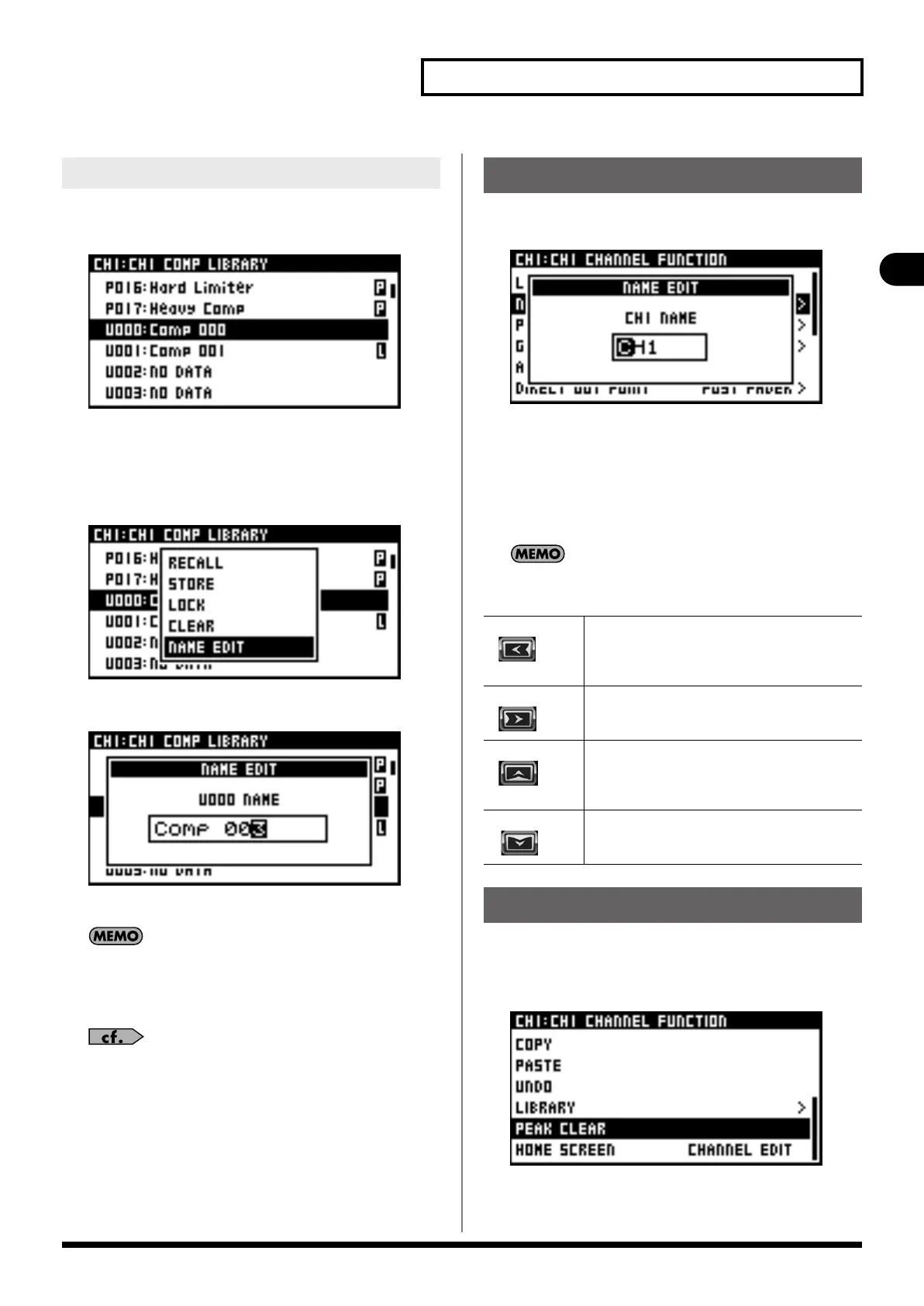33
Basic operation
Basic operation
You can assign a name of up to twelve characters to user data.
1.
Access the desired LIBRARY screen.
2.
Verify that the desired channel, effect, or patchbay is
displayed.
3.
At the library data list, select the desired number, then
press [ENTER]. A popup appears.
4.
Move the cursor to the NAME EDIT and press [ENTER].
The NAME EDIT screen is displayed.
You cannot edit library data in which “P” (preset data) or “L”
(
locked data) is shown.
5.
At the NAME EDIT screen, edit the name .
For information on how to edit the name, refer to “Editing a
name” (p. 33).
6.
Press [ENTER] to finalize the edited name and close the
NAME EDIT screen.
Pressing [EXIT] will cancel the operation.
This section describes operations common to the NAME EDIT
screens.
1.
Use the left/right cursor buttons to select a character.
Use the value dial to change the character.
2.
Press [ENTER] to finalize the edited name and close the
NAME EDIT screen.
Pressing [EXIT] will cancel the operation.
Pressing a combination of buttons executes the following
action at NAME EDIT screens.
1.
At the CHANNEL EDIT, EQ, GATE, COMPRESSOR, or
METER screen, access the FUNCTION screen.
2.
Move the cursor to PEAK CLEAR and press [ENTER].
The level meter's peak hold or over indication is cleared.
Editing the name of library data
Editing a name
[FUNC]
+
DELETE:
Deletes the character at the cursor location. The text
at the right of the cursor location will move to the
left.
[FUNC]
+
INSERT:
Inserts a space at the cursor location. The text at the
right of the cursor location will move to the right.
[FUNC]
+
A/a:
Changes the letter at the cursor location between
uppercase and lowercase. If the character is not an
English letter, it will be changed to the letter “A”.
[FUNC]
+
NUMBER:
Converts the character at the cursor location to the
numeral “0”.
Peak clear
M-200i_e.book 33 ページ 2013年1月16日 水曜日 午後4時9分
