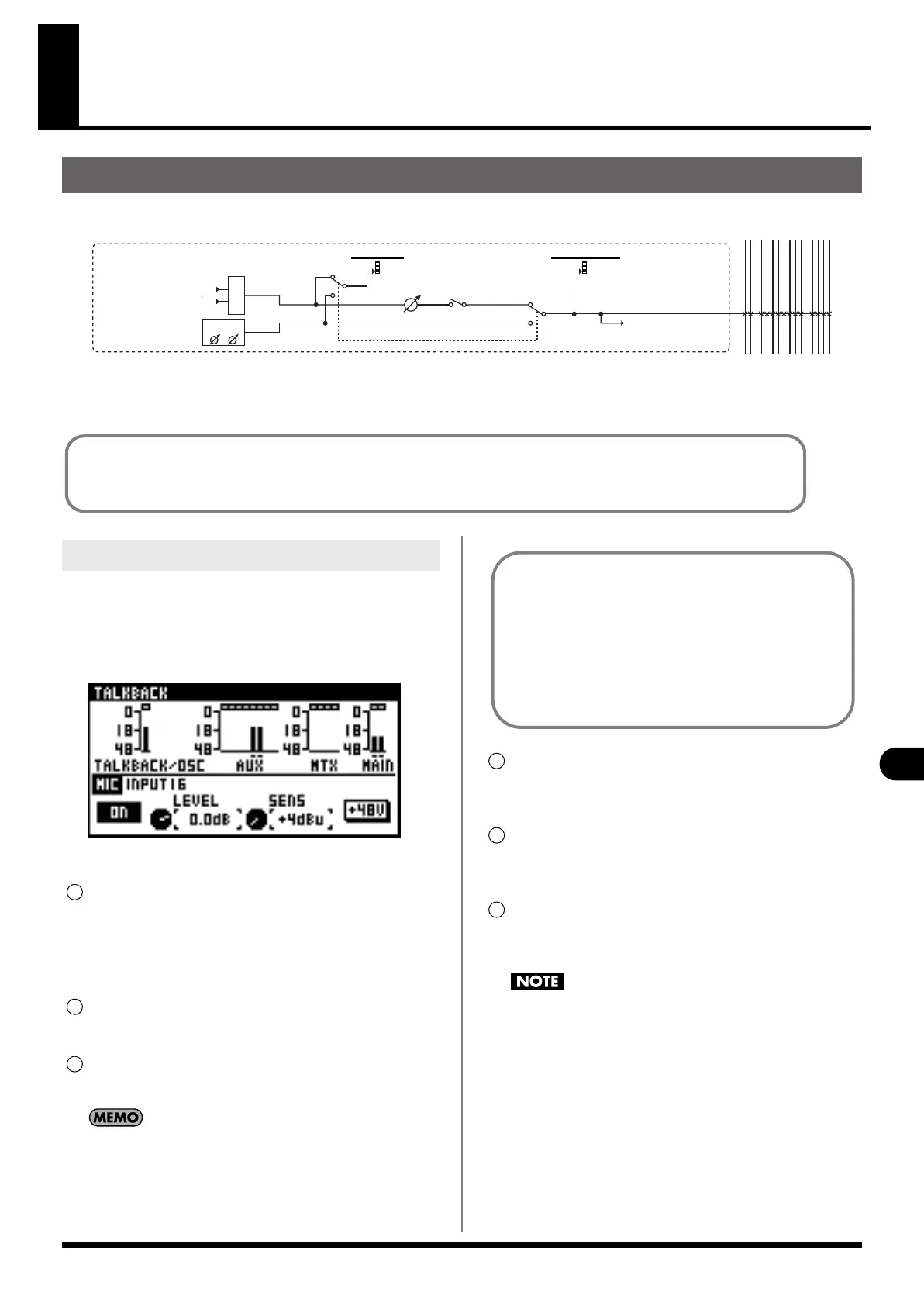89
Talkback
Talkback
fig.TB-OSCFlow.eps
Talkback is a function that sends the input of a mic connected to the INPUT1–16 on the rear panel jack to an AUX, MTX, MAIN L/R, or the
output patchbay. This is useful when the mixer operator needs to convey instructions to performers on stage or to staff.
About talkback
MAIN
LR
AUX
12345678
LR 12345678
MAIN AUX
MTX
1234
1234
MTX
TALKBACK / OSC
LEVEL
OSC ON
OSC ON
TA LK BA CK
ON
TALKBACK / OSCILLATOR
TO OUTPUT PATCHBAY
LEVELFREQ
OSC
MIC
SELECT
TALKBACK / OSC OUT
INPUT 1
INPUT 16
Either talkback or oscillator can be outputted. If you turn both talkback and oscillator on, oscillator will be outputted.
You can output either talkback or the oscillator (described in the following chapter), but not both. When both are turned
on, the oscillator is output.
You use the TALKBACK screen to make the settings for talkback.
1.
In the DISPLAY section, press [SETUP].
2.
At the SETUP screen, select “TALKBACK“ and press
[ENTER].
The TALKBACK screen is displayed.
Meter display
These indicate the level of talkback/oscillator and of AUX,
MTX, and MAIN.
Symbols are displayed for the output destination for
talkback/oscillator.
Output destination
This shows the destination for talkback.
ON button
This button turns talkback on/off.
[TALKBACK ON] lights up when talkback is on.
SENS
This adjusts the preamp gain of the INPUT selected at the
MIC SELECT screen.
LEVEL
This adjusts the level of talkback in a range of -Inf dB to +10.0
dB.
+48V button
This turns +48 V phantom power on/off for the INPUT
selected at the MIC SELECT screen.
Be sure to turn off phantom power when no device requiring
+48 V phantom power is connected. Inadvertently supplying
phantom power to a dynamic microphone, audio playback
device, or other equipment that does not require such
power might cause malfunction. Carefully check the
documentation included with the microphone or other
equipment you're using to determine its specifications.
TALKBACK screen
1
2
3
The way in which talkback is turned on and off differs
depending on how you press [TALKBACK ON].
When you release the button quickly after pressing it, it
operates as a latch to turn talkback on or off with each
press.
When held depressed for a longer interval before
release, it operates as a momentary switch that turns on
talkback only while held down.
4
5
6
M-200i_e.book 89 ページ 2013年1月16日 水曜日 午後4時9分
