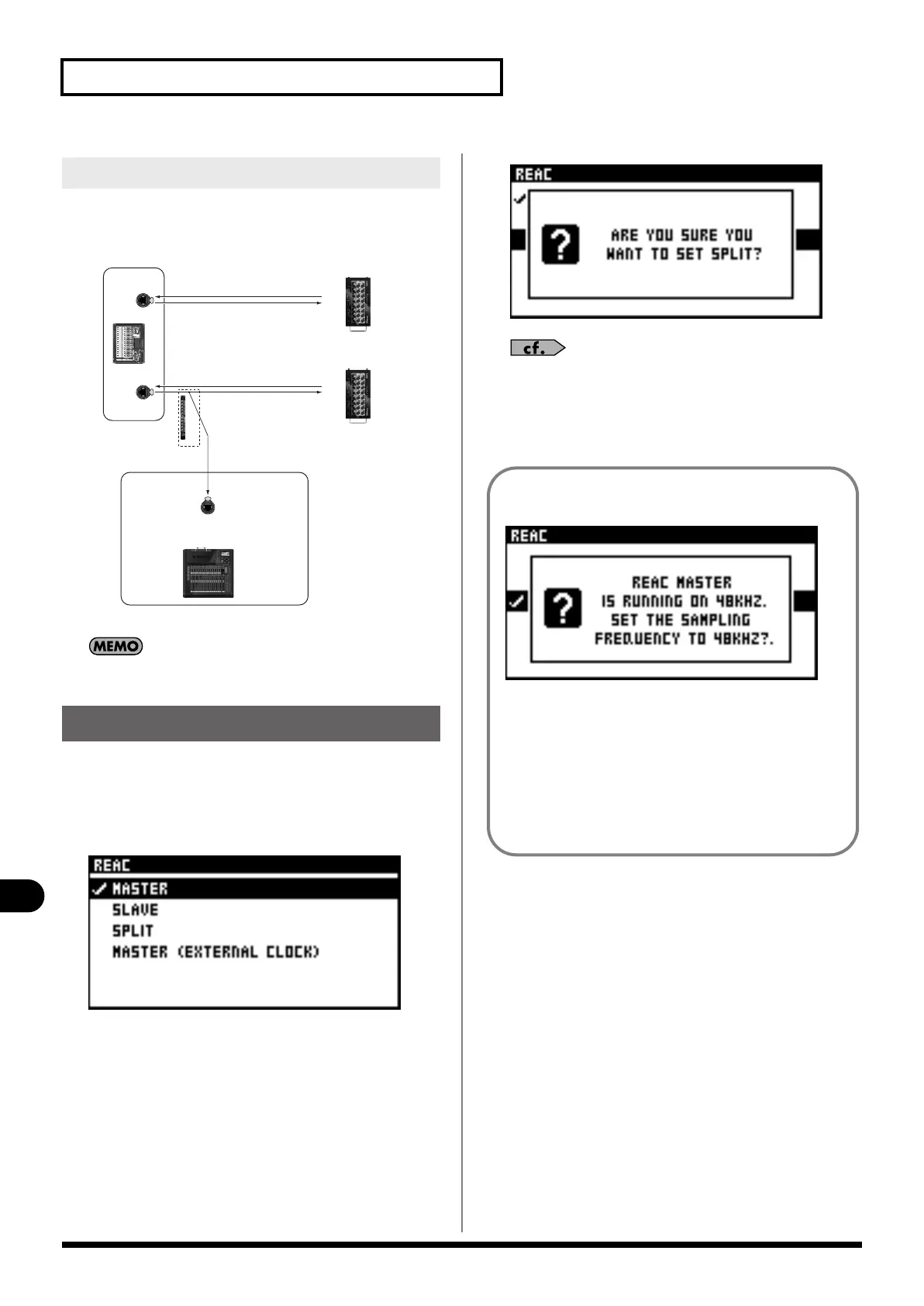98
REAC applications and settings
REAC applications and settings
Set the M-200i's REAC port to SPLIT.
• In this example, the output from the FOH console's REAC B
split is received by the M-200i's REAC port.
The sampling frequency of the monitor console must match the
sampling frequency of the FOH console.
You use the REAC screen to make REAC settings.
1.
In the DISPLAY section, press [SETUP] to access the
SETUP screen.
2.
Select “REAC SETUP“ and press [ENTER].
The REAC SETUP screen appears.
3.
Set the REAC port to one from among “MASTER,“
“SLAVE,“ “SPLIT,“ and “MASTER(External Clock)“ and
press [ENTER].
A message prompting you to confirm the operation is
displayed.
For details about connection examples, refer to “REAC
connection examples” (p. 97).
4.
Pressing [ENTER] changes the setting for the REAC port.
Pressing [EXIT] cancels the change to the REAC port setting.
Monitor/broadcast console setup
REAC settings
MONITOR / BROADCAST CONSOLE
REAC SPLITTER
REAC
SPLIT
FOH CONSOLE
REAC A REAC B
MASTER MASTER
SLAVE
S-1608
SLAVE
S-1608
M-480
In some cases, a message like the following may appear
after you change the setting of the REAC port in step 4.
This confirmation message appears if a the sampling
frequencies of the M-200i and the connected REAC device
are different.
Pressing [ENTER] changes the M-200i's sampling frequency
to match that of the connected REAC device.
Pressing [EXIT] maintains the current sampling frequency,
and so connection is not possible.
M-200i_e.book 98 ページ 2013年1月16日 水曜日 午後4時9分
