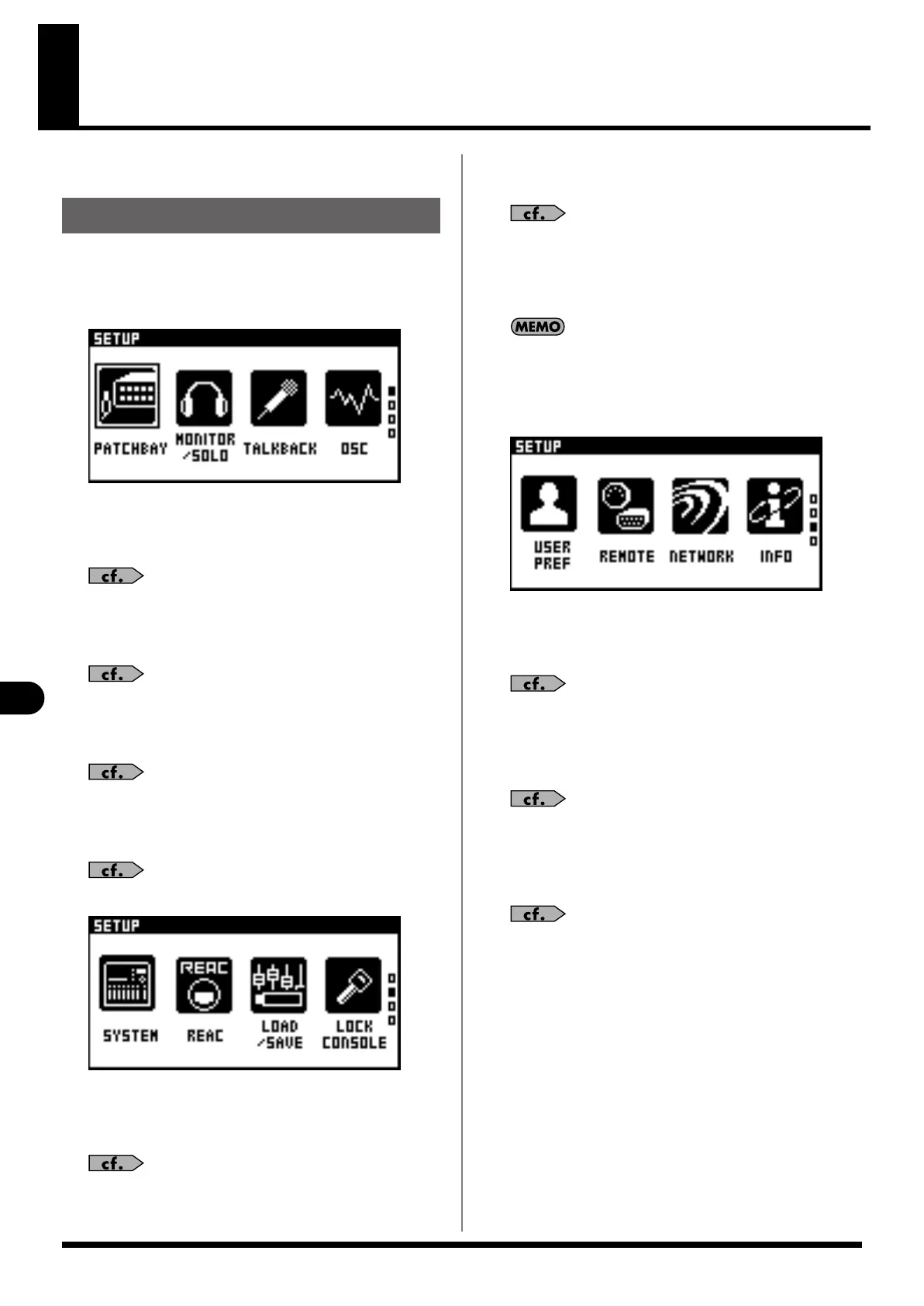80
SETUP screen
SETUP screen
You use the SETUP screen to make a variety of settings for the M-
200i.
1.
In the top panel's DISPLAY section, press [SETUP].
The SETUP screen is displayed.
From the SETUP screen, you can access the following screens:
• PATCHBAY
This makes the settings for the M-200i's input and output
patchbays.
“Input/output patchbay” (p. 86)
• MONITOR/SOLO
This makes the settings for the monitor and for solo.
“Monitor/Solo” (p. 92)
• TALKBACK
This makes the settings for talkback.
“Talkback” (p. 89)
• OSC
This makes the settings for the oscillator.
“Oscillator” (p. 91)
• SYSTEM
This shows the system information for the M-200i and makes
basic settings for the unit.
“System settings” (p. 111)
• REAC
This makes the settings for the M-200i's REAC port.
“REAC applications and settings” (p. 96)
• LOAD/SAVE
This accesses the LOAD/SAVE screen, where you can save or
load mixer settings in a project file (p. 81).
This is the function that you can use to make a complete backup
of all settings you have stored in the M-200i.
• LOCK CONSOLE
This locks the console, prohibiting operation(p. 83).
• USER PREF
This includes user fader layers, user button, and other
preference settings.
“User Preference settings” (p. 94)
• REMOTE
This makes the settings for remotely controlling the M-200i
via its MIDI/USB/RS-232C port.
“Remote” (p. 106).
• NETWORK
This makes the settings for remotely controlling the M-200i
via its LAN/WLAN ADAPTOR port.
“Network” (p. 100)
.
• INFO
This lets you verify the program version information and the
status of the internal lithium battery (p. 83).
Accessing the SETUP screen
M-200i_e.book 80 ページ 2013年1月16日 水曜日 午後4時9分
