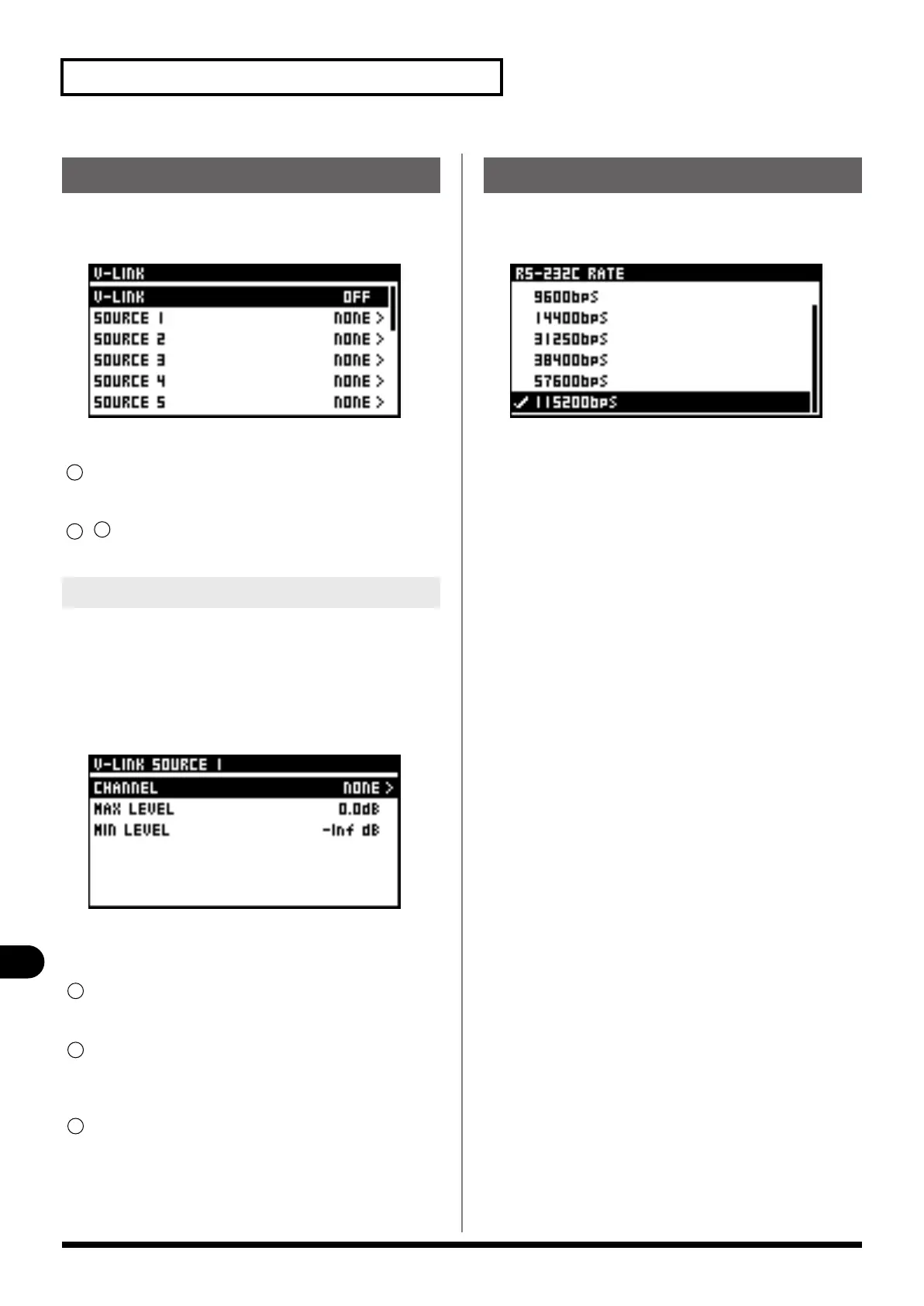110
Remote
Remote
1.
Access the REMOTE screen.
2.
Select “V-LINK“ and press [ENTER].
The V-LINK screen appears.
V-LINK
This turns the V-LINK function on/off.
- SOURCE 1-16
These access the V-LINK SOURCE1 to 16 screens (p. 110).
At the V-LINK SOURCE1 to 16 screens, you can specify the
channels that correspond to V-LINK sources 1 through 8, and set
the maximum level and minimum level for each one.
1.
Access the V-LINK screen.
2.
Select the desired source from among SOURCE 1 to 16
and press [ENTER].
The V-LINK SOURCE screen is displayed.
You can make the settings for the items described below.
CHANNEL
This selects the channel that corresponds to the source.
MAX LEVEL
This specifies the level when the source level is at the
maximum (100%), in a range of -Inf dB to +10.0 dB.
MIN LEVEL
This specifies the level when the source level is at the
minimum (100%), in a range of -Inf dB to +10.0 dB.
1.
Access the REMOTE screen.
2.
Select “RS-232C RATE“ and press [ENTER].
The RS-232C RATE screen appears.
3.
Select the RS-232C communication speed and press
[ENTER].
Select the value that matches the speed setting on your
computer.
V-LINK settings
V-LINK SOURCE screens
1
2
17
1
2
3
RS-232C settings
M-200i_e.book 110 ページ 2013年1月16日 水曜日 午後4時9分
