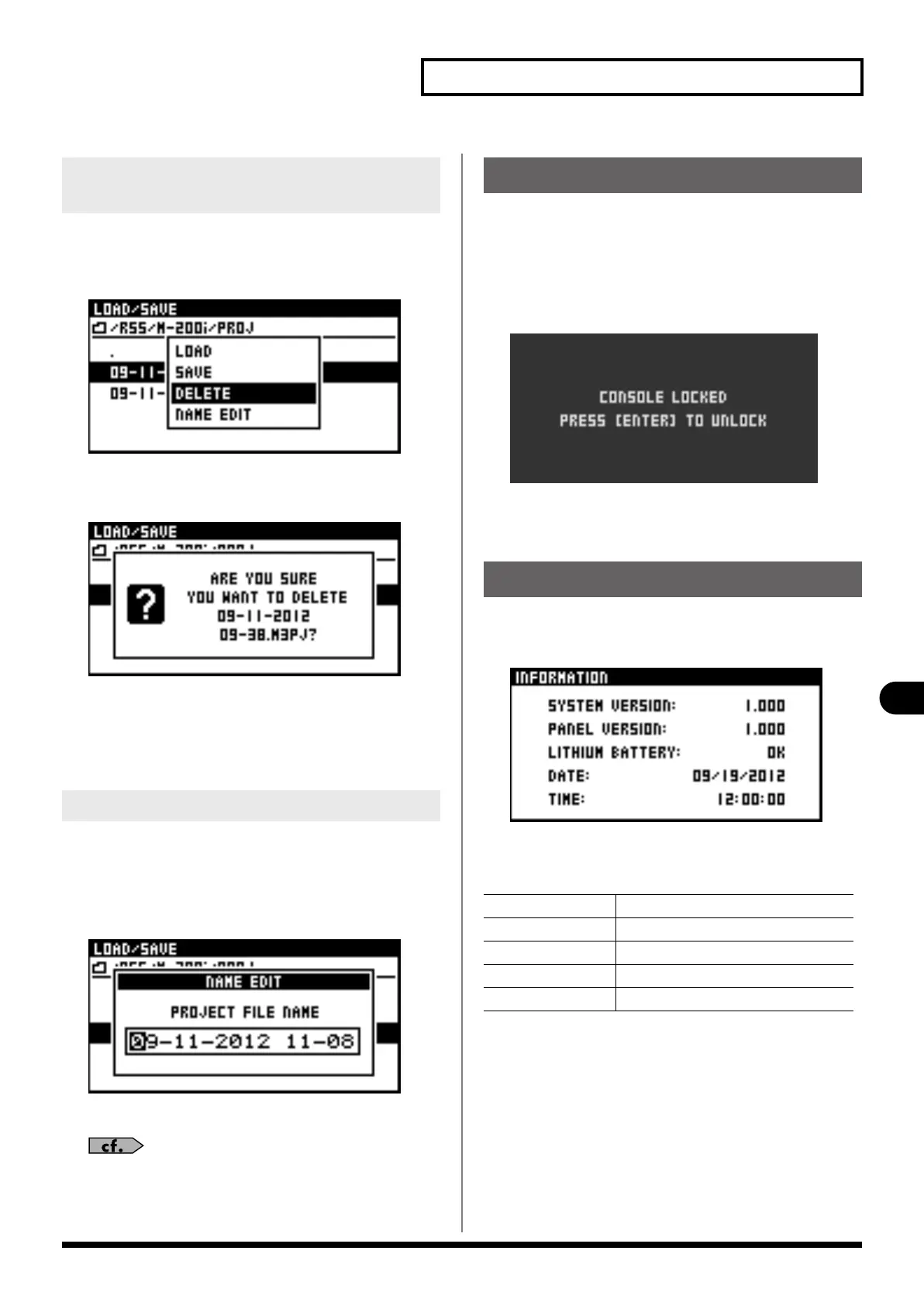83
SETUP screen
SETUP screen
1.
Access the LOAD/SAVE screen.
2.
From the project file list, select the file you want to delete
and press [ENTER]. A popup appears.
3.
Move the cursor to the DELETE and press the [ENTER]
button.
A message prompting you to confirm the operation is
displayed.
4.
Pressing [ENTER] executes the delete operation.
Pressing [EXIT] cancels the operation.
1.
Access the LOAD/SAVE screen.
2.
Select the project file that you want to rename, and press
[ENTER]. A popup appears.
3.
Select the NAME EDIT and press [ENTER].
The NAME EDIT screen will appear.
For information on how to edit the name, refer to “Editing a
name” (p. 33).
You can lock the console to prevent it from being operated.
If you turn off the power while the console is locked, the console
is unlocked the next time you turn on the power.
1.
Access the SETUP screen.
2.
Select “LOCK CONSOLE“ and press [ENTER].
The console is locked.
3.
To unlock, press [ENTER] again.
1.
Access the SETUP screen.
2.
Select “INFO“ and press [ENTER].
The INFOMATION screen is displayed.
The displayed items are as follows:
The voltage of the internal lithium battery is normal if “OK“ is
displayed for the Battery item. If “LOW“ is displayed, the voltage is
low. Follow the procedure in “About the internal lithium battery“
(p. 16) to replace the battery.
Deleting mixer settings from USB
memory
Renaming a project file
Locking the console
Viewing system information
SYSTEM VERSION
System program version
PANEL VERSION Panel program version
LITHIUM BATTERY Status of the internal lithium battery
DATE Current date
TIME Current time
M-200i_e.book 83 ページ 2013年1月16日 水曜日 午後4時9分
